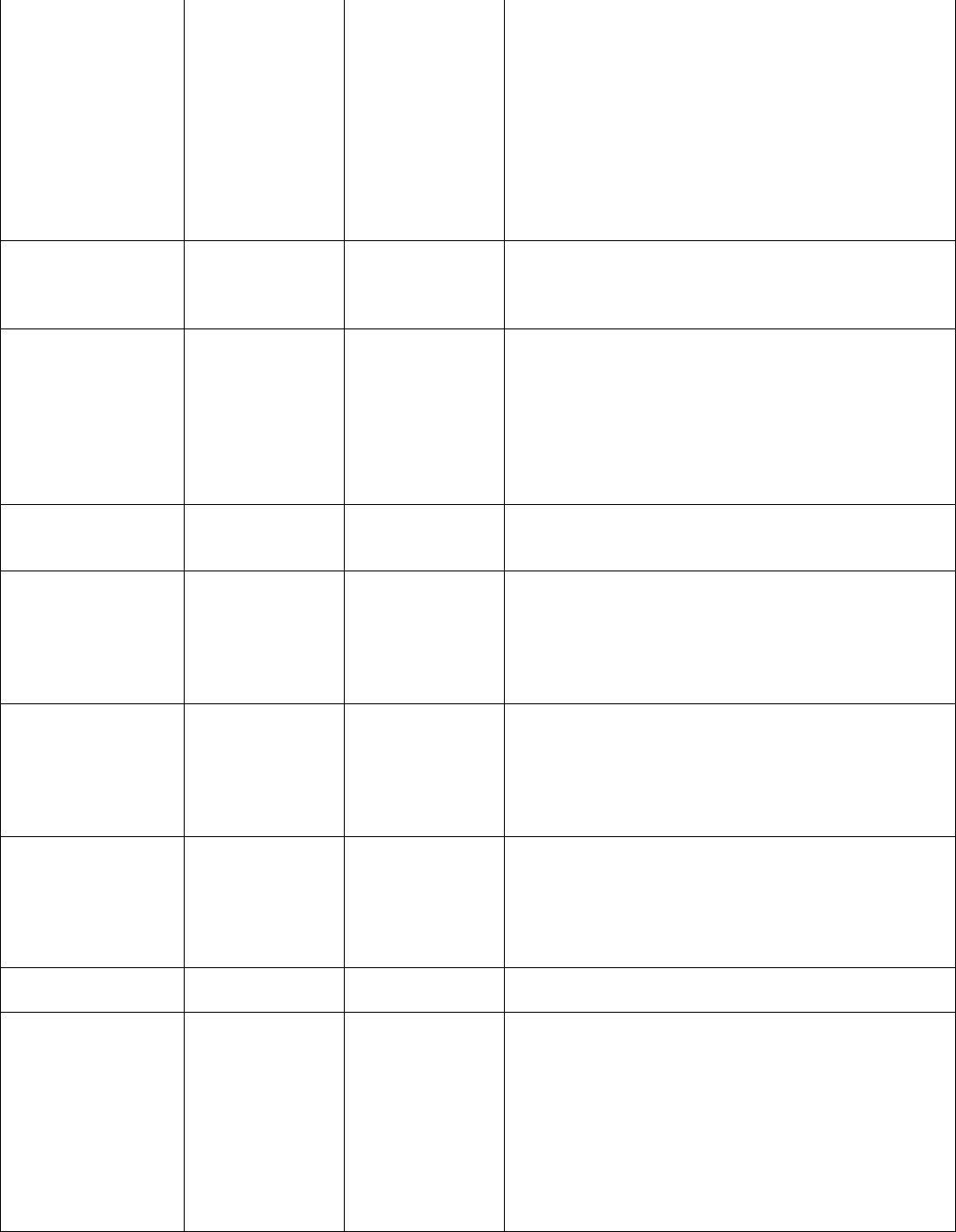
BIOS Settings Dictionary – Alphabetical
V09 – March 2008
Set Supervisor
Password
Security Password can be
up to seven
alphanumeric
characters.
Specifies the Supervisor password.
The supervisor password gives unrestricted access to view
and change all Setup options. If only the supervisor
password is set, pressing <Enter> at the password prompt
of Setup gives the user restricted access to Setup. If both
the supervisor and user passwords are set, you must enter
either the supervisor password or the user password to
access Setup. Setup options are then available for viewing
and changing depending on whether the supervisor or user
password was entered.
Set User Password Security Password can be
up to seven
alphanumeric
characters.
Specifies the user password.
Set User Password Security Password can be
up to seven
alphanumeric
characters.
Specifies the User password.
Setting a user password restricts who can boot the
computer. The password prompt is displayed before the
computer is booted. If only the supervisor
password is set, the computer boots without asking for a
password. If both passwords are set, you can enter either
password to boot the computer.
Silent Boot Boot • Enabled
• Disabled
Disabled displays normal POST messages.
Enabled displays OEM logo instead of POST messages.
SOL/IDER
Authentication Mode
Intel® ME > Intel®
Active
Management
Technology
Configuration >
SOL/IDER
Configuration
• Kerberos only
• User Name and
Password
Selects how IDER and SOL operation verify and secure
interfaces on LAN
Subnet Mask Intel® ME > Intel®
Active
Management
Technology
Configuration >
TCP/IP
Configuration
User defined Enter the address in dot-decimal notation.
Subnet Mask
This setting editable
only if Obtain an IP
Automatically is set to
No.
Manageability <Enter> Press <Enter> to edit the subnet mask for the client
system.
Supervisor Password Security No changeable
options
Reports if there is a Supervisor password set.
SW Single Processor
Mode
This BIOS setting is
present only on Intel®
Desktop Boards that
include support for
dual core processors
when a dual core
processor is installed.
Main • Enabled
• Disabled
Sets the processor mode for dual core processors.
Disabled: Dual Core processor will run in Dual Core mode.
Enabled: Dual Core processor will NOT run in Dual Core
mode.


















