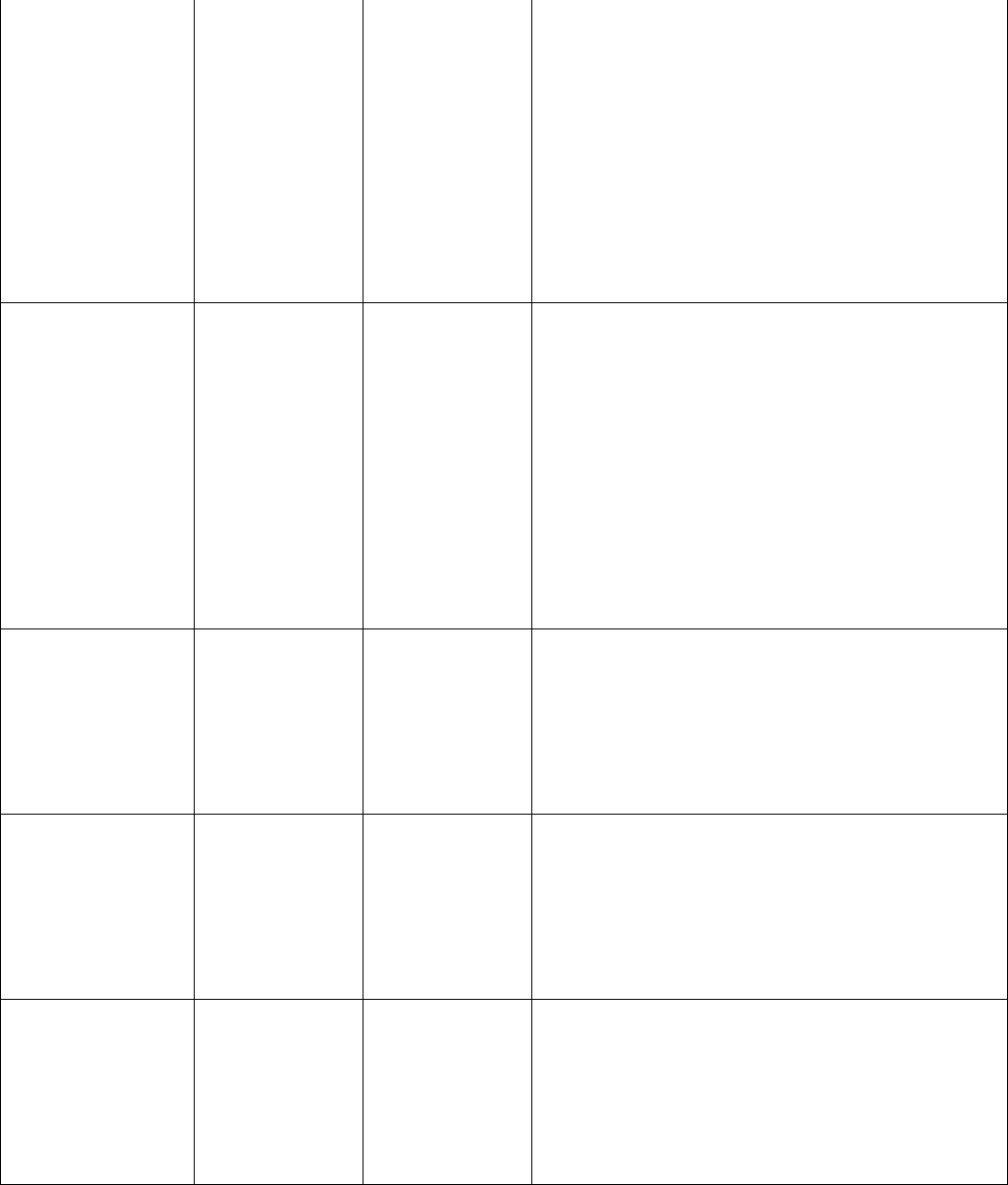
BIOS Settings Dictionary – Alphabetical
V09 – March 2008
1
st
Hard Disk Drive
This boot device
submenu appears
only if at least one
boot device of this
type is installed. This
list will display up to
12 hard disk drives,
the maximum number
of hard disk drives
supported by the
BIOS.
Boot > Hard Disk
Drives
Dependent on
installed hard
drives
Specifies the boot sequence from the available hard disk
drives. To specify boot sequence:
1. Select the boot device with <
↑> or <↓>.
2. Press <Enter> to set the selection as the intended
boot device.
1
st
Removable Device
This boot device
submenu is present
only if at least one
boot device of this
type is installed. This
list will
display up to four
removable devices,
the maximum number
of removable devices
supported by the
BIOS.
Boot > Removable
Devices
Dependent on
installed
removable devices
Specifies the boot sequence from the available removable
devices. To specify boot sequence:
1. Select the boot device with <
↑> or <↓>.
2. Press <Enter> to set the selection as the intended
boot device.
2
nd
Boot Device Boot > Boot
Device Priority
• Removable
Device
• Hard Drive
• ATAPI CD-ROM
• Network
• Disabled
Specifies the boot sequence from the available devices.
To specify boot sequence:
1. Select the boot device with <
↑> or <↓>.
2. Press <Enter> to set the selection as the intended
boot device.
The operating system assigns a drive letter
3
rd
Boot Device Boot > Boot
Device Priority
• Removable
Device
• Hard Drive
• ATAPI CD-ROM
• Network
• Disabled
Specifies the boot sequence from the available devices.
To specify boot sequence:
1. Select the boot device with <
↑> or <↓>.
2. Press <Enter> to set the selection as the intended
boot device.
The operating system assigns a drive letter
4th Boot Device Boot > Boot
Device Priority
• Removable
Device
• Hard Drive
• ATAPI CD-ROM
• Network
• Disabled
Specifies the boot sequence from the available devices.
To specify boot sequence:
1. Select the boot device with <
↑> or <↓>.
2. Press <Enter> to set the selection as the intended
boot device.
The operating system assigns a drive letter


















