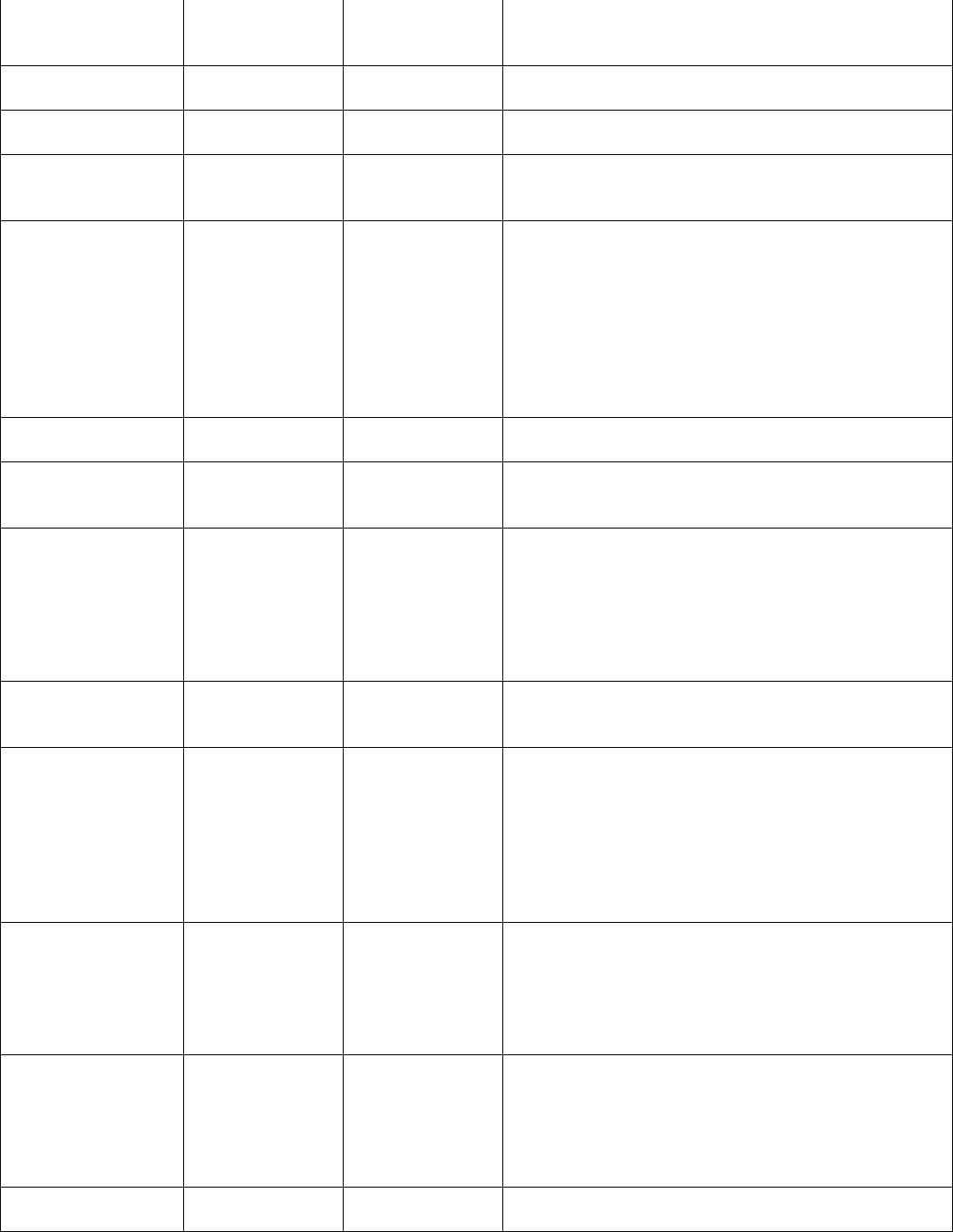
BIOS Settings Dictionary – Alphabetical
V09 – March 2008
Processor Fan Speed Advanced >
Hardware
Monitoring
No changeable
options
Displays processor fan speed.
Processor Speed Main No changeable
options
Displays processor speed.
Processor Stepping Maintenance No changeable
options
Lists the stepping of installed processor.
Processor Temp Advanced >
Hardware
Monitoring
No changeable
options
Displays processor zone temperature.
Processor Thermal
Margin
This BIOS setting is
present only on Intel®
Desktop Boards with
certain processors
installed.
Advanced >
Hardware
Monitoring
No changeable
options
Displays the processor's thermal specification minus its
current temperature, giving you a general indication of how
much hotter it can get before it is running hotter than what it
is designed to handle.
Example:
Processor Thermal Margin = 10°C
This processor can get about 10°C hotter than it is
currently running before it will exceed its thermal
specification.
Processor Type Main No changeable
options
Displays processor type.
Processor Zone
Damping
Advanced > Fan
Control
• High
• Normal
To adjust acoustics for non-Intel® fan heatsink solutions.
For more efficient fan heatsink solutions set the CPU Zone
damping to
High.
Processor Zone
Response
Advanced > Fan
Control
• Aggressive
• Normal
• Slow
To adjust acoustics for non-Intel® fan heatsink solutions.
For less efficient fan heatsink solutions, set CPU Zone
Response to
Aggressive.
For more efficient fan heatsink solutions, set the CPU Zone
Response to
Slow.
Processor Zone
Temperature
Advanced >
Hardware
Monitoring
No changeable
options
Displays processor zone temperature.
Provisioning Mode Intel® ME > Intel®
Active
Management
Technology
Configuration >
Provisioning
Configuration
• Enterprise
• Small-Medium
Business
Configures the Intel® AMT provisioning mode.
Enterprise mode supports both HTTP Digest and TLS
security, however this mode requires a provisioning server
to function.
Small-Medium Business mode supports HTTP Digest
only (no TLS support).
Provisioning Server
Address
Intel® ME > Intel®
Active
Management
Technology
Configuration >
Provisioning
Configuration
User defined Enter the address of the Provisioning Server in dot-decimal
notation.
Provisioning Server
Port
Intel® ME > Intel®
Active
Management
Technology
Configuration >
Provisioning
Configuration
User defined Enter the port of the Provisioning Server. Port number
range 0 - 65535.
PXE Boot to LAN Boot • Enabled
• Disabled
Disables or enables PXE boot to LAN.


















