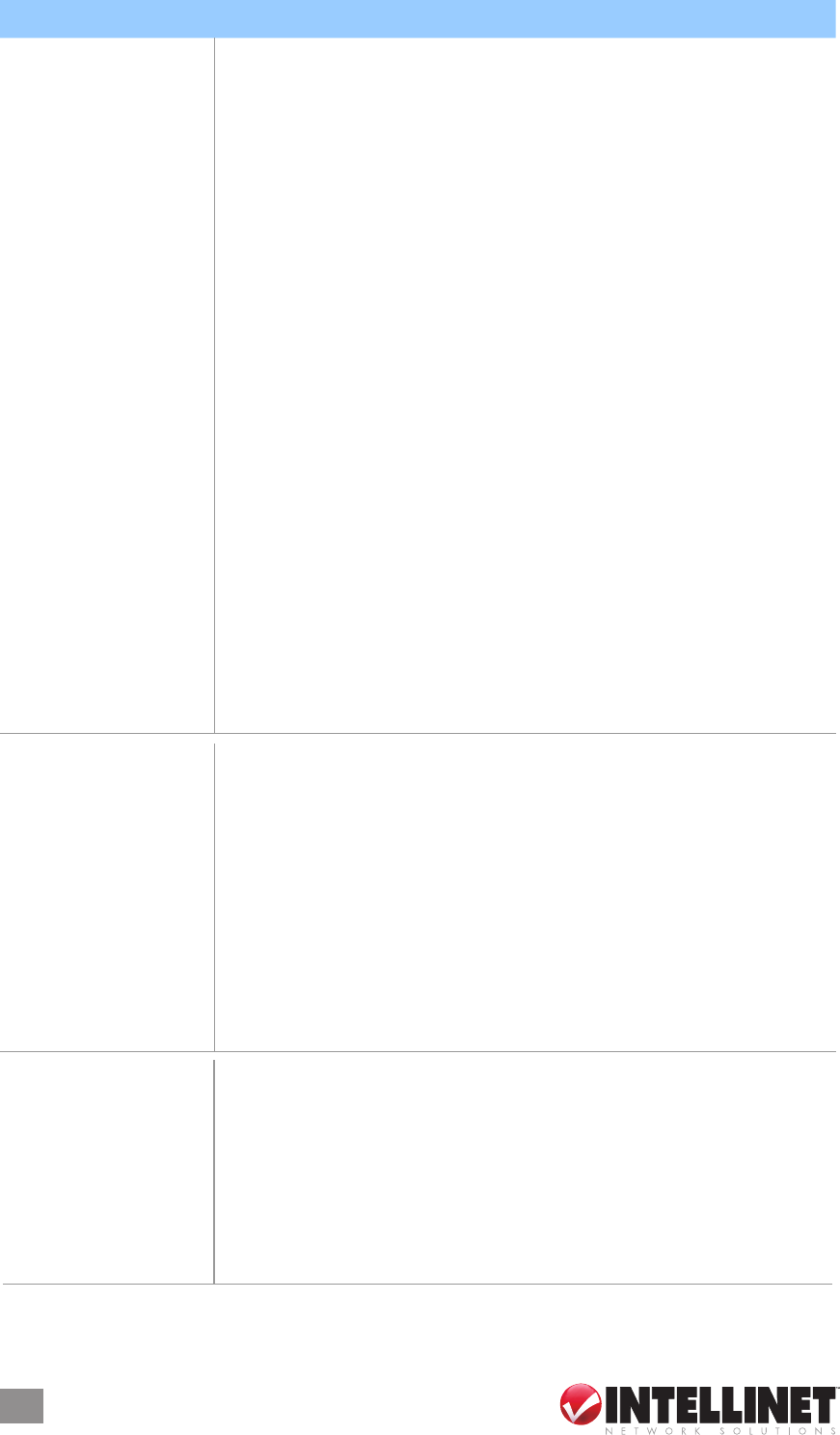
MFP Server List
MFP Server List The MFP server list will list all the MFP servers within the
network. You can nd information about the MFP servers,
including MFP server names, MAC IDs, IP addresses and
the device that is connected to the MFP server.
MFP Server/MFP
Information
When you click on an MFP server in the MFP server list,
you’ll see the MFP server description and the Idle Timeout
setting for that MFP server.
MFP Server Description – This is a description that can
help users to identify where or what the MFP server is.
Idle Timeout – From here, each user can know his/her
auto-release setting. To avoid occupying the all-in-one
printer unnecessarily, each user is recommended to
enable the “Auto Release” setting at the bottom of the MFP
Manager utility. It is used to automatically disconnect the
connection after the all-in-one printer is idle for a specied
period of time. By default, it is enabled to release the all-in-
one printer after ve minutes.
When you click on “all-in-one printer” in the MFP server list,
you’ll see information that includes status, the computer
name and contact information.
Status – This displays the status of the all-in-one printer:
“Connected,” “Idle” or “Busy.” “Connected” indicates that
you are connecting the all-in-one printer. “Idle” indicates that
the all-in-one printer is not being used. “Busy” indicates that
another user is using the all-in-one printer to scan, print, etc.
Computer Name – This is the computer name of the user
who is connecting to the all-in-one printer.
Contact Information – When the current user has set his
contact information, you can see it here. You can contact
the current user to disconnect the all-in-one printer.
Refresh Refreshes the MFP server list immediately.
Connect Lets the all-in-one printer be connected to your computer.
Disconnect Disconnects the selected all-in-one printer.
Add to My Favorite Adds the MFP servers that you frequently use to the My
Favorite list.
Auto Release when
idle time is over xx
minutes (5-255)
To avoid occupying the all-in-one printer overtime, you can
set up the auto release function. It is used to automatically
disconnect the current connection after the all-in-one printer
is idle for a specied period of time. By default, it is enabled
to auto release the all-in-one printer after ve minutes. You
can set the time period longer; the maximum setting is 255
minutes.
12
MFP MANAGER


















