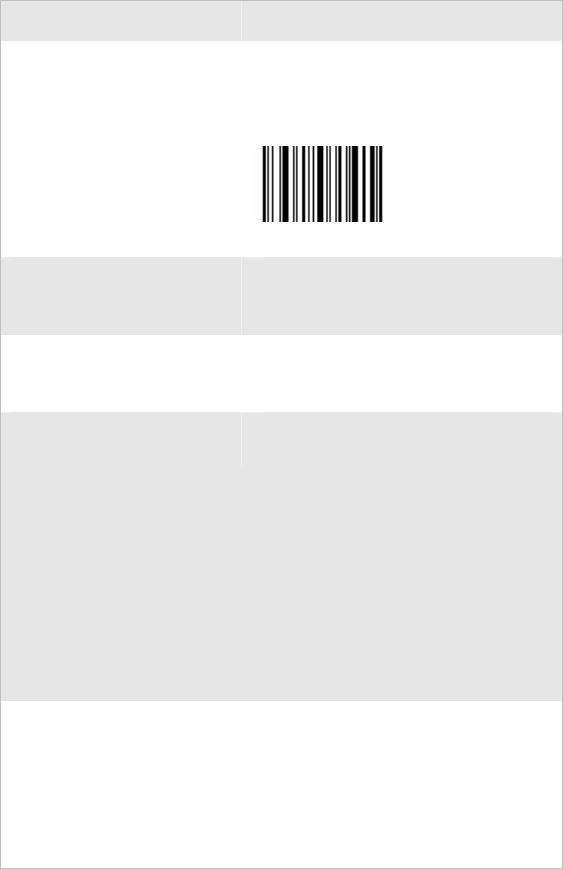
Chapter 3 — Troubleshooting and Maintaining the SF51
SF51 Cordless Scanner User’s Guide 27
Problems and Possible Solution (continued)
Problem Possible Solution
You changed the Bluetooth
PIN from its default value of
0000, but you forgot your
new PIN number.
Scan this bar code to reset the
scanner to its default configuration
and default Bluetooth PIN of 0000.
Administrator Reset Factory Defaults
\60\08\55\22
When you press the Scan
button, the Status light
flashes red.
The battery is low. Charge the
battery immediately and try scanning
again.
When you press the Scan
button, the red scanner beam
does not turn on.
The battery is low. Charge the
battery immediately and try scanning
again.
You try to scan a bar code,
and nothing happens.
You may not have a Bluetooth
connection. Make sure the blue
Intermec Ready-to-Work indicator is
on. For help, see “Connecting the
SF51 to a Host Device” on page 16.
The data may still be in the process
of being sent to the host. Data
transmission may be slow if there
is interference with Bluetooth
communications, or if the SF51 is
too far from the host device. Try
moving closer to the host device.
You scan a bar code, the
Status light flashes red for
two seconds, and the scanner
beeps three times.
The SF51 may not be connected to a
host. Make sure the blue Intermec
Ready-to-Work indicator is on and
the SF51 is connected to your host
device. For help, see “Connecting
the SF51 to a Host Device” on
page 16.


















