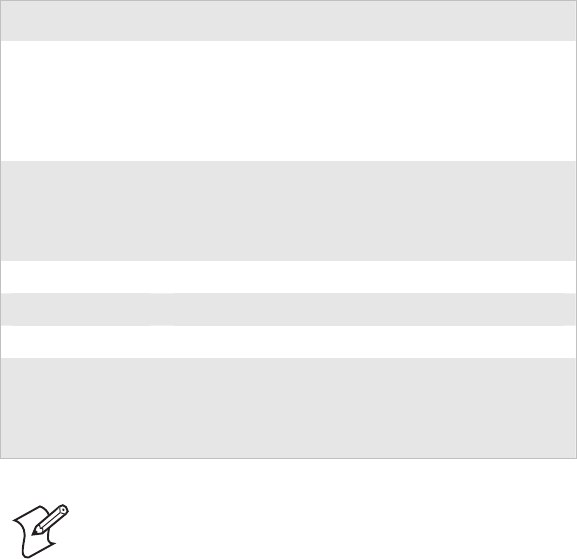
Chapter 4 — Configuration Command Reference
46 SF51 Cordless Scanner User’s Guide
Timeout Between Identical Consecutive Codes
Use this command to invalidate a second bar code read that
occurs before the timeout expires. Use this command when
scanning bar codes with identical data as opposed to the
Timeout Between Different Consecutive Codes command that
you use when your bar codes contain different data.
You can set Timeout Between Identical Consecutive Codes to a
value from 0 to 2550 ms.
Trigger Mode
Trigger mode allows you to set different types of triggering for
the scanner.
Trigger Mode Options
Mode Description
Continuous/Edge
When you press the Scan button, the scanner
turns on and stays on. When you press the Scan
button a second time, the scanner turns off.
Simply releasing the button does not turn off the
scanner.
Level
When you press the Scan button, the red scanner
beam turns on and stays on until you release the
Scan button or until the SF51 successfully
decodes a bar code.
Pulse Currently not supported.
Flashing Currently not supported.
Autostand Currently not supported.
Aim Aim triggering allows you to turn on the scanner
and aim the red scanner beam without causing a
decode. Releasing the Scan button enables the
decode.
Note: EasySet contains a folder, predefined modes,
in Operating settings > trigger activation. The
commands in this folder are currently not supported
on the SF51.


















