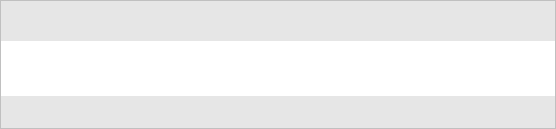
Chapter 4 — Configuration Command Reference
36 SF51 Cordless Scanner User’s Guide
Configuration Modes and Utilities
Command Default Value See Page
Configuration modes and
utilities
Configuration
Enabled
40
Bluetooth device page N/A 37
SF51 Configuration Commands
This section lists the configuration commands in alphabetical
order and provides a description of each command. To
configure your SF51 using these commands, see the EasySet
software.
Administrator Reset Factory Defaults
Causes the SF51 to perform a restart and restores all
configuration commands to their default settings. When you
restore all configuration commands to their default settings, you
need to reestablish Bluetooth communications.
Beep Duration
Sets the length of the beeps. You can set Beep Duration to a
value from 0 to 2550 ms. When Beep Duration is set to 0 ms,
the beeper is off. Turning off the beeper does not affect the
beeps associated with Bluetooth Connect/Disconnect or
Bluetooth Device Page.
Use Beep Duration in combination with Beep Frequency and
Beep Volume to define beeps according to operator preference
and work environment.
Beep Frequency
Sets the frequency, or pitch, of the beeps. You can set Beep
Frequency to a value from 1000 to 5110 Hz.


















