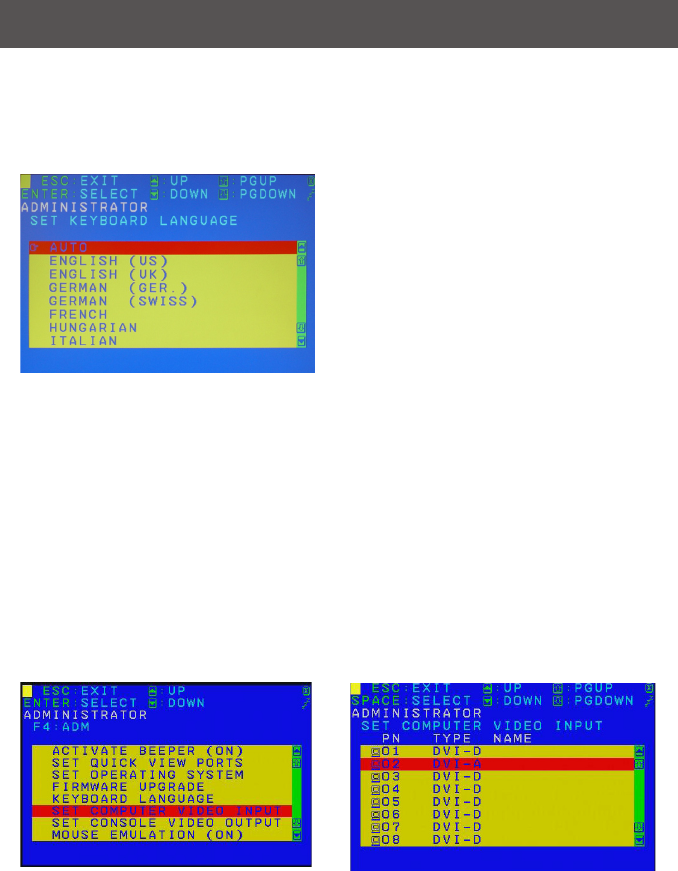
Keyboard Language
This function allows you to choose the keyboard language of your console keyboard. Auto is
chosen by default; if you want to change the language, simply move the red highlight bar to
the desire keyboard language that you wish to change to and then press [Enter].
Set Computer Video Input
This allows you to set the video signal for each KVM port for the computers attached to the
KVM, you can skip this if all computers connected are DVI based. The default setting is all
DVI.
Options are:
DVI-A
DVI-D
28


















