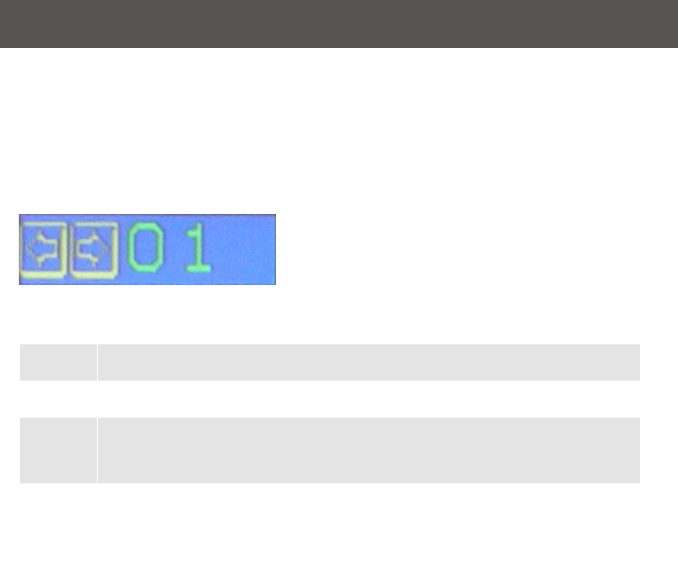
30
Function Description
[←]
Switch to the last accessible port
[→]
Switch to the next accessible port
[↑]
Switch to the last accessible port*
Note: If you have cascaded your KVM, it will switch to the last accessible
port from level 2 of the last port from level 1.
[↓]
Switch to the next accessible port*
Note: If you have cascaded your KVM, it will switch to the next accessible
port from level 2 of the next port from level 1.
F5: SKP
F5: SKP
ClickingtheF5eldorpressing[F5]invokesSkip(SKP)mode.Thisfunctionenablesyouto
easily switch the console focus from the currently active computer port to the previous or
next accessible one. The selection of computers available for skip mode switching is made
with the Scan–Skip mode setting under the F3: SET function (see page 20). After you have
invoked the Skip mode, press [ ← ] to skip to the previous accessible port on the list.


















