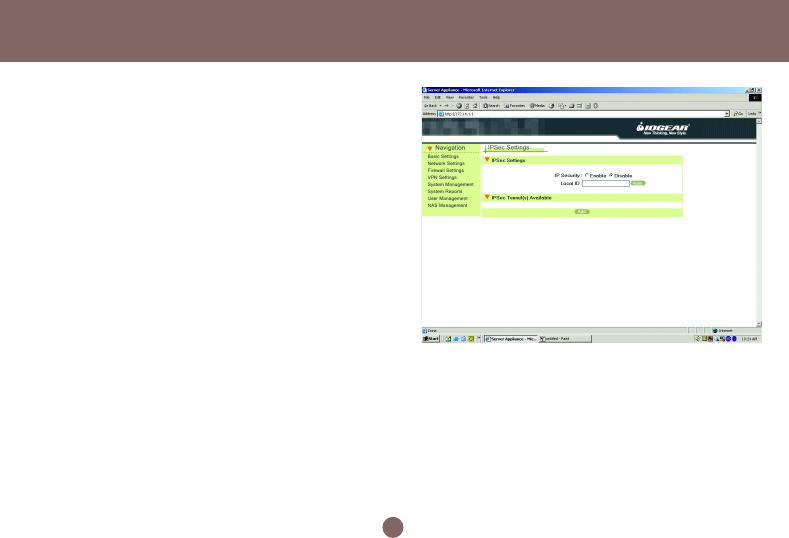
Figure 6.1a,b,c
47
VPN Settings
The Name field is the connection name; the Gate-
way field is the IP address with which the remote
and local computers will communicate; the Destina-
tion Subnet field specifies the sub-network address
with which computers will communicate; the Status
field shows you whether the current link is estab-
lished or not. If the current link is not established,
you can click the Link Up button in the Action field to
request the tunnel to be established. If you need to
re-configure the setting, the Modify button will help
you adjust your settings. When you no longer re-
quire the tunnel, click the Remove button and the
corresponding entry will be removed from the table.


















