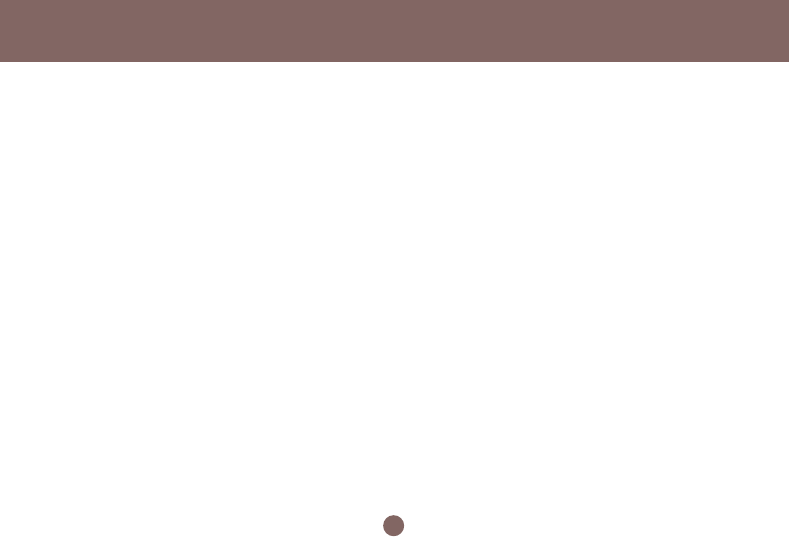
network interface and the LAN port belongs to the internal network interface. They are described as below:
• Firmware Version: 1.06
• The system up time
• IP Address: the IP Address is shown as your current setting. In Chapter 2, section 2.4, the Basic setting, we
already configure the external interface in one of the three ways, ADSL/PPPoE, DHCP client and Fixed IP
address. In Chapter 4, section 4.1, DHCP Server, we assigned the IP address range to the internal network
interface.
• Hardware Address: Ethernet hardware address
• Netmask: corresponding to the network.
• Max. Transfer Unit: maximum bytes of a packet.
• Tx/Err Packets: e.g. 309/0, means you sent 309 packets and there are “0” packets with errors.
• Rx/Err Packets: e.g. 3573/2, it means you received 3573 packets and there are 2 error packets.
• Link Status: Shows the current transfer speed. e.g. 100Mbps, full duplex.
• The refresh button: Click the refresh button to see if anything has been updated.
If your external connection is not set to a fixed IP address, you can check whether the Network Server
Appliance has obtained an IP address after booting. If there is no external IP address, you should check your
network connection or environment settings.
67
System Reports


















