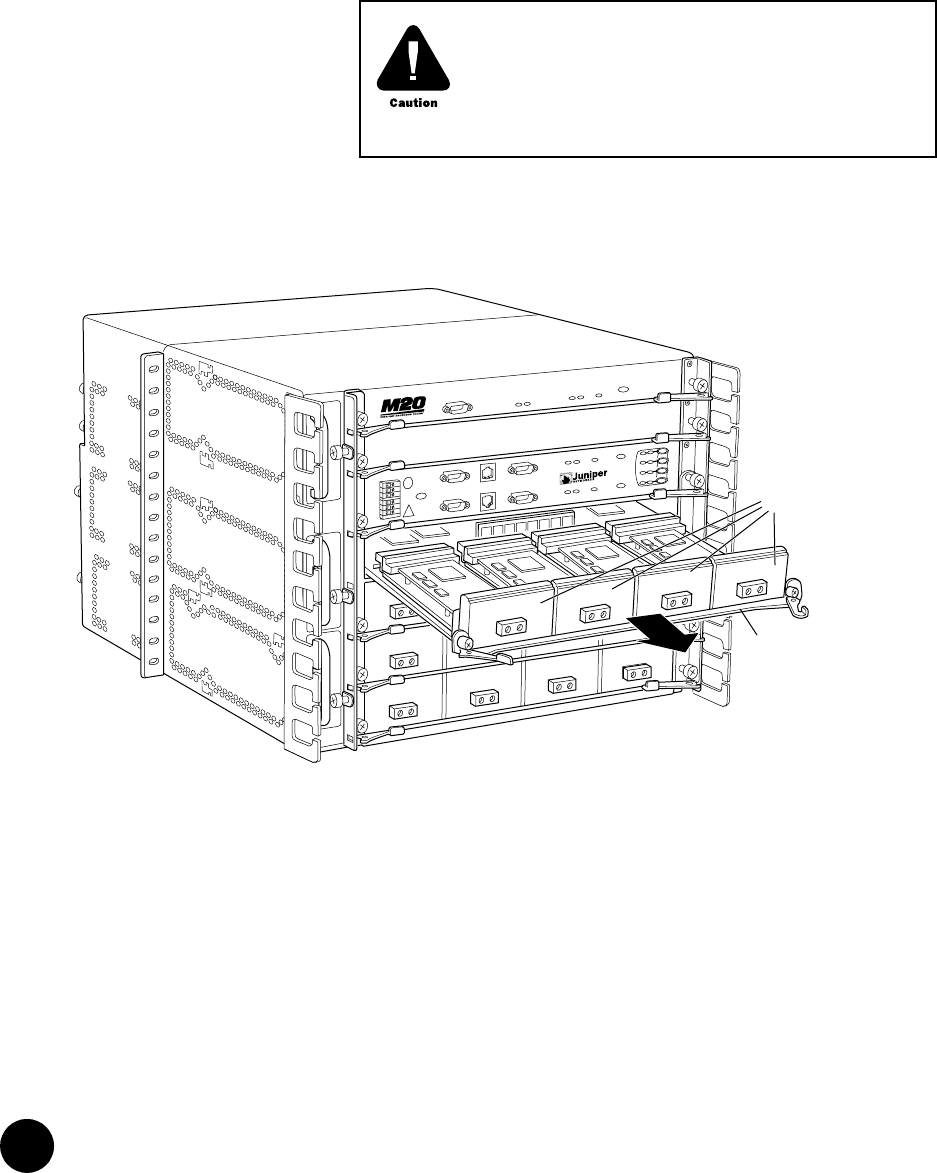
Replace an FPC in an M20 Router
•
•
•
•
•
•
•
•
•
•
•
•
•
•
•
•
•
•
•
•
•
•
•
•
•
•
•
•
•
•
•
•
•
•
•
•
•
•
•
•
•
•
•
•
•
•
•
•
•
•
•
•
•
•
•
•
•
•
FPC Installation Instructions
10
8. Grasp the FPC with both hands and slide it about halfway out of the chassis.
SeeFigure7.
9. Place one hand underneath the FPC to support it, and slide it completely out of the
chassis. Set the FPC on the antistatic foam mat prepared in Step 1, component-side
down and with the PIC faceplates facing you.
10. If you are removing or replacing PICs on the FPC, see the instructions in the M20 Internet
Router Hardware Guide.
Figure 7: Remove an FPC from an M20 Router
Install an FPC in an M20 Router
To install an FPC in an M20 router, follow this procedure:
1. Attach an ESD wrist strap to your bare wrist and connect the wrist strap to one of the
two ESD points on the chassis.
2. Install or remove PICs as desired by following the instructions in the M20 Internet Router
Hardware Guide. You must install or remove PICs before installing the FPC into the
chassis. If any PICs use fiber-optic cable, make sure that each transceiver is covered with
a rubber safety cap.
To avoid damaging any components, use extra care when
laying the FPC on the antistatic mat, particularly if the mat
is not made of foam.
Do not stack the FPC on top of or under any other
component.
1114
PICs
FPC


















