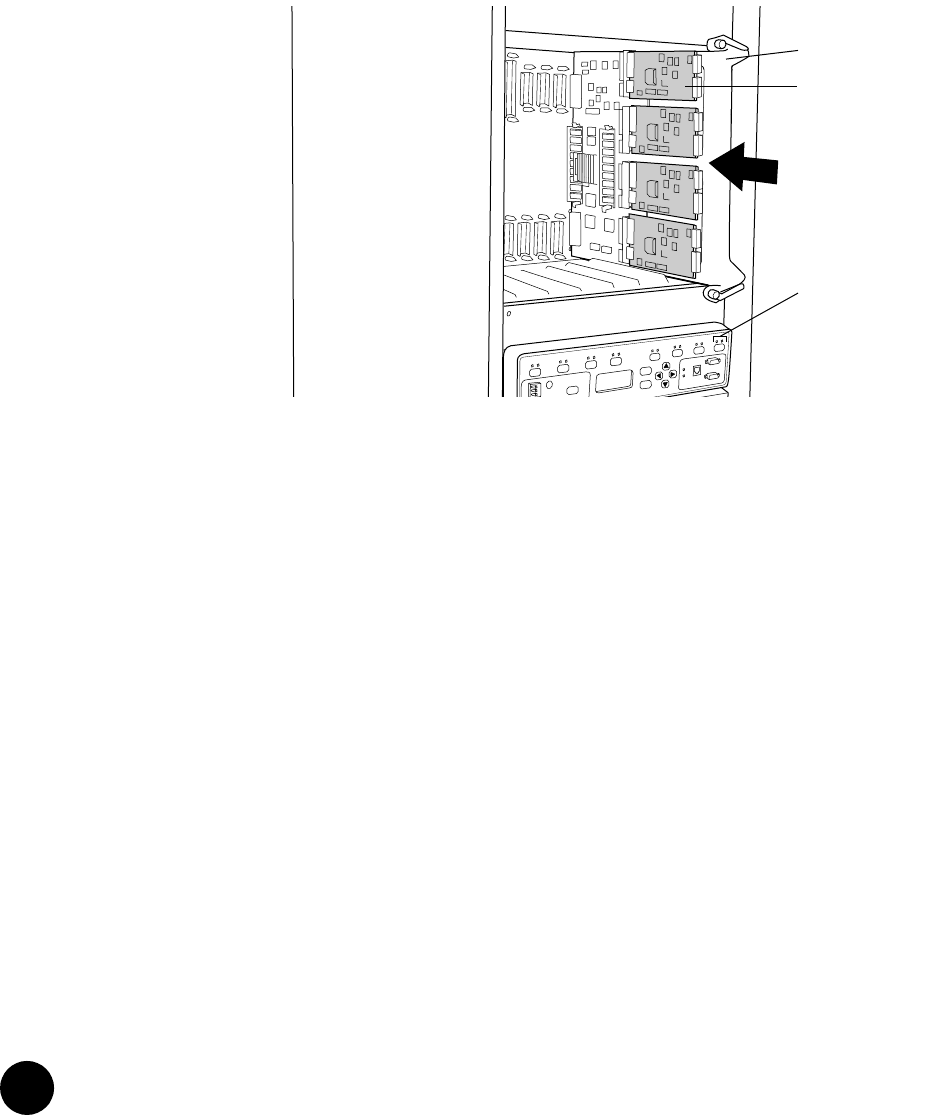
FPC Description
•
•
•
•
•
•
•
•
•
•
•
•
•
•
•
•
•
•
•
•
•
•
•
•
•
•
•
•
•
•
•
•
•
•
•
•
•
•
•
•
•
•
•
•
•
•
•
•
•
•
•
•
•
•
•
•
•
•
FPC Installation Instructions
4
M40 FPC Description
In an M40 router, up to eight FPCs install vertically into the backplane from the front of the
chassis, four on either side of the System Control Board (SCB). Each FPC is referenced by the
number of the slot in which it is installed. The slot numbers range from FPC0 through FPC7,
from left to right in the chassis. Each FPC can accommodate up to four PICs. Figure 2 shows
an FPC housing four PICs installed in slot FPC7.
Figure 2: M40 Router with FPC Installed in Slot FPC7
1060
FPC LEDs
FPC
PICs
(installed in FPC)


















