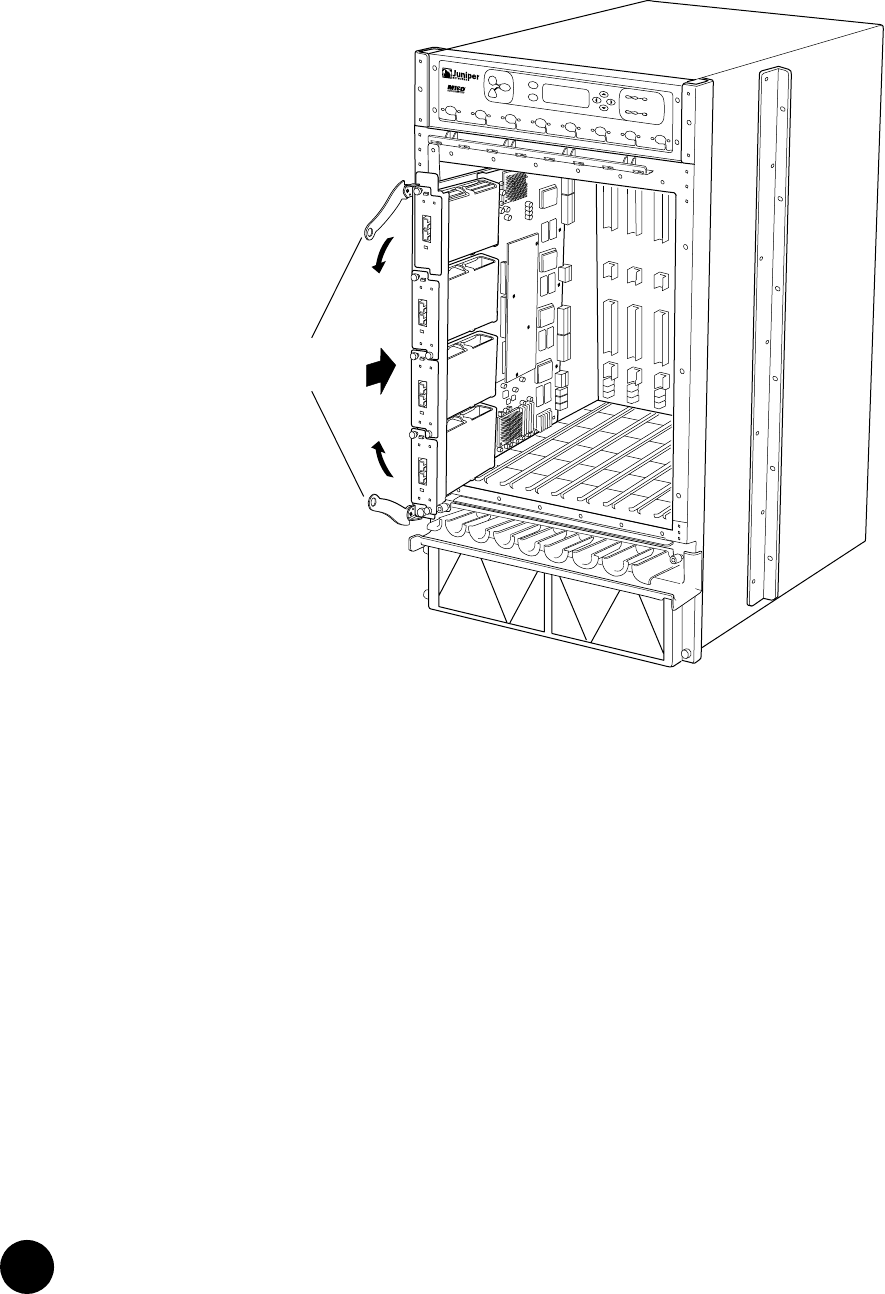
Replace a PIC in an M40e-FPC
•
•
•
•
•
•
•
•
•
•
•
•
•
•
•
•
•
•
•
•
•
•
•
•
•
•
•
•
•
•
•
•
•
•
•
•
•
•
•
•
•
•
•
•
•
•
•
•
•
•
•
•
•
•
•
•
•
•
FPC Installation Instructions
20
Figure 12: Install an FPC in an M40e or M160 Router
You can also use the following CLI command to confirm correct FPC and PIC functioning:
user@host> show chassis fpc
For more information, see the JUNOS Internet Software Operational Mode Command Reference.
Replace a PIC in an M40e-FPC
To remove or replace a PIC in an M40e-FPC, see the instructions in the following sections:
! Remove a PIC from an M40e-FPC on page 21
! Install a PIC in an M40e-FPC on page 21
1193
R
Ejector
levers


















