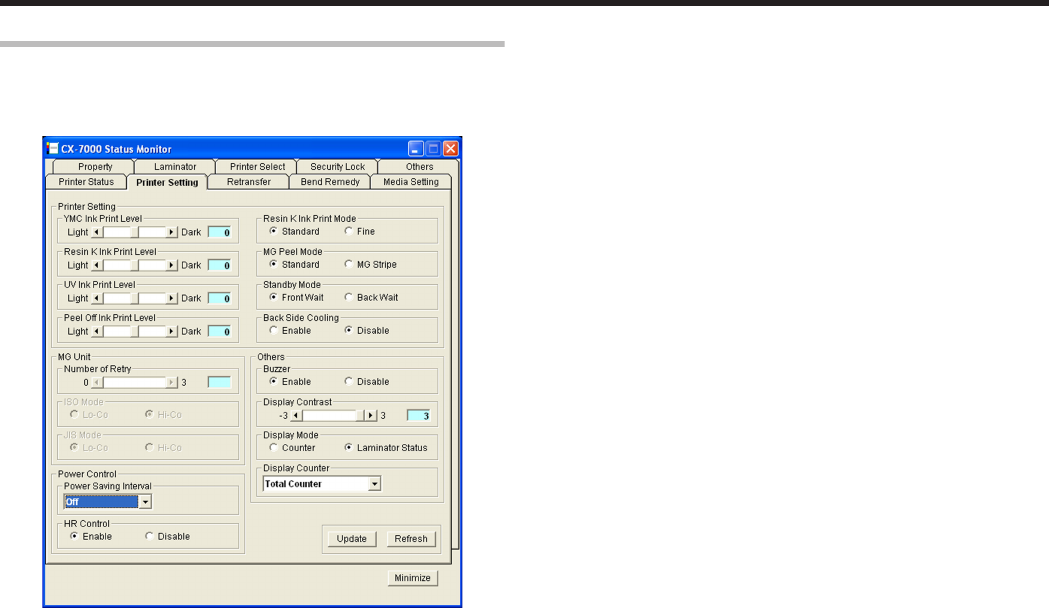
[Printer Setting] Tab
For specifying the printer settings.
Make sure that you take down the set values before making any
changes.
.
m
Printer Setting
m
YMC Ink Print Level
For setting the print density of the YMC ink.
m
Resin K Ink Print Level
For setting the print density of the Resin K ink.
m
UV Ink Print Level
For setting the print density of the UV ink.
m
Peel Off Ink Print Level
For setting the print density of the peel-off ink.
m
Resin K Ink Print Mode
For setting the print quality of the Resin K ink.
Selecting [Fine] enhances the printing quality, but slows down the
printing speed.
m
MG Peel Mode
When a magnetic encoder unit is installed, selecting [MG Stripe]
optimizes the peeling operation of retransfer films for magnetic stripe
cards.
m
Standby Mode
Specify a position when a laminator is connected.
This is used for setting the standby position of the card during
double-sided printing until the laminator is ready. The default setting
is [Front Wait].
m
Back Side Cooling
This setting is only valid during double-sided printing.
Setting this item may help to reduce card bend during double-sided
printing. However, the printing time may also be affected.
m
MG Unit
m
Number of Retry
For setting the maximum number of retries when writing to or
reading of the magnetic stripe fails. The default value is [1].
m
ISO Mode
For specifying the coercivity of the ISO magnetic stripe. The default
setting is [Hi-Co].
m
JIS Mode
For specifying the coercivity of the JIS magnetic stripe. The default
setting is [Lo-Co].
m
Power Control
m
Power saving interval
The Power Saving mode helps to reduce power consumption when
printing or operation is not performed over a specified time interval.
Select whether to disable the Power Saving mode or specify the time
interval before switching to the Power Save mode.
Selecting [Disable] deactivates the Power Saving mode. The default
setting is [Disable].
m
HR Control
Switches to the standby mode by lowering the temperature of the
retransfer heating roller when printing is not performed for 30
minutes or longer. The default setting is [Enable].
m
Others
m
Buzzer
For setting the warning sound when an error occurs or when the
cards run out, as well as the confirmation sound upon pressing B
on the operation panel of the printer unit.
The buzzer does not sound when [Disable] is selected. The default
setting is [Enable].
m
Display Contrast
For setting the contrast of the printer’s operation panel display.
m
Display Mode
For setting the information to be displayed on the printer’s operation
panel.
m
Display Counter
This is used for setting the type of counter to be displayed on the
printer’s operation panel.
For more details, refer to "Counter Types" (A page 25) under
"Setting Using the Operation Panel".
m
[Update] button
For applying changes made using the slide bar or radio buttons to the
printer settings.
m
[Refresh] button
Displays the printer settings on the screen.
Setup
110


















