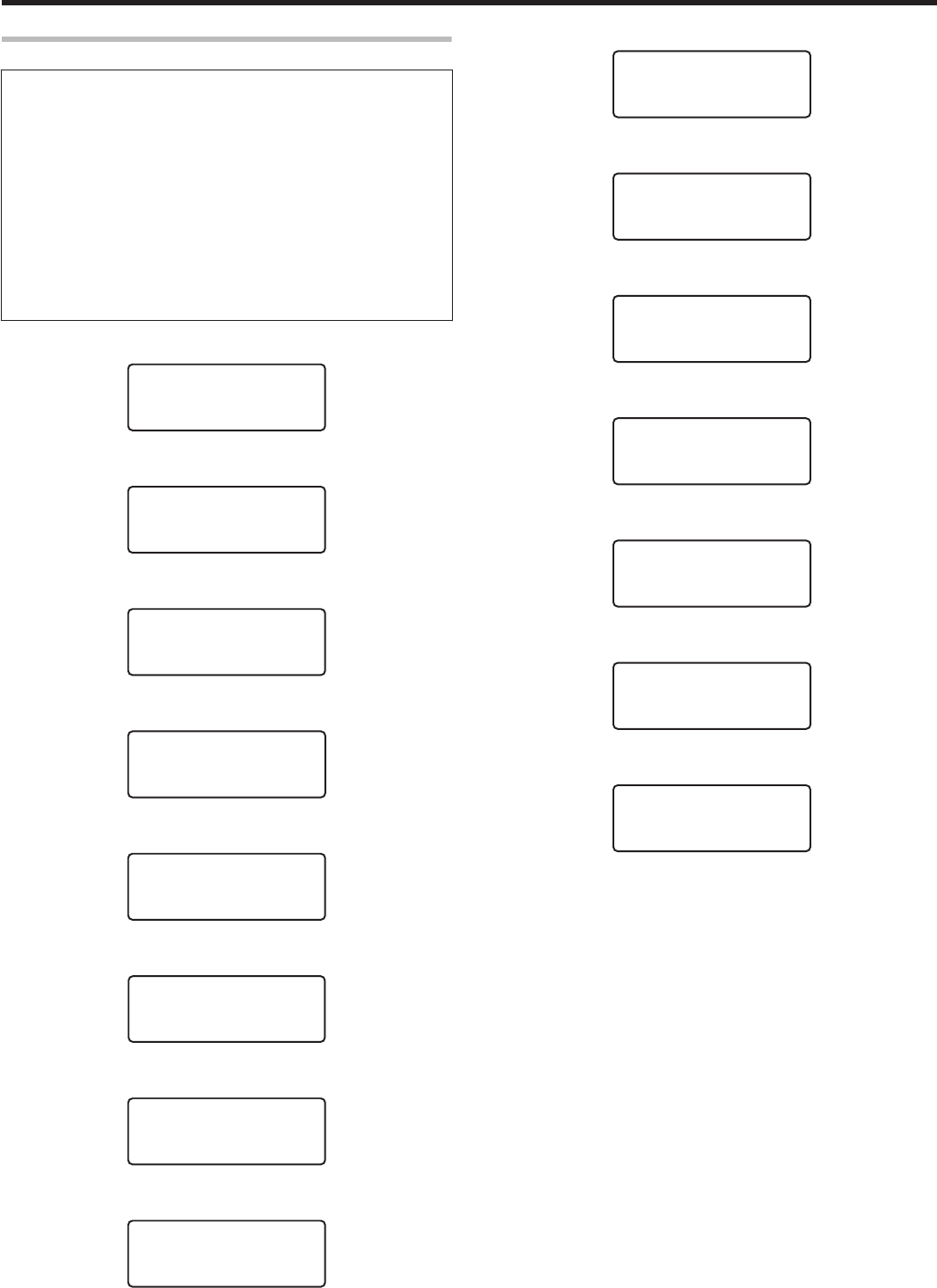
Operation Panel Operation Display
Background color
Changes according to the printer’s operating status.
v
During startup
Bright green
v
Under normal circumstances
Sky blue
v
During initialization using K, during test printing using the
operation panel, cleaning, downloading and during security lock
setting using the operation panel
Light purple
v
During error
Red
m
Starting up
.
Boot Up..
m
Initializing
.
Initializing..
m
Preheating
.
Preheating..
m
Ready
.
Ready
m
Feeding card or discharging NG card
.
Moving..
m
Printing
.
Printing..
m
Test print in progress
.
Testing..
m
Loading card
.
Loading..
m
Downloading
.
Downloading..
m
Magnetic encoding in progress
.
MG Encoding..
m
IC encoding
.
IC Encoding..
m
Adjusting heating roller to the preset temperature
.
Heating..
m
Retransferring
.
Retransfer..
m
Cleaning
.
Cleaning..
m
Power Saving mode
.
Sleeping..
Operating the Printer
14


















