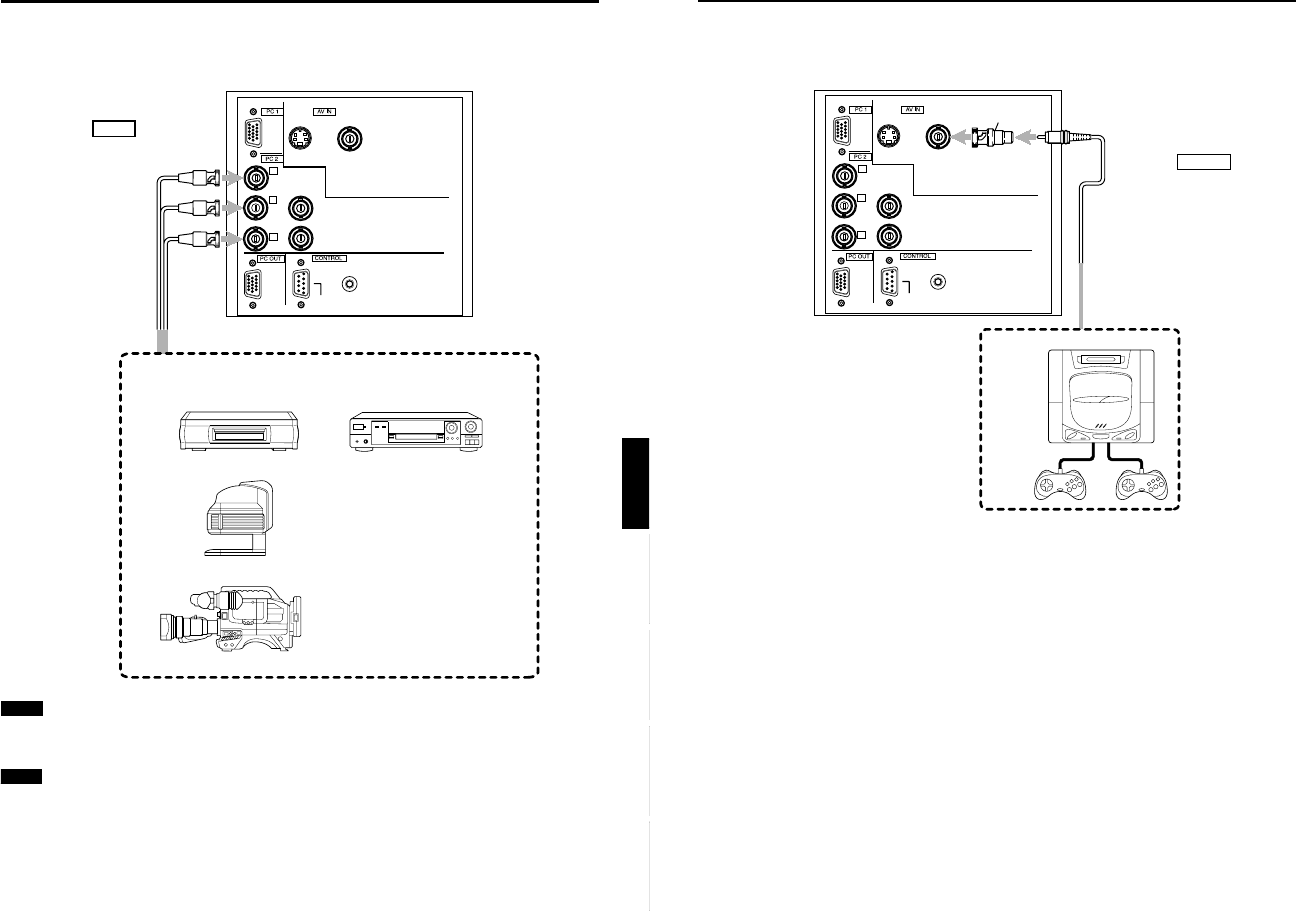
DLA-G150HTE
1-15
No.51847
25
Connecting to Various Devices
ENGLISHDEUTSHFRANÇAISITALIANOESPAÑOL
Connecting to Hi-Vision Devices/DVD Players
Before connecting, be sure to turn off both the projector and Hi-Vision devices/DVD players.
• Thoroughly read the manual that comes with each Hi-Vision device or DVD player.
• Use separately available BNC cables to connect Hi-Vision devices and DVD players.
Notes
• Connect a component signal output device or DTV-format signal output device.
• When the PC2 input terminal is used, “PC2 (BNC)” must be selected from the menu options. Refer to “Setting and Adjusting
Other Functions (OPTIONS)” on page 53.
Memo
• Other devices with component signal output terminals (DVD player (NTSC), etc.) can be connected.
(*DVD: Digital Video Disc)
• DTV-format signals (480i, 480p, 720p, 1080i) can be input. For DTV-format signals which can be handled, refer to “Video
signals” on page 22.
Y
P
B
/B-Y
P
R
/R-Y
H
V
G
B
R
REMOTE
RS-232C
Y/C VIDEO
• Text/video camera
• Hi-Vision video camera
Hi-Vision devices
• W-VHS VCR
BNC cable
(separately available)
To P
R
/R-Y
To P
B
/B-Y
To Y
To PC2
To PC2To PC2
To PC2
DVD player
26
Connecting to Various Devices
Connecting to Other Devices
Before connection, be sure to turn off both the projector and other devices to be connected.
• Read thoroughly the manual that comes with the device to be connected.
• Use the supplied video cable or the cable supplied with the game device.
Y
P
B
/B-Y
P
R
/R-Y
H
V
G
B
R
REMOTE
RS-232C
Y/C VIDEO
Cable supplied with the
game device, or supplied
video cable
Game device, etc.
To VIDEO
BNC-RCA conversion
plug (accessory)
To AV IN
To AV INTo AV IN
To AV IN


















