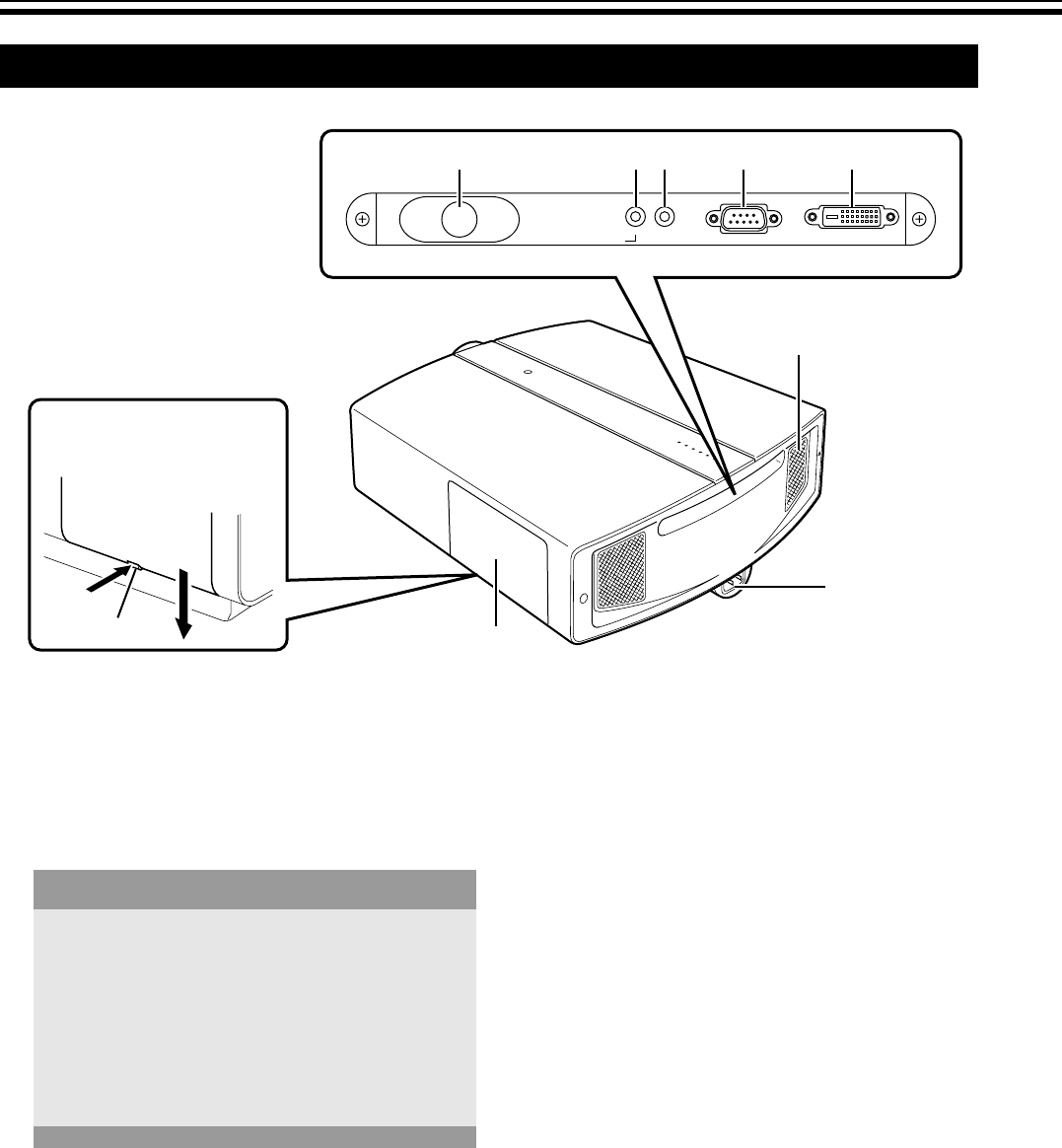
Controls and Features (continued)
12
A Control Panel Cover
Remove this cover when operating this unit or when
replacing the lamp unit.
● Unlock the cover, followed by sliding it downwards to
remove it.
● Please refer to page 13 for details on the control panel.
B Exhaust Vent
Warm air is expelled through this vent to keep the
system cool. Do not block the exhaust vents. This
may cause the unit to malfunction.
C AC Power Input Terminal
This is the AC power input terminal. Connect the
supplied cord to this terminal. (A Page 25)
D Remote Sensor (Rear)
When operating with the remote control, aim it
towards the sensor. (A Page 23)
● A remote sensor is also located at the front of the unit.
E SCREEN TRIGGER Terminal
This terminal is used for controlling the SCREEN
TRIGGER-compatible elevating screen. An output at
DC +12 V/100 mA (max.) is produced when the power
is on.
● Consult a qualified technician for a connection with the
screen.
F [SERVICE] Terminal
This terminal is intended for servicing purposes. Do
not use it. Using it may give rise to error and
malfunction of the unit.
G [RS-232C] Terminal (D-sub 9 Pin)
This is the RS-232C interface-specific terminal. This
unit can be controlled by a computer connected
externally. (A Pages 24, 45)
● For details, please check with your authorized dealer.
H [DVI] Terminal (DVI-D 24 Pin)
This is an input terminal for video signals. Video
signals that can be input are 1080/50p and 1080/60p
signals. (A Page 24)
Rear Side/Right Side
DVI
RS-232C
SCREENTRIGGER SERVICE
A
C
B
EF G HD
Removing the control
panel cover
Lock
Release
Handling the Control Panel Cover
● The gap between this unit and the control panel
cover is narrow. Be careful not to stick your finger
into the gap between this unit and the control panel
cover.
● Be careful of the protrusions and corners of
components to avoid injury.
● After attaching the control panel cover, check that
the lock is fastened. The control panel cover may
drop and cause injury.
DLA-HD10_EN-FR.book Page 12 Thursday, November 10, 2005 12:54 PM


















