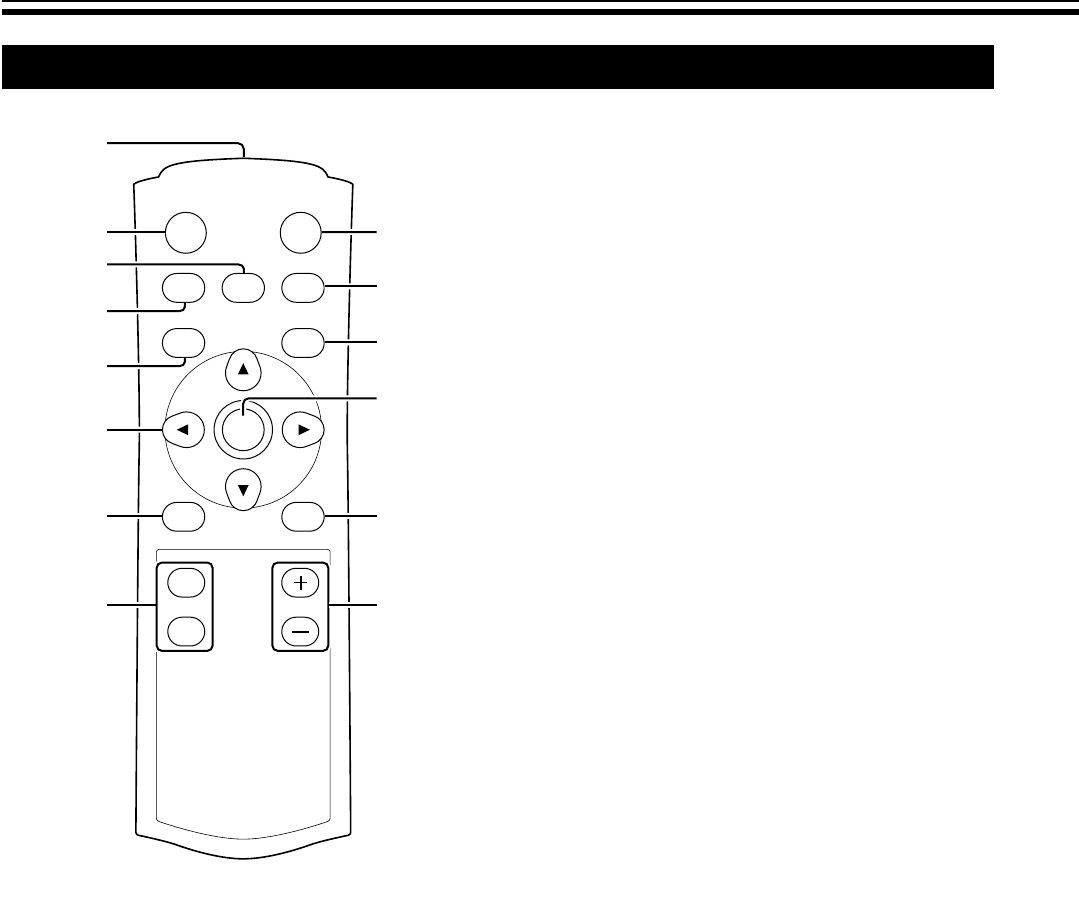
Controls and Features (continued)
16
A Remote Control’s Signal Transmitter
(A Page 23)
B [OPERATE ON] Button
When this unit is in the standby mode, pressing this
button for more than 1 second will turn the unit on and
cause the [OPERATE] indicator to light up.
(A Page 26)
C [LIGHT] Button
Lights up illumination (light) of the remote control
buttons for about 10 seconds.
D [CHP] (Cross Hatch Pattern) Button
Press this button to adjust the focus. Pressing this
button projects a green cross hatch signal for
adjustment.
● Press the [EXIT] button to return to the original image.
E [MENU] Button
Press this button to display the menu. Pressing this
button when the menu is displayed clears the menu.
(A Pages 29, 30)
F Cursor [J / K / H / I] Buttons
Use these buttons when adjusting the menu items.
(A Pages 29, 30)
G [PRESET] Button
Use this button to reset the values to factory settings
when items in the menu are selected.
H [ZOOM T/W] Button
Press this button to change the size of the projected
image. (A Page 26)
I [OPERATE OFF] Button
When this unit is operating (projecting), pressing this
button for more than 1 second switches the unit to the
cool down mode, which will automatically switch to the
standby mode after about 60 seconds. (A Page 27)
● The [OPERATE OFF] button will not work within
approximately 1 minute after the light source has been
turned on. Start operation only after 1 minute’s time.
J [TEST] Button
Press this when adjusting focus, screen size or
picture quality. Press the button to switch to the test
pattern image for adjustment.
● Alter the test pattern with the [TEST] button.
● Press the [EXIT] button to return to the original image.
K [EXIT] Button
Press this button to return to the previous hierarchical
menu (for example, to return from submenu to main
menu). Pressing this button when the main menu is
displayed clears the menu. (A Pages 29, 30)
L [ENTER] Button
Press this button to show the next hierarchical menu
(for example, to enter submenu from main menu). It is
also used when AENTERB is displayed against a
selection item on the menu screen. (A Pages 29, 30)
M [HIDE] Button
Press this button to temporarily clear the video image.
Press again to resume. (A Page 27)
N [FOCUS +/- ] Button
Use this button to adjust focus of the projected image.
(A Page 27)
Remote Control
ON
ENTER
OFF
CHP
TEST
MENU EXIT
LIGHT
OPERATE
HIDE
PRESET
ZOOM
T
W
FOCUS
A
B
C
D
E
F
G
H
I
J
K
L
M
N
DLA-HD10_EN-FR.book Page 16 Thursday, November 10, 2005 12:54 PM


















