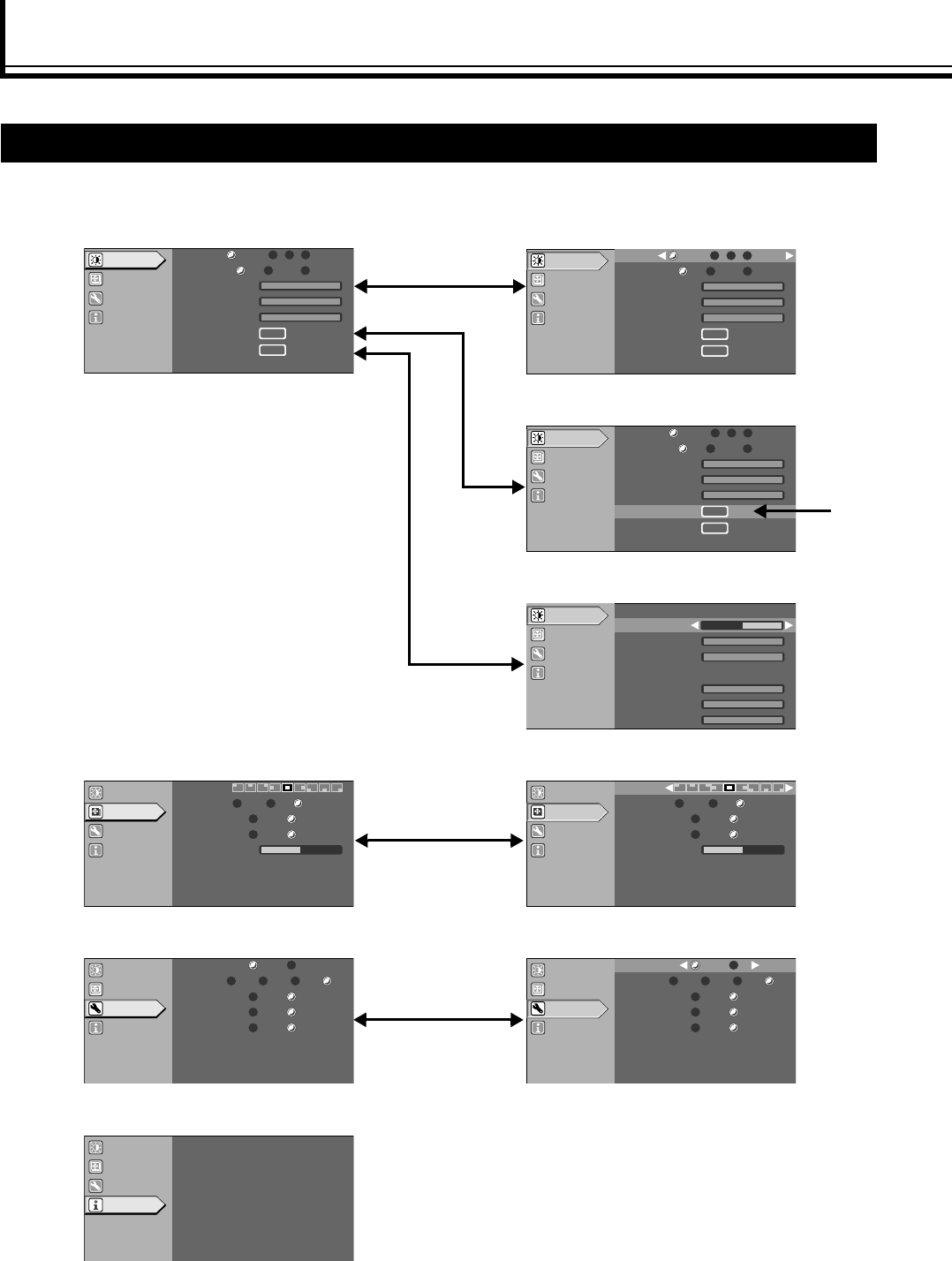
28
Adjustments and Settings Using Menus
The menus displayed on the screen are used to perform adjustment and setting for this unit.
The menus of this unit have the following structure. Characters on the screen are displayed in English only.
*1
Press the [ENTER] button to switch to the test pattern image. There are 10 types of test patterns. Press the [ENTER]
or [TEST] button to alter the test pattern to be projected. Press the [EXIT] button to clear the menu screen. Press the
[EXIT] button again to clear the test pattern.
Menu Structure
Main Menu Submenu (Setting Menu)
A Image Adjust Menu E.g.: Gamma setting menu
E.g.: Test Pattern setting menu
E.g.: Pixel Adjust setting menu
B Setup Menu E.g.: Menu Position setting menu
C Options Menu E.g.: Menu Display setting menu
D Information Menu
ImageAdjust
Setup
Options
Information
Green
Blue
Red
Gamma
Normal A CustomB
ColorTemp.
TestPattern
User2User1D65
ENTER
PixelAdjust
ENTER
Setup
Options
Information
Green
Blue
Red
ColorTemp.
TestPattern
User2User1D65
ENTER
PixelAdjust
ENTER
Gamma
ImageAdjust
Normal A CustomB
Setup
Options
Information
ColorTemp.
D65
TestPattern
ENTER
ImageAdjust
Green
Blue
Red
User2User1
PixelAdjust
ENTER
Normal Custom
Gamma
A B
Setup
Options
Information
ImageAdjust
Green
Blue
Red
HPixelAdjust
Green
Blue
Red
4
4
4
4
4
4
VPixelAdjust
ImageAdjust
Options
Information
MenuPosition
Mask
Off5%2.5%
Setup
PictureShift
FlipV
On Off
On
0
Off
FlipH
Mask
Off5%2.5%
PictureShift
FlipV
On Off
On
0
Off
FlipH
MenuPosition
ImageAdjust
Options
Information
Setup
ImageAdjust
Setup
Information
SleepTime
MenuDisplay
15sec On
15min Off30min 60min
9600 19200
PowerSave
Lock Unlock
On
Off
Zoom/Focus
RS232C(bps)
Options
SleepTime
15min Off30min 60min
9600 19200
PowerSave
Lock Unlock
On
Off
Zoom/Focus
RS232C(bps)
MenuDisplay
15sec On
ImageAdjust
Setup
Information
Options
ImageAdjust
Setup
Source 1080p60
LampTime
905h
Options
Information
*1
DLA-HD10_EN-FR.book Page 28 Thursday, November 10, 2005 12:54 PM


















