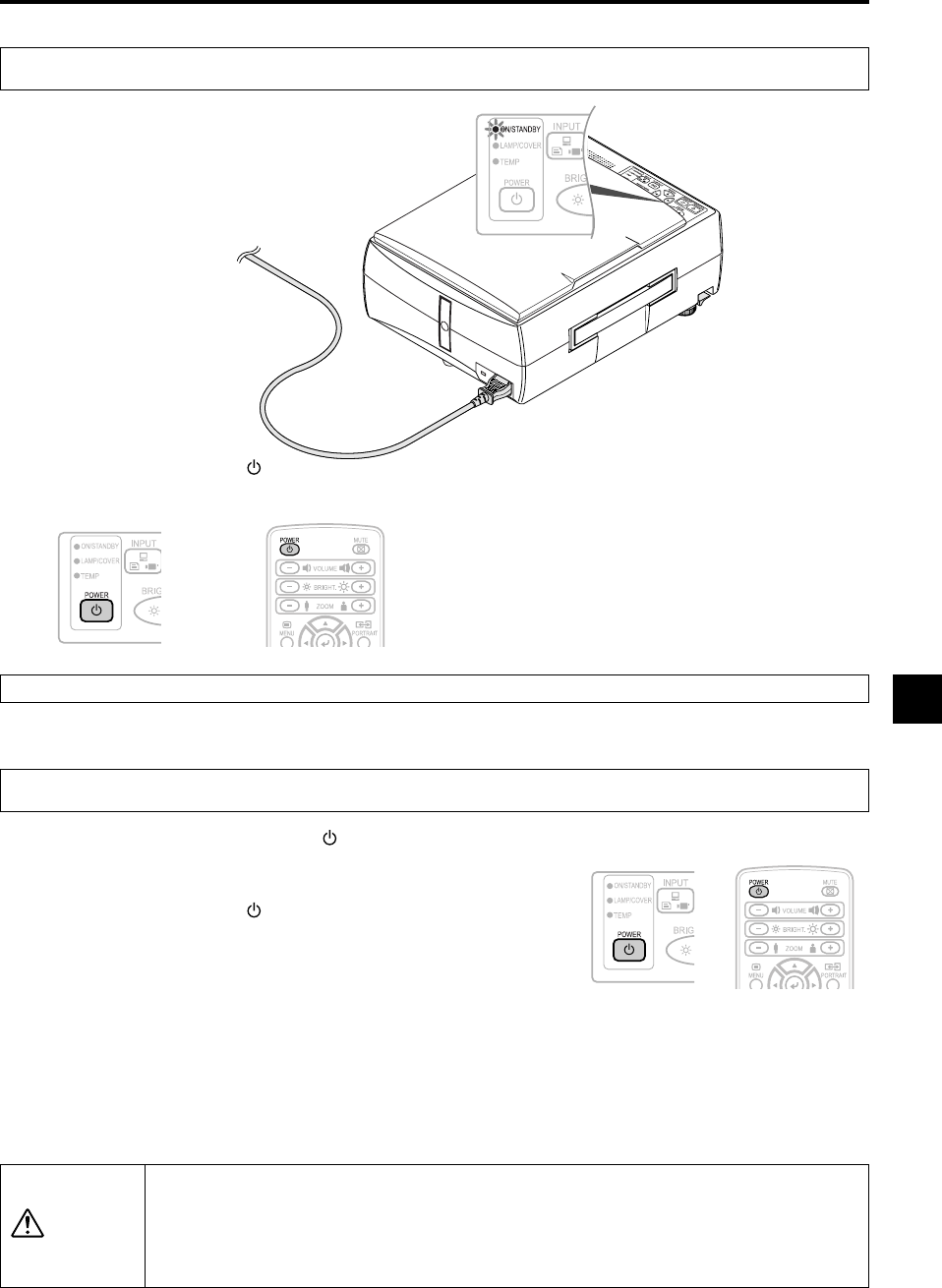
E-21
Connection of the Power Cable and On/Off Switching
Switch On the Power
1
Connect the power cable
The projector will enter the standby mode and
the ON/STANDBY LED will light in red.
2
Press the POWER button ( )
Switch Off the Power
1
Press and hold the POWER button ( ) for 1 second or longer
"Press POWER button again to turn off" will appear on the projection screen.
2
Press the POWER button ( ) one more time.
The lamp will go off.
• The LAMP/COVER LED flashes green and then goes off after about 60
seconds.
The ON/STANDBY LED lights in resistance.
• When the lamp is off, pressing the POWER button while the LAMP/COVER LED is flashing green will not switch the lamp
on again.
To switch the lamp on again, please press the POWER button again after the ON/STANDBY LED lights in red.
3
Disconnecting the Power Cable
The ON/STANDBY LED on the operation panel will go off.
The projector is now able to make a projection.
3
Switch on the power of the connected equipment
• Do not disconnect the power cable while the lamp is on or while the ventilation fan is turning.
• Unplug the power plug of the projector from the wall outlet when the projector will not be used for an
extended period.
• When the reinserting the power plug into the outlet soon after having unplugged it, please allow a fixed
time (of about 10 seconds) before doing so.
CAUTION
Operation with the
Projector
Operation with the
Remote Control
To wall outlet.
The fan will turn, the lamp will light, and the ON/STANDBY
LED will light in green. The LAMP/COVER LED will light in
green.
• If the LED lights in red after the POWER button is pressed,
projector trouble is indicated.
→ See Page E-39
• Check that the lens cap has been removed before pressing
the POWER button.
Operation with the
Projector
Operation with the
Remote Control


















