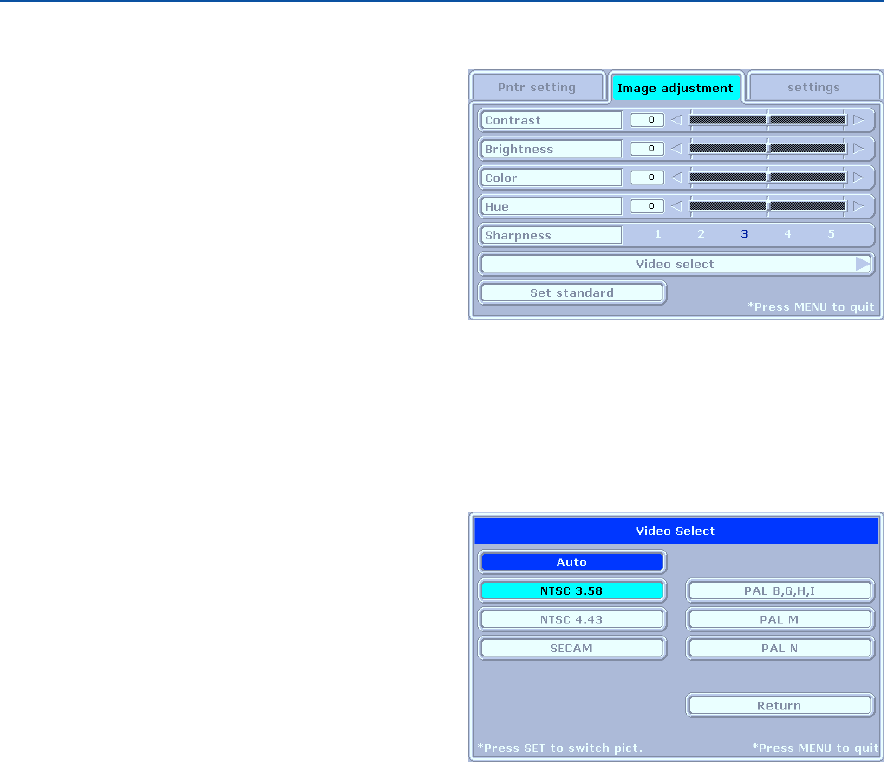
E-36
When VIDEO input has been selected
ⅷ Contrast ......................... Adjusts the contrast of the projected
image in the range of -50 to 50.
ⅷ Brightness ...................... Adjusts the brightness of the pro-
jected image in the range of -50 to
50.
ⅷ Color .............................. Adjusts the deepness of the color in
the range of -50 to 50.
ⅷ Hue ................................ Adjusts the hue in the range of -50
to 50. As the numerical value be-
comes lower, the color becomes
greenish and as the numerical value
increases, the color becomes red-
dish.
ⅷ Sharpness...................... Selects the sharpness of the pro-
jected image from amongst 5 levels.
As the numerical value increases, the
sharpness of the image is enhanced.
Sub menu: Video Select
This selects the input signal system.
Auto (detects the signal system automatically) / NTSC 3.58
/ NTSC 4.43 / SECAM / PAL B, G, H, I / PAL M / PAL N
Menu Description
During VIDEO input


















