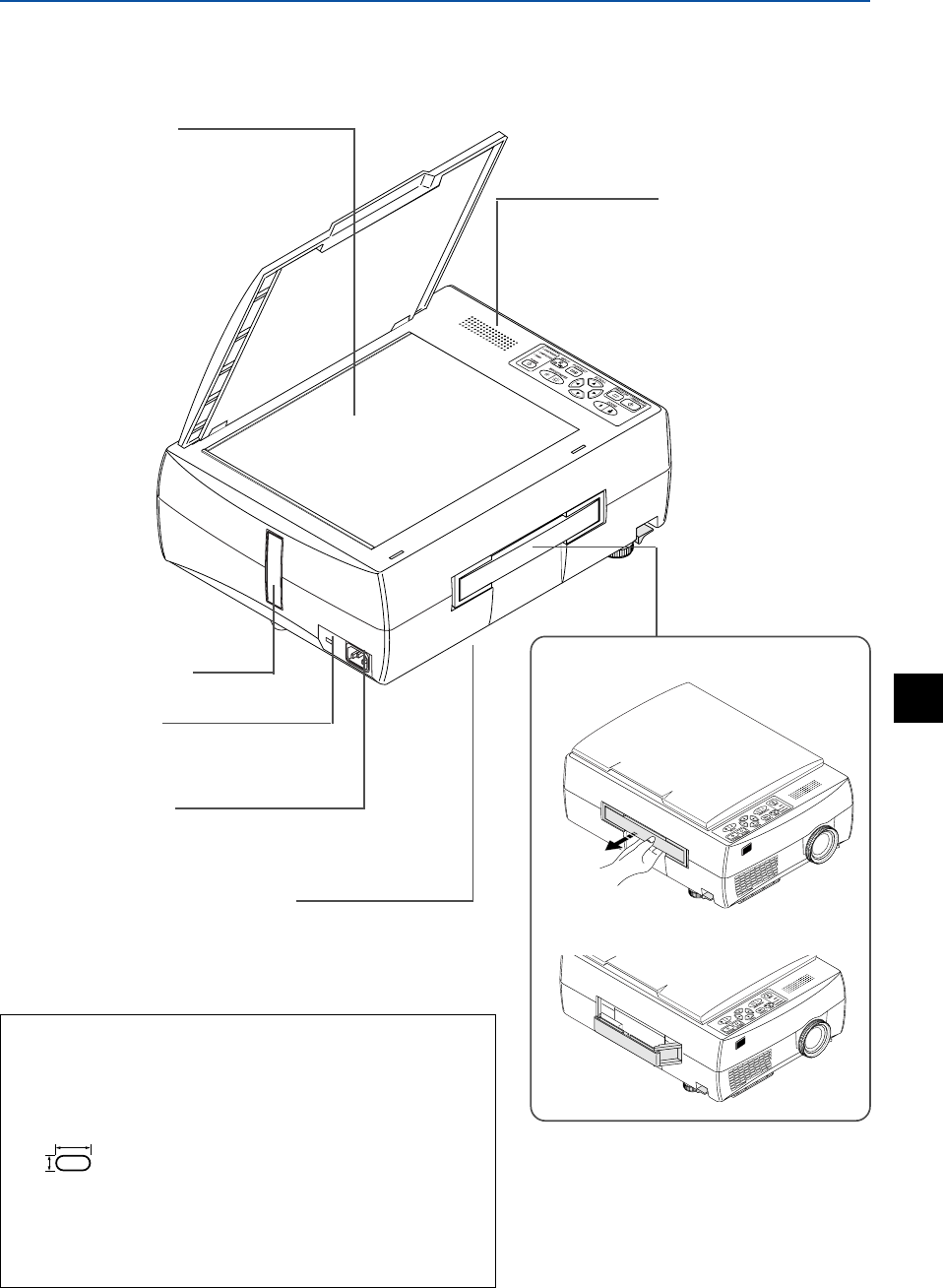
E-9
A Check of the Supplied Items and the Names of the Parts
Speaker
(2 W, monaural)
Theft prevention lock
Please see the Note below.
Remote control IR sensor
Document reading area
The document or printed material
that you wish to project in the OHP
mode is placed here.
See Page E-29.
Power input connector
Plug in the power cable here. See Page E-21.
Lamp unit cover (Underneath projector)
The projection lamp unit is located inside.
See Page E-42.
Handle
NOTE
About the anti-theft lock
The anti-theft lock is compatible with Kensington security cable
lock.
Contact the following for more information about the products.
Kensington Technology Group
2000 Alameda de las Pulgas
Second Floor
San Mateo, California 94403-1289, U.S.A.
Phone: (650) 572-2700
Fax: (650) 572-9675
URL: http://www.kensington.com
7mm
3mm


















