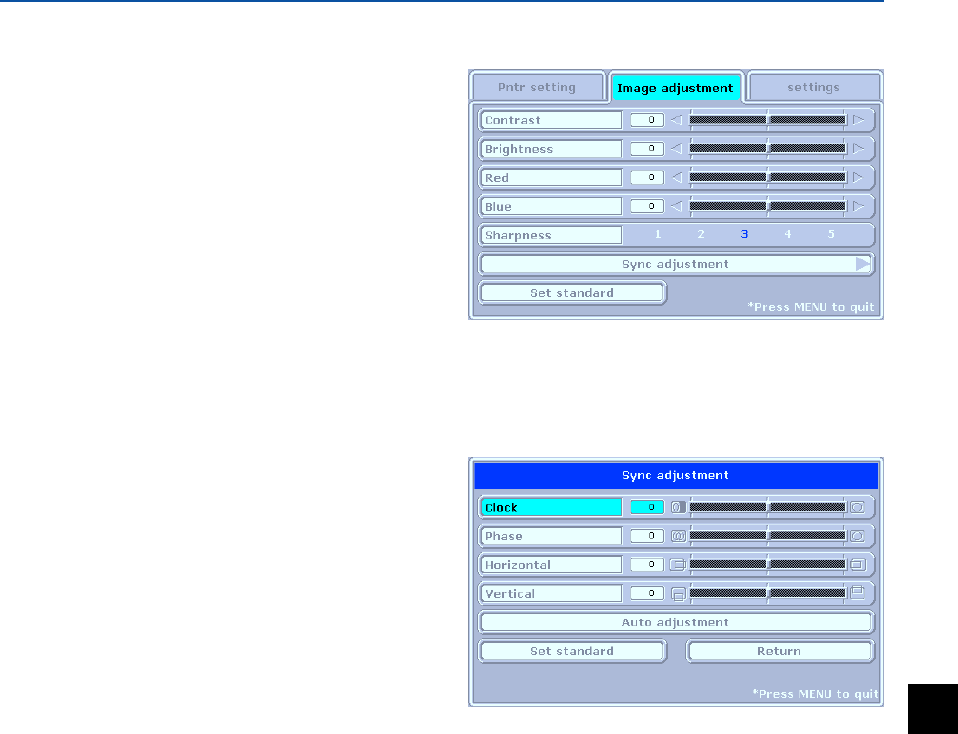
E-35
When PC input has been selected
ⅷ Contrast ......................... Adjusts the contrast of the projected
image in the range of -50 to 50.
ⅷ Brightness ...................... Adjusts the brightness of the pro-
jected image in the range of -50 to
50.
ⅷ Red
(Red color adjustment)....... Adjusts the deepness of the red color
in the range of -50 to 50.
ⅷ Blue
(Blue color adjustment) ...... Adjusts the deepness of the blue
color in the range of -50 to 50.
ⅷ Sharpness...................... Selects the sharpness of the pro-
jected image from amongst 5 levels.
As the numerical value increases, the
sharpness of the image is enhanced.
Sub menu: Sync adjustment
ⅷ Clock .............................. Adjusts the horizontal size of the pro-
jected image in the range of -50 to
50.
ⅷ Phase............................. Adjusts the noise/flickering of the
projected image in the range of -50
to 50.
ⅷ Horizontal....................... Adjusts the horizontal position of the
projected image in the range of -50
to 50.
ⅷ Vertical ........................... Adjusts the vertical position of the
projected image in the range of -50
to 50.
ⅷ Auto adjustment ............. Performs sync adjustment automati-
cally.
Menu Description
During PC input
NOTE: Depending on the PC input signal, there might not be a change as far as from -50 to 50.


















