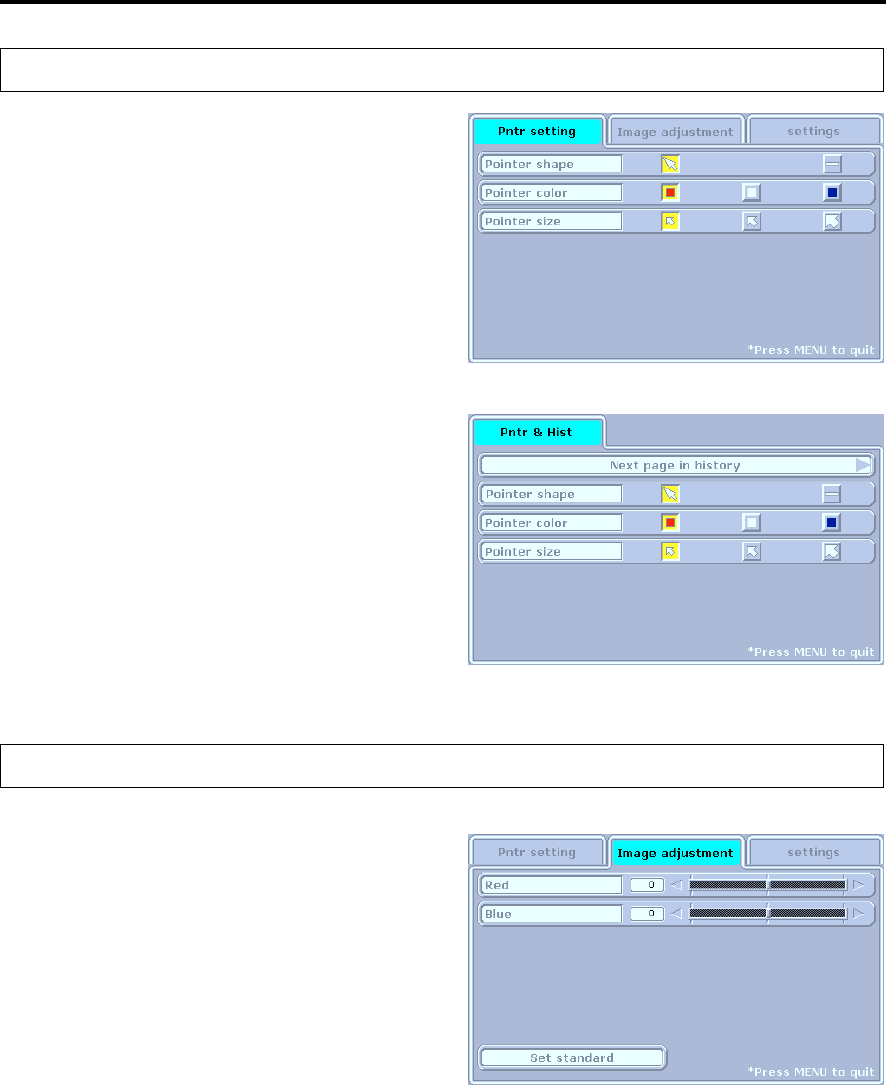
E-34
Menu Description
Pntr setting
This selects the shape, color, and size of the pointer.
ⅷ Pointer shape ................. Selects the shape of the pointer from
2 types.
ⅷ Pointer color ................... Selects the color of the pointer from
amongst 3 types (i.e., red, white, and
blue).
ⅷ Pointer size .................... The size of the pointer can be changed
in 3 levels.
The following items are displayed only while the OHP history screen
is being projected.
ⅷ Next page in history ....... Switches to the history screen that is
stored in memory after the currently
projected history screen.
During the display of OHP history screen
Image adjustment
During OHP input
This performs the settings and adjustments related to the
projected image.
When OHP input has been selected.
ⅷ Red
(Red color adjustment)....... Adjusts the deepness of the red color
in the range of -50 to 50.
ⅷ Blue
(Blue color adjustment) ...... Adjusts the deepness of the blue color
in the range of -50 to 50.


















