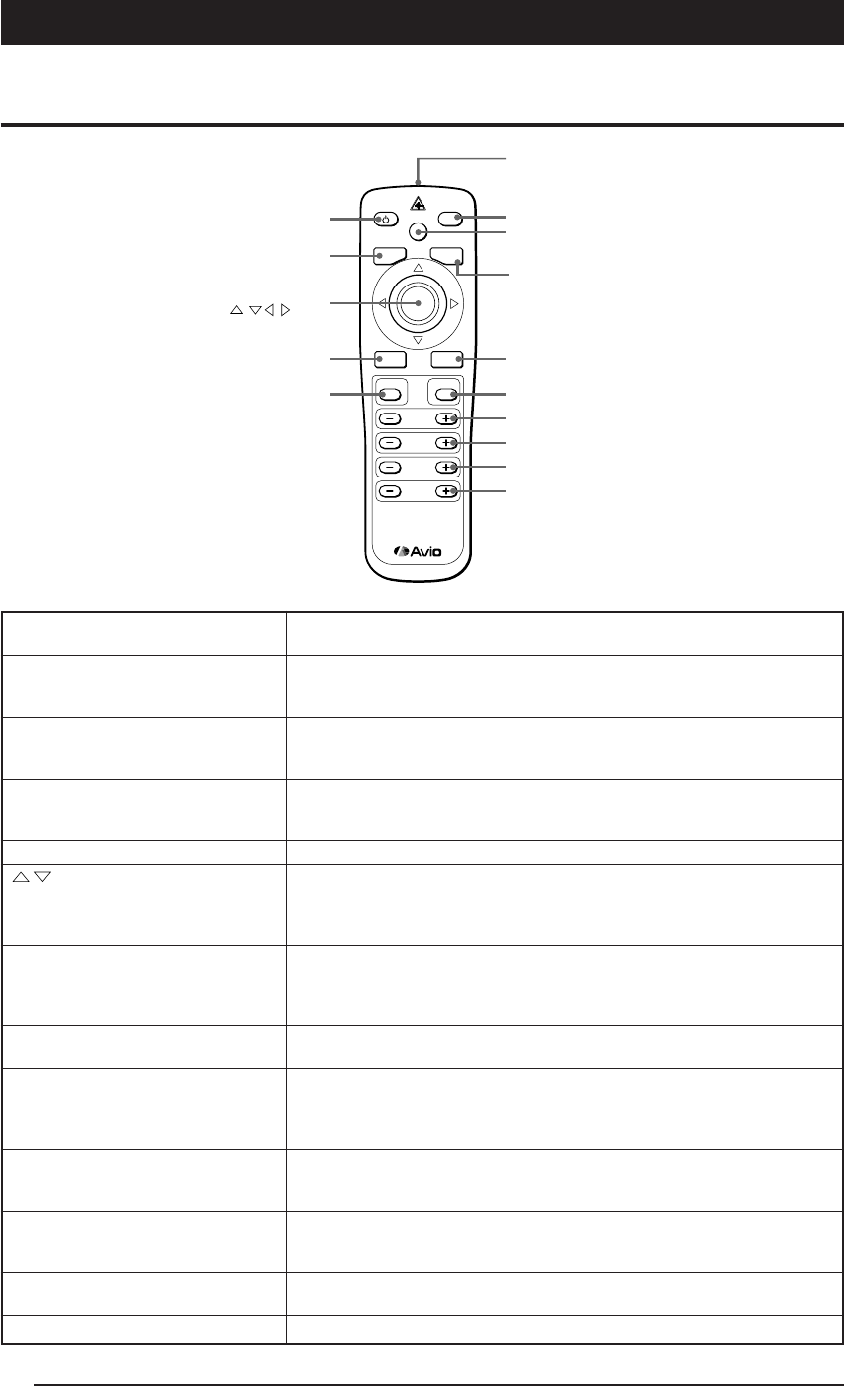
14
Remote Controller
ON/STANDBY button
Laser Pointer button
Select buttons
(OHP/PC/VIDEO)
MENU button
SET button
/ /v/u buttons
FREEZE button
PORTRAIT button
(Vertically-oriented display)
ZOOM buttons
Brightness control buttons
Volume control buttons
AUTO SYNC button
KEY STONE button
• Turns the projector lamp ON/OFF.
• Only this button is valid when the projector lamp is turned OFF.
• Laser Pointer button
The laser is emitted from the front of the remote control while this button is
pressed.
• Images from the PC INPUT connector are projected when PC is selected,
images from the VIDEO INPUT when VIDEO is selected, and materials or
printed matter placed on the projector are projected when OHP is selected.
• This button shows the MENU display.
• The same settings as from the operation panel are available using MENU
items.
• Press to fix each menu item.
• Use these buttons to change items, adjust values, or select items in the
MENU display.
• Scrolls the zoom screen in the zoom displays of the PC mode and OHP
mode.
• Freezes or cancels freezing of the display screen when OHP is selected.
When the FREEZE button is activated, neither the PORTRAIT button nor
the brightness adjustment button are operable. To perform these operations,
first switch off the FREEZE button.
• Set the PORTRAIT display of the output screen or cancel it when OHP is
selected.
• These buttons adjust the OHP magnification in the OHP mode.
• Adjusts the magnification of the PC in the PC mode.
The left button reduces the image, while the right button enlarges the
image.
• These buttons adjust the OHP brightness.
The left button makes the image darker, while the right button makes the
image brighter.
• These buttons adjust the volume in the PC and the VIDEO modes.
The left button turns down the volume, while the right button turns up the
volume.
• This button performs synchronizing automatically. (Valid when PC/VIDEO is
selected.)
• These buttons compensate keystoning.
ZOOM
PORTRAIT
FREEZE
BRIGHT.
VOLUME
KEYSTONE
OHP MENU
PC VIDEO
AUTO
SYNC
LASER
ON/
STANDBY
MULTI PROJECTOR
PUSH
SET
Select button
Select button
(OHP)
PORTRAIT button
(Vertically-oriented display)
Select button
(VIDEO)
SET button
/ / / button
MENU button
ON/STANDBY button
AUTO SYNC button
Laser Pointer
(Beams a laser light when
LASER button is pressed.)
Laser Pointer button
(The AUTO SYNC button lights
in red when the laser is emitting.)
KEYSTONE button
ZOOM button
FREEZE button
BRIGHT. button
VOLUME button


















