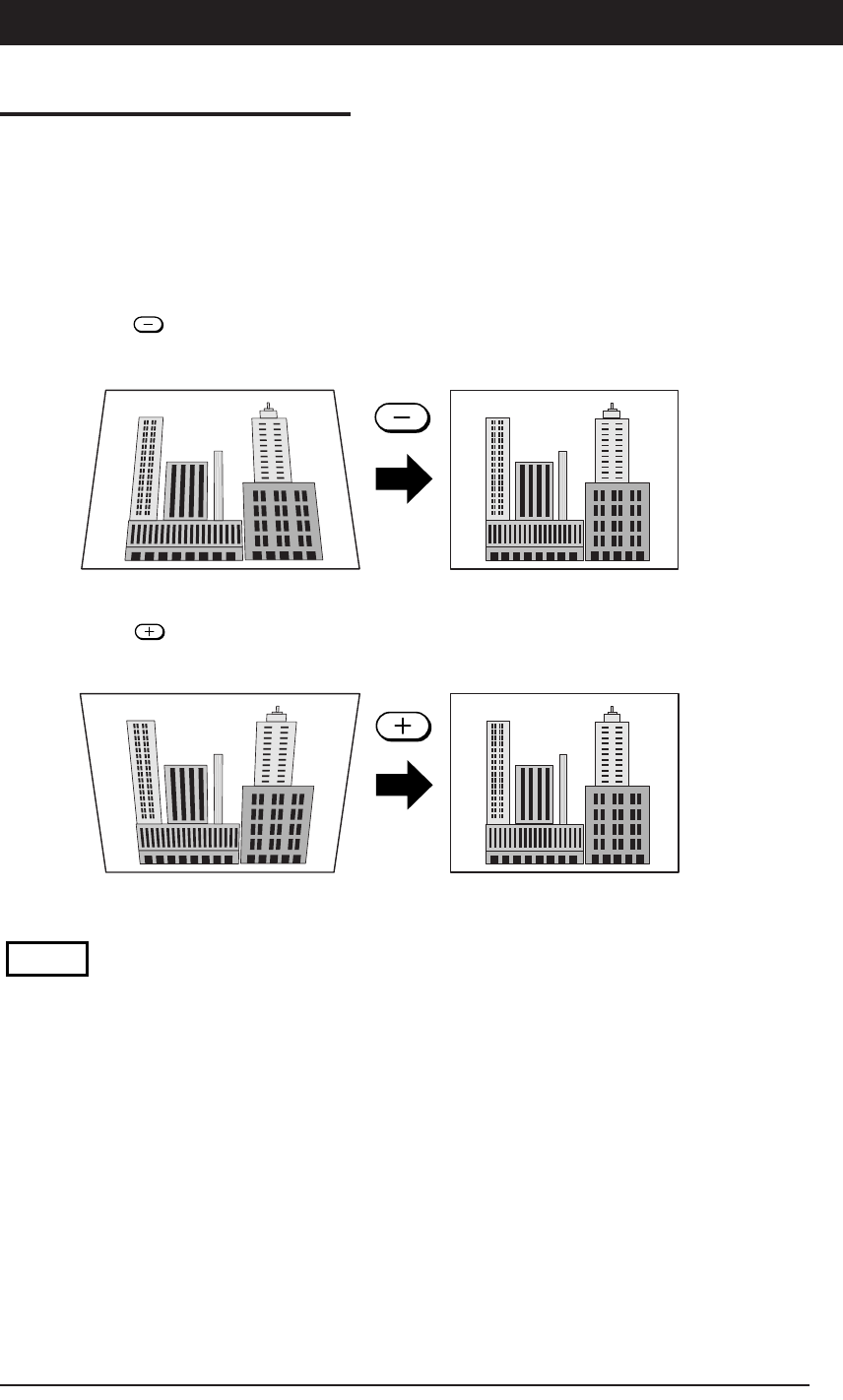
33
Basic Operation
■ Compensating Keystone
When keystone compensation is performed, the resolution at the top (or bottom) of the
screen is reduced, making small characters harder to read. To prevent this, place the
projector on as level a table as possible, and set “Keystone” in the “Setting” menu to “0”.
(For details of how to set this, see “Performing Various Adjustments” on page 34.)
● How to Compensate Keystone
Example 1
Press the KEYSTONE button on the remote controller to reduce the width at the bottom
of the screen.
Example 2
Press the KEYSTONE button on the remote controller to reduce the width at the top of
the screen.
NOTE
• As image processing is performed for keystone compensation, displayed images (characters, etc.) are displayed
slightly blurred when keystone compensation is used compared with when it is not used.


















