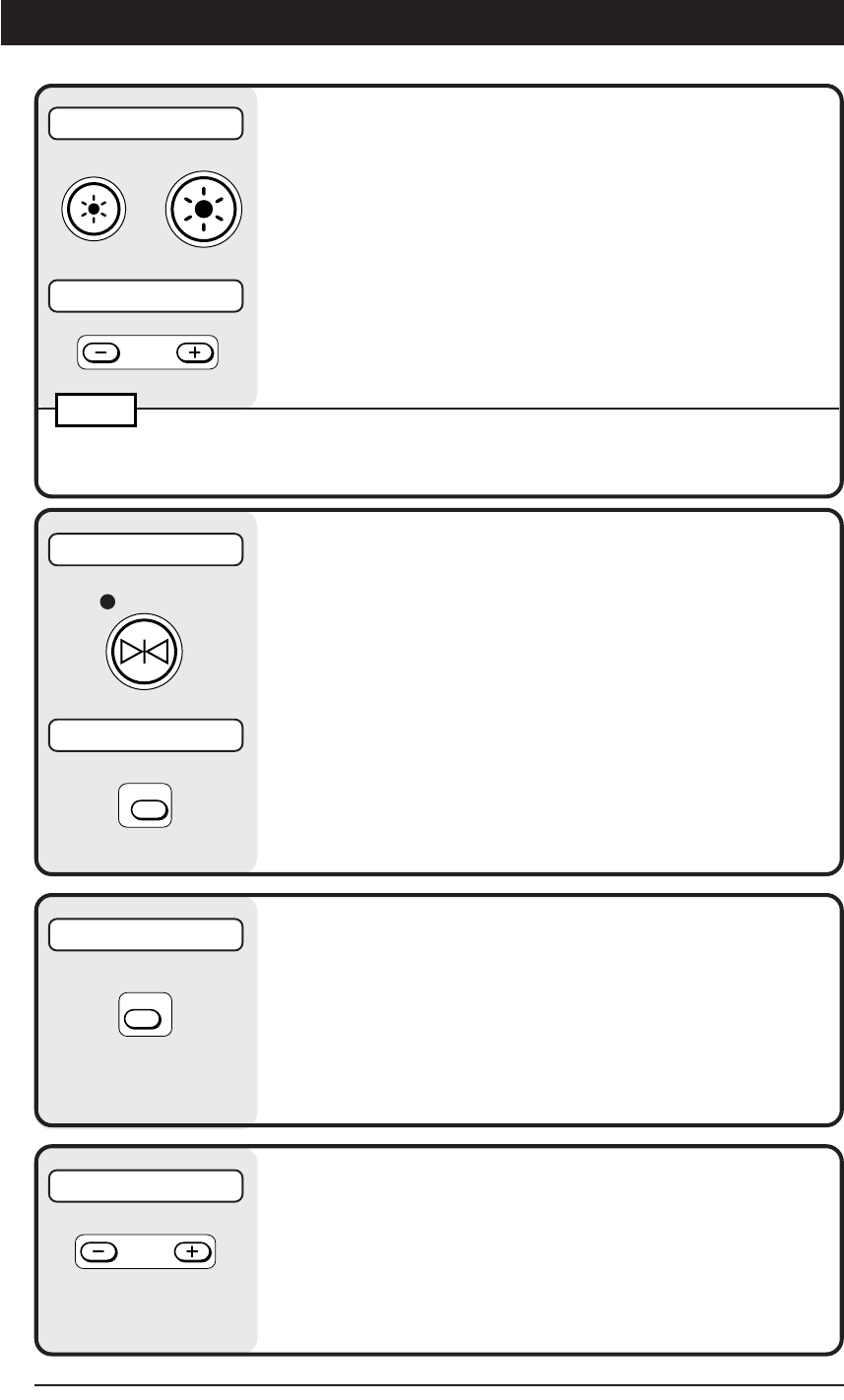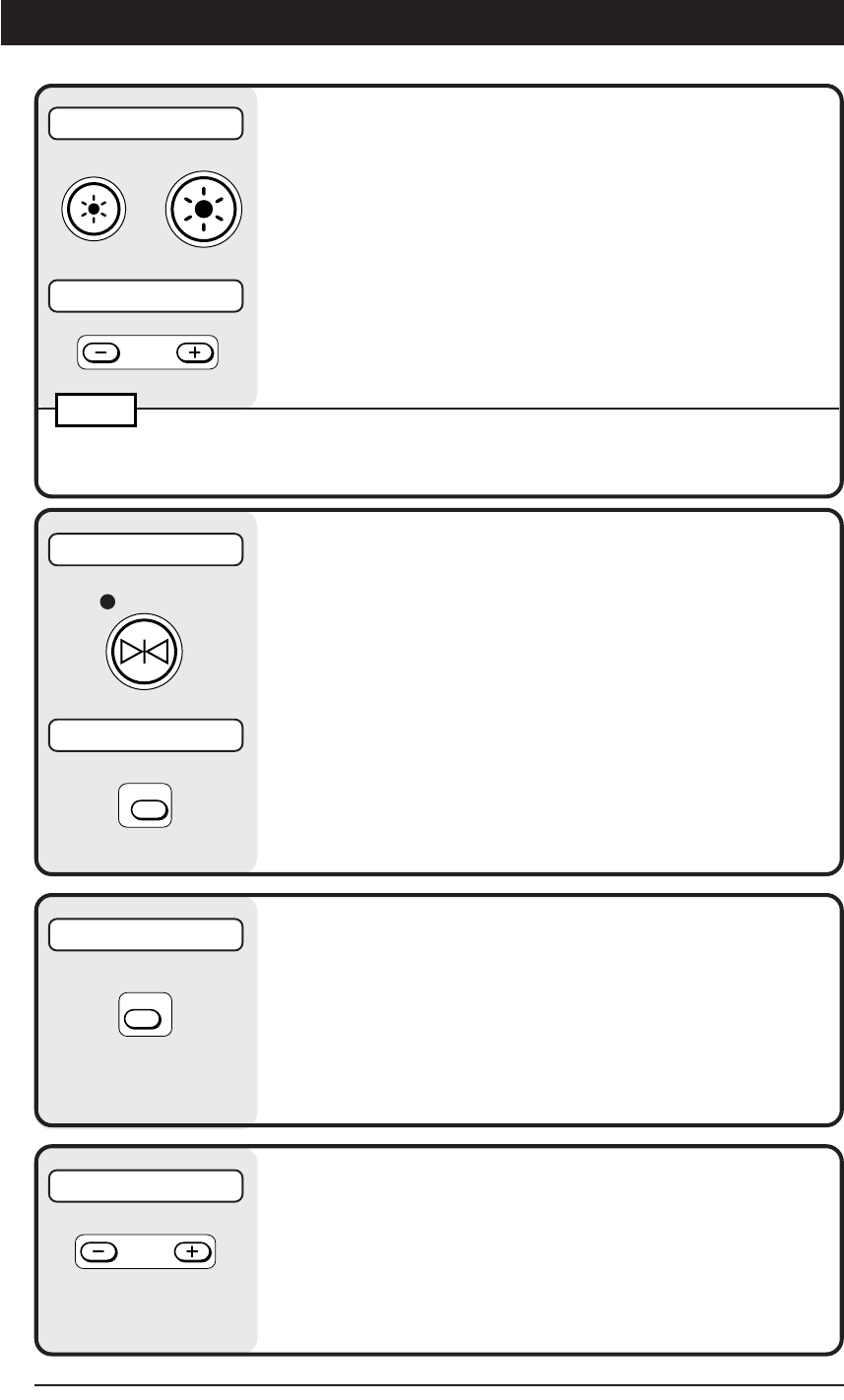
30
4 Adjust the brightness.
Pressing the button on the left darkens the screen, and
pressing the button on the right lightens the screen.
When the projected image is frozen, brightness cannot be
adjusted. Cancel freeze to adjust the brightness.
NOTE
• When projecting dark documents or printed matter, adjust to lighten the screen, and when projecting bright
documents or printed matter, adjust to darken the screen.
5 Freeze the screen.
Each press of the FREEZE button freezes the projected
screen or cancels a frozen screen. When the FREEZE button
is used, the projected image will stay fixed at the same
location even if the document is moved.
When images are frozen, the FREEZE LED lights (green).
When images are frozen, zoom, moving of the zooming
position, and keystone compensation are possible. Bright-
ness, however, cannot be compensated.
6 Switch to portrait display.
The output screen is switched to the portrait display mode by
turning the PORTRAIT button ON when projecting portrait
documents.
The left and right scroll buttons can be operated only when
the left and right sides of the image on the display are clipped
when the zoom ratio has been adjusted.
7 Compensate the keystone.
See “Compensating Keystone” on page 33.
Main Unit Operation
Remote Control Operation
Main Unit Operation
Remote Control Operation
BRIGHTNESS
FREEZE
BRIGHT.
Remote Control Operation
Remote Control Operation
FREEZE
PORTRAIT
KEYSTONE