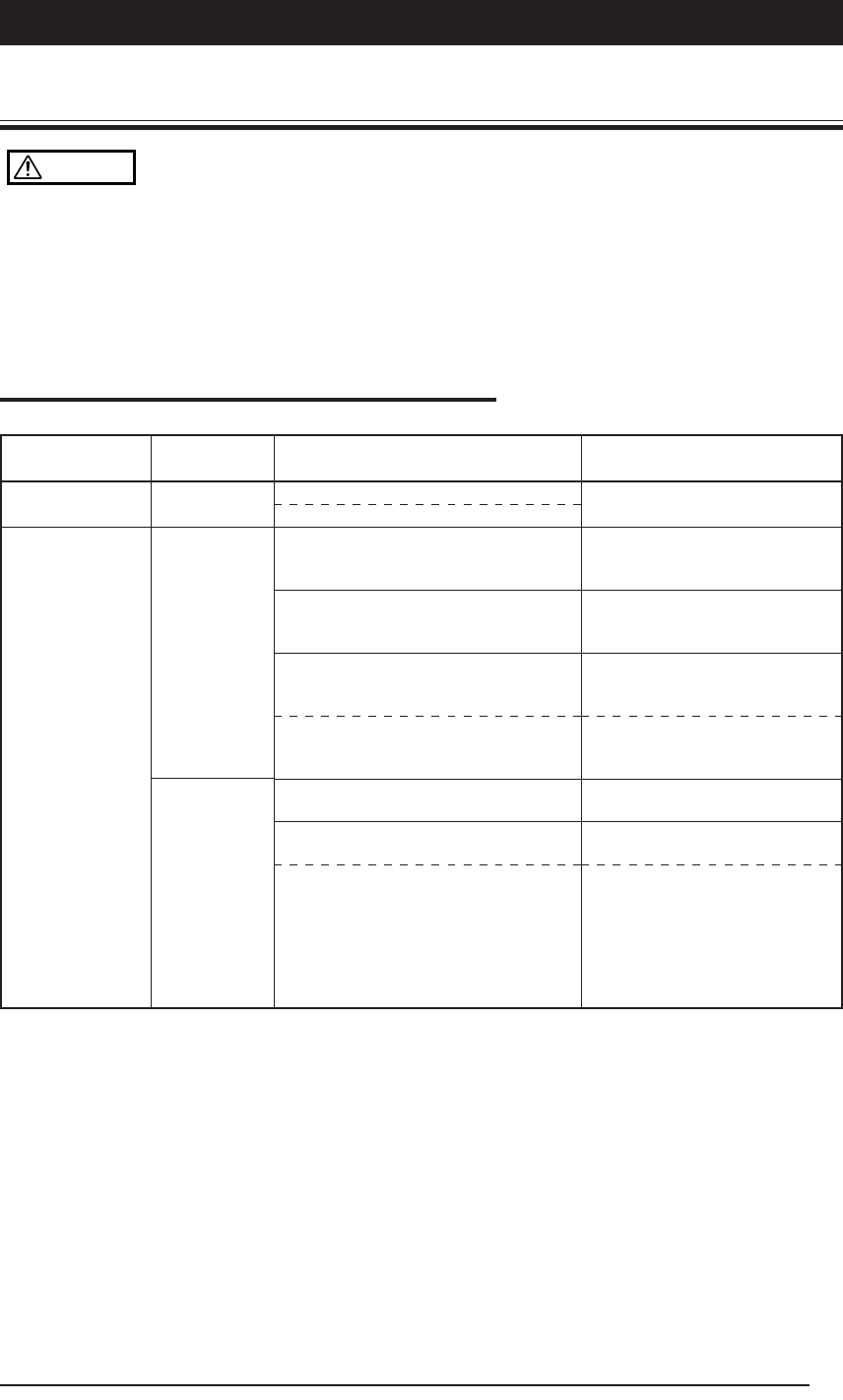
19
Connecting to a Personal Computer
Connecting to a Personal Computer
CAUTION
• To protect your projector and external input devices, make sure that all power supplies connected to these devices
are turned OFF.
• For details of how to use and connect external input devices to be connected to your projector, refer to the user’s
manuals accompanying them.
• Sometimes images are not displayed properly when displaying on notebook PC LCDs. If this happens, turn the
notebook PC display OFF. How to turn the notebook PC display OFF varies according to the manufacturer of the
notebook. For details, refer to the User’s Manual provided with the notebook PC.
• Some computers or computers in some settings cannot be connected to your projector. Please consult your
dealer for details.
■ Connecting to a Personal Computer
● List of cables and adaptors
PC/AT
compatibles
Apple
Macintosh
Notebook,
Desktop type
Notebook type
Desktop type
Mini D-SUB 15-pin (VGA)
Each maker
PowerBook, G3.
(The monitor output needs to be mini D-
SUB 15-pin.)
PowerBook
(excluding iBook, DUO, 100, 140, 145B,
150, 170, etc.)
PowerBook DUO
*
Cannot be connected to models without
monitor output such as iBook, PowerBook
100, 140, 145B, 150, 170, etc.
G3, G4 (The monitor output needs to
be mini D-SUB 15-pin.)
Each model (excluding monitor-
integrated type)
* The monitor-integrated type such as
iMac, Classic, or certain Performa,
etc. cannot be connected because
they do not have a monitor output.
Supplied cable
Supplied cable
Adaptor (on the market) *+
Macintosh pin adaptor (on the market)
Supplied cable
Adaptor (on the market) *+
Macintosh pin adaptor (on the market)
Supplied cable
* DUO Dock or Mini Dock
isnecessary.
Supplied cable
Adaptor + Supplied cable
* When using the monitor that
comes with the PC, a
conversion adaptor for monitor
is necessary.
* The display adaptor (Apple
make) is necessary to Power
Mac 6100.
Maker Type
RGB output
Connection
Model
* Adaptor (on the market): Adaptor for PowerBook exclusively (Apple make: Power Book Video Adapter Cable M3927LL/A or third party make). In
some cases, it comes with the Power Book.


















