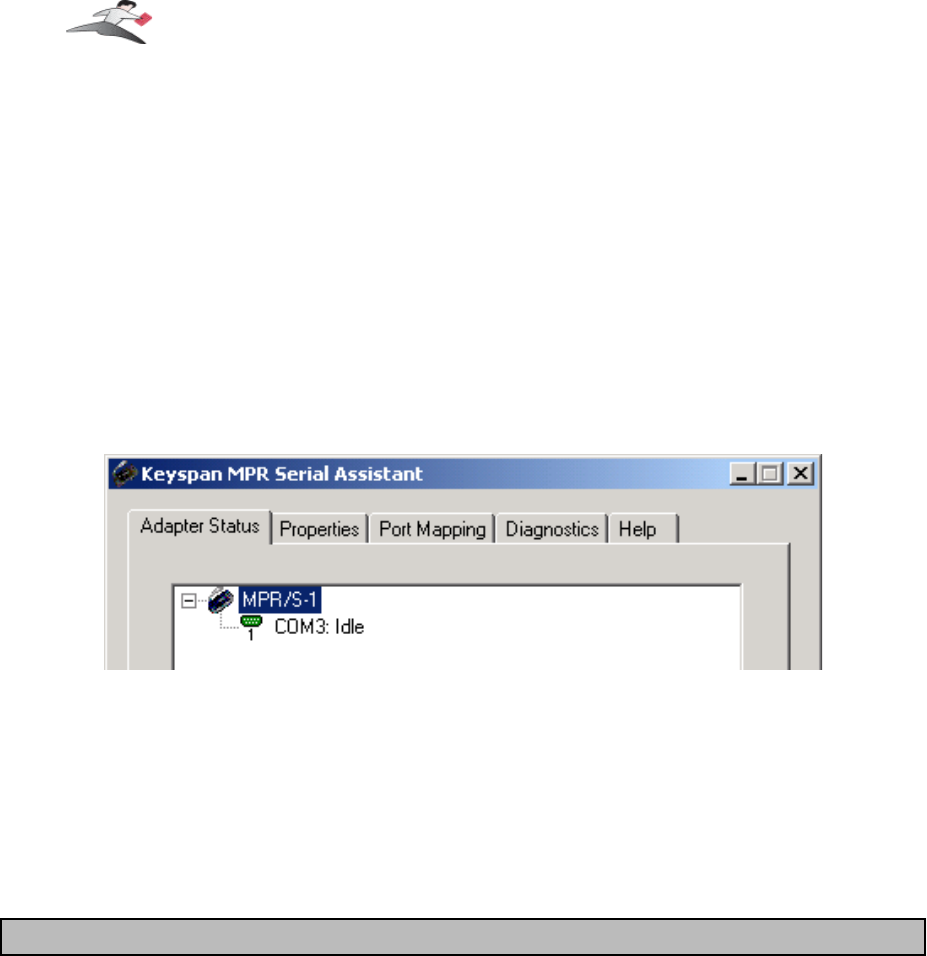
5.1 - Keyspan Serial Assistant
Besides the required drivers, the Keyspan Mini Port Replicator software installer installs an
application called
Keyspan Serial Assistant
. This application is used to:
•
Determine the status of the adapter software and hardware
•
Assist in problem solving
Launching the Keyspan Serial Assistant
To launch the Assistant, open the
Keyspan Serial Assistant
(in
Start
menu ->
Programs
->
Keyspan Mini Port Replicator
->
Keyspan Serial Assistant
)
. When you open the
Keyspan Serial Assistant
, you will see the following window:
the
Keyspan Serial Assistant
window
If your Keyspan hardware and software are installed correctly, you will see your adapter in the
'
Adapter Status
' tab box. You should also see the
COM port number (ie COM1, COM2
, etc.)
and the COM Port Status.(IDLE or BUSY).
If you see your COM port number and its COM port Status
. If you do not see either of these
items, proceed
Problem Solving
section in this manual.
Explanation of Assistant Features
The following is a description of all the relevant text boxes and menus found in the Keyspan Serial
Assistant. You can also obtain this information by turning on the '
Enable
Tool Tips
' check box in
the Help
tab in the Assistant window.
(continued on next page...)
Keyspan:Mini Port Replicator for Windows-v3.2 User Manual
This User Manual applies to the Keyspan Mini Port Replicator Software for
Windows
.
(rev 02jun19JA)
Page 12


















