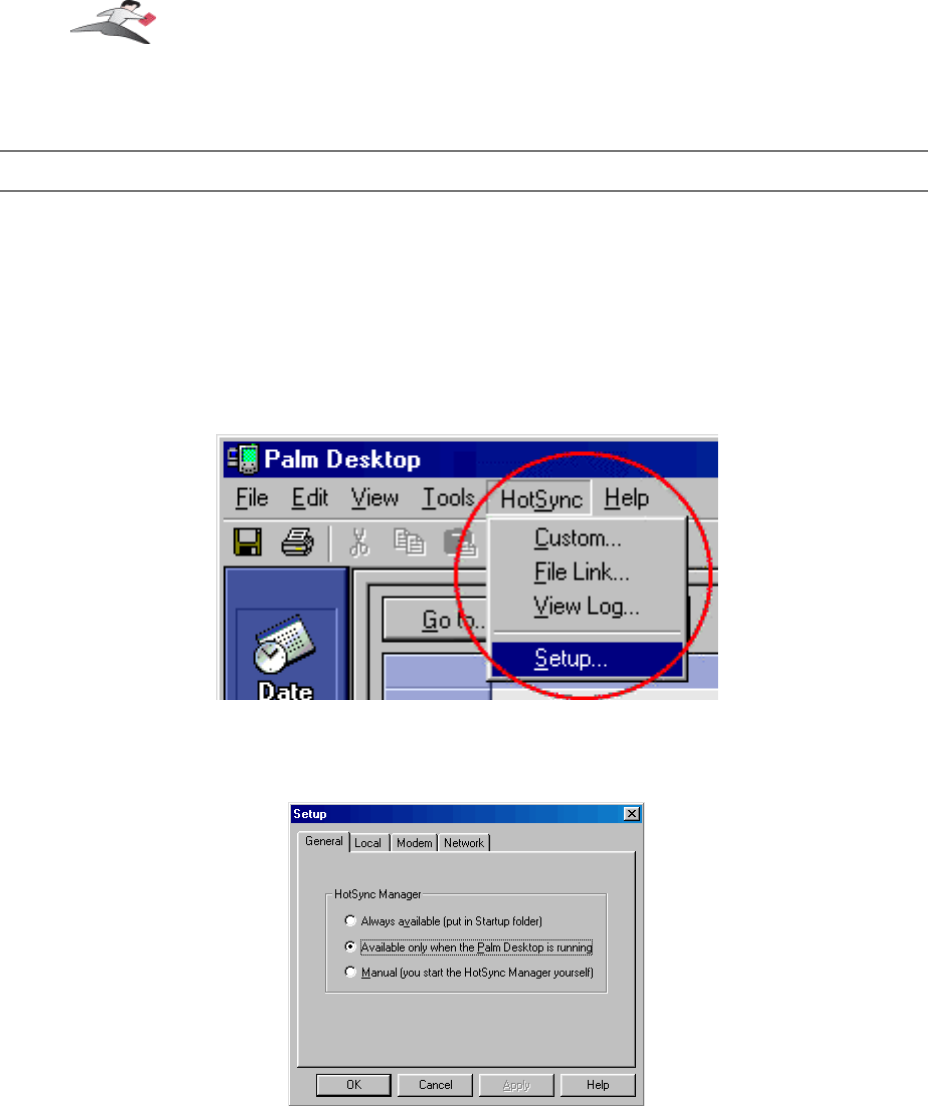
If you do not receive either of these messages, proceed
Problem Solving
section in your Keyspan
adapter's manual.
Step 2
-
Access the HotSync® Manager
Before you can begin to HotSync your Palm, you must access and configure the
HotSync®
Manager application. The HotSync Manager is the program that manages the serial communication
between your Palm and your computer.
The easiest way to access the HotSync Manager is via the Palm Desktop software. To do this,
launch the Palm Desktop software. When the Palm Desktop software is running, go to the
"HotSync" menu and select the "Setup" command.
the
HotSync
menu &
Setup
selection in the Palm Desktop software
Once the HotSync® Manager application is opened, you will be presented with the HotSync
Setup
window.
the HotSync
Setup
window
Keyspan:Mini Port Replicator for Windows-v3.2 User Manual
This User Manual applies to the Keyspan Mini Port Replicator Software for
Windows
.
(rev 02jun19JA)
Page 31


















