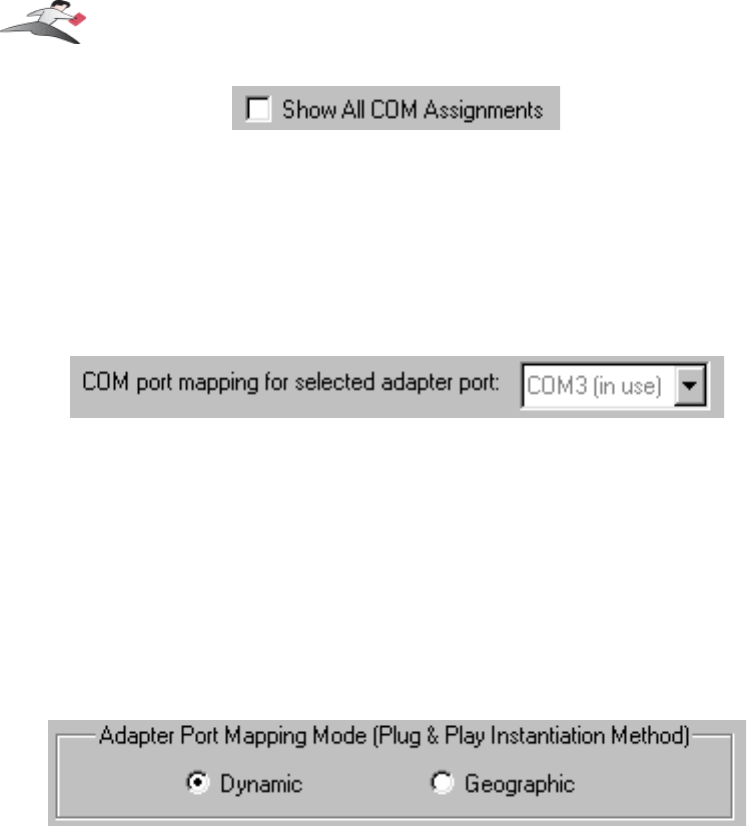
the
Show All COM Assignments
check box
Enable or check the
Show All COM Assignments
check box to display ALL of the COM port
name and numbers that have been registered on your computer. This will include COM ports for
other devices.
Note: You may have COM ports assigned or 'set aside' for hardware that
may not be installed on your computer depending on how your computer
was setup by its manufacturer.
the
COM port mapping
pull down menu
The
COM port mapping
pull down menu allows you to reassign the selected Keyspan COM port
in the
COM port list
window. This window also reports whether a COM port is '
in use'. In this
menu, '
in use
' means that the selected COM port has assigned or reserved. It is
highly
recommended
that you only change the COM port mapping to COM ports that are not '
in use'.
Note: The
COM port mapping
pull down menu allows you to change
the COM port mapping to any COM port including those that have
already been assigned (aka
in use
). Changing the COM port mapping to
a COM port that is
in use
may render any hardware and/or software
using that port inoperable.
the
Adapter Port Mapping Mode
box
The Adapter Port Mapping Mode
box allows you to change the behavior of how Keyspan COM
port numbers are assigned when you connect the Keyspan adapter to a different USB port than the
one it was originally connected to.
Dynamic
assigns a COM port number (or numbers if your Keyspan adapter has multiple serial
ports) to a particular Keyspan adapter. If you disconnect the Keyspan adapter and connect it to a
different USB port, the COM port number of that Keyspan adapter will
not change
. This is the
default setting
and is recommended setting if you only have one Keyspan adapter.
Geographic
assigns a COM port number (or numbers if your Keyspan adapter has multiple serial
ports) to a particular USB port on your computer. If you disconnect the Keyspan adapter and
connect it to a different USB port, the COM port number of that Keyspan adapter
will change
.
This setting is recommended if you are using multiple Keyspan adapters and want the COM port
numbers to remain the same.
Keyspan:Mini Port Replicator for Windows-v3.2 User Manual
This User Manual applies to the Keyspan Mini Port Replicator Software for
Windows
.
(rev 02jun19JA)
Page 18


















