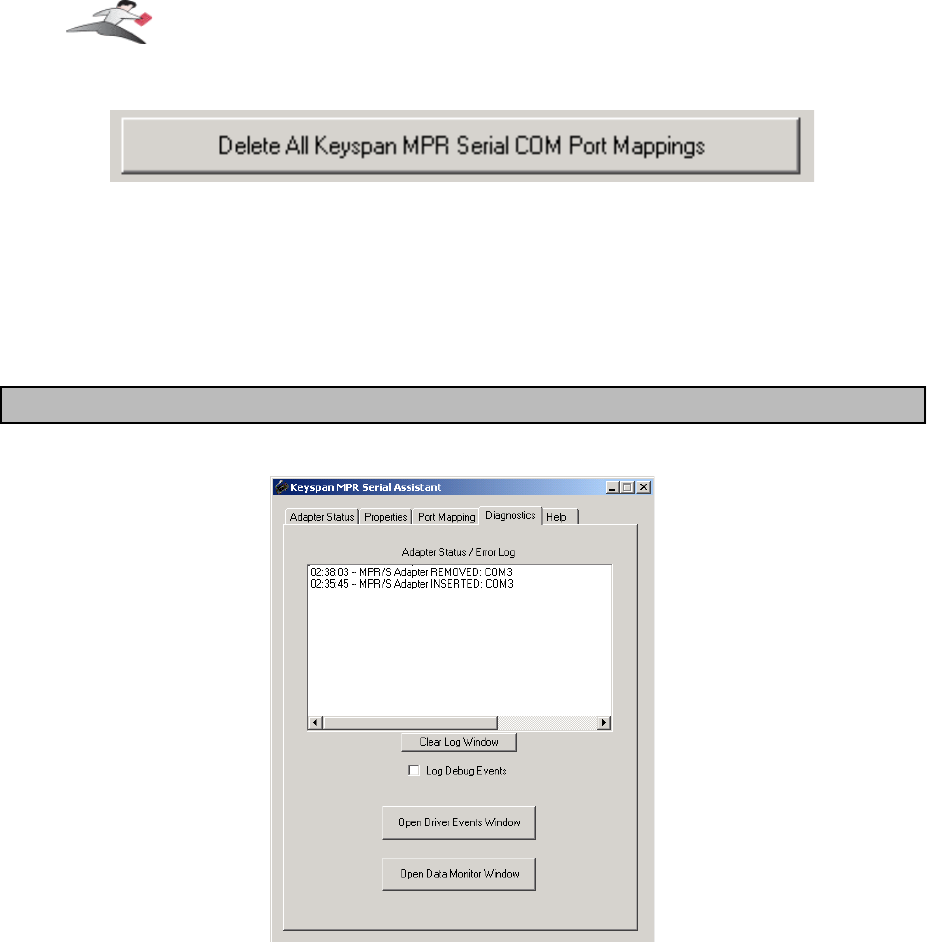
the
Delete All Keyspan Mini Port Replicator Port Mappings
button
The
Delete All Keyspan
Mini Port Replicator
Port Mappings
button clears the Windows
registry of all Keyspan Mini Port Replicator
COM port numbers
and Keyspan USB information.
This allows Windows to create new COM port assignments.
Note: that this is an option for advanced users only. If you are unsure
about how this command will affect your computer, please contact
Keyspan Tech Support
for further assistance.
Diagnostics Tab
the
Diagnostics
tab
The
Diagnostic
tab in the Keyspan Serial Assistant reports diagnostic information about your
Keyspan adapter's software and hardware. This information is useful if you are trying to solve
problems with Keyspan's technical support staff. The following is an explanation of the items in
this tab.
(continued on next page...)
Keyspan:Mini Port Replicator for Windows-v3.2 User Manual
This User Manual applies to the Keyspan Mini Port Replicator Software for
Windows
.
(rev 02jun19JA)
Page 19


















