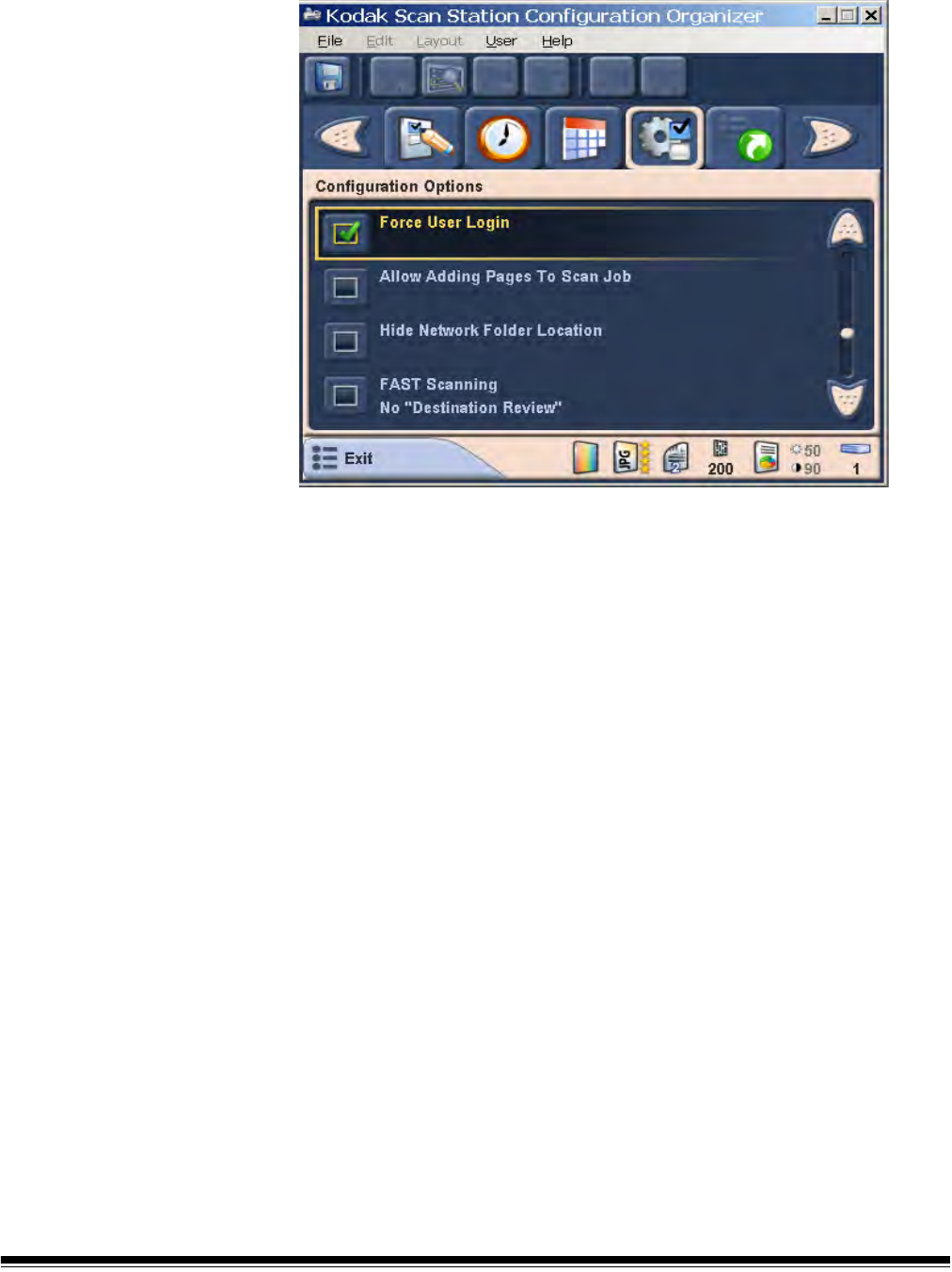
3-34 A-61588 July 2008
Allow Force User Login When enabled, this option requires the user to login before a scan
session.
When this option is enabled, the user will be presented with a Login
screen at the Scan Station requiring the user to enter a user name,
password and domain. When Force User Login checked, you must
apply LDAP settings. See the section entitled “LDAP Settings” earlier in
this chapter.
A default Administrator account is available for logging onto the Scan
Station after enabling Force User Login. Initially the password will be
“blank” and is up to you to set this password to prevent user access to
Administrative functions. For more information refer to the device
password option in the section entitled “Device Settings”.


















