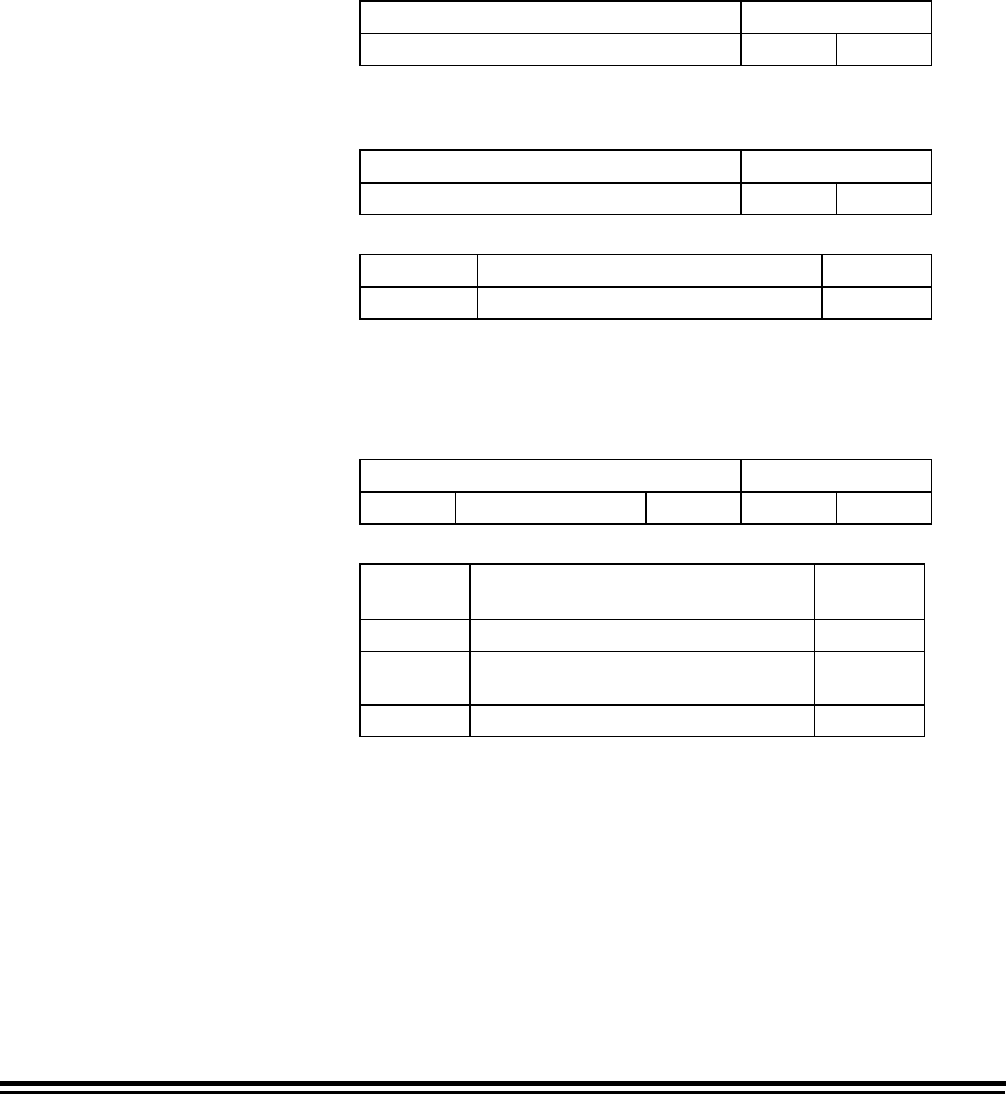
6-8 A-61124 March 1999
GX — End of job
The GX command initiates the scanner End of Job sequence.
This sequence includes:
• turning off the feeder
• flushing the transport
• turning off the transport
• disabling scanning
NOTE: The image buffer is not cleared.
Data Field Command Field
none G X
HA — Set mode
The HA command changes the current scanner configuration to
the configuration defined by the specified application mode.
Data Field Command Field
mode H A
Data Field Description Value(s)
mode mode number 1–18
NOTE: Only one Set Mode command may be sent with each SCSI
Send command.
HC — Next image address
The HC command sets the image address for the next document.
Data Field Command Field
STX image address ETX H C
Data
Field Description Value(s)
STX start of transmission indicator 02H
Image
Address
the image address which is to be
assigned to the next document
see
NOTES
ETX end or transmission indicator 03H
NOTES:
• The image address format must be compatible with the current
application mode. It must be sent to the scanner as if it were
entered on the scanner operator control panel. It should only be
sent when the scanner is idle.
• STX and ETX are optional when specifying numeric-only image
addresses. If the image address contains upper-case alphabetic
characters, STX and ETX must be used.


















