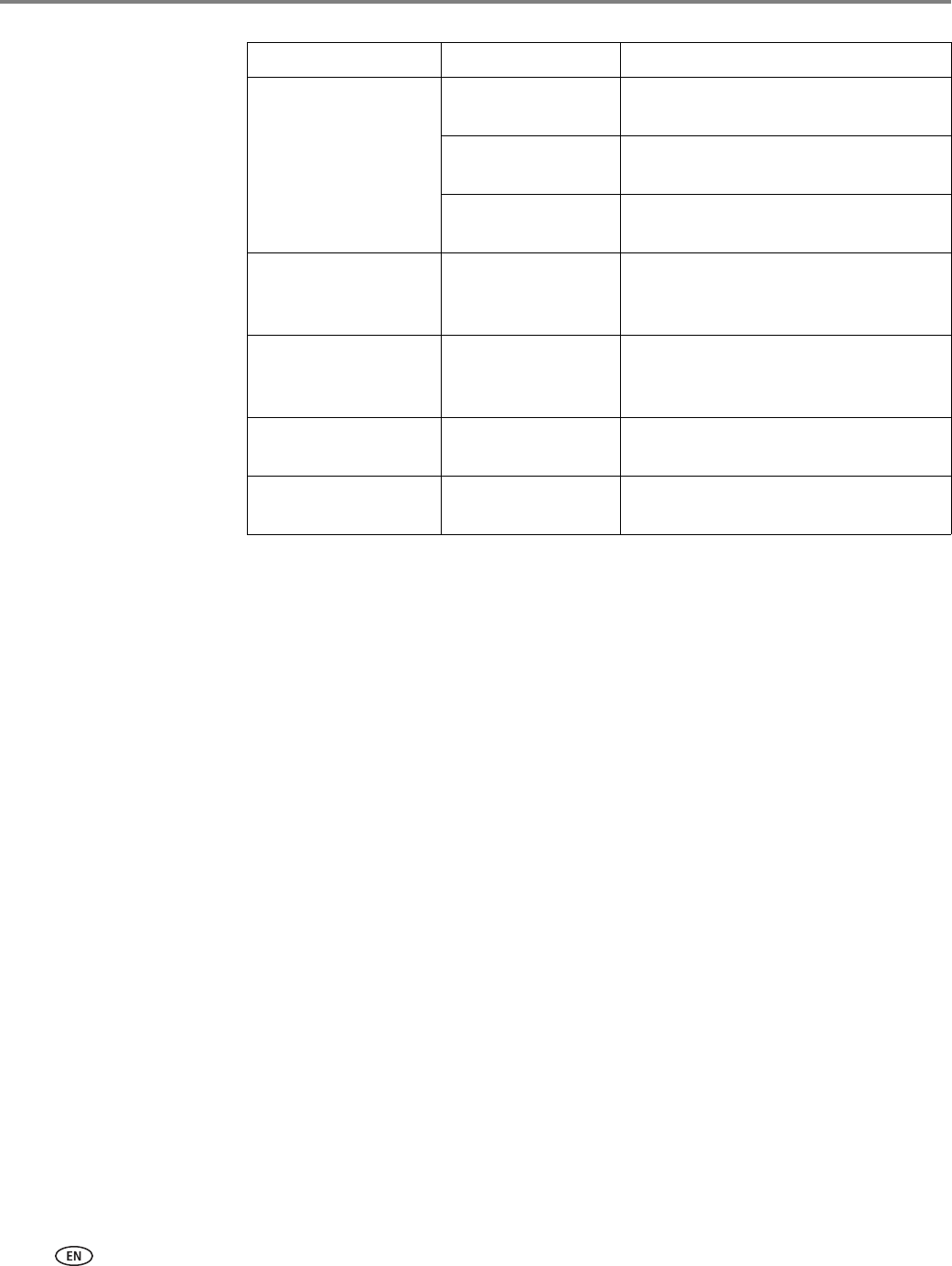
Copying
46 www.kodak.com/go/aiosupport
5. Press Start Black to make a black-and-white copy, or press Start Color to make a
color copy.
Plain Paper Quality Normal
(default)
Good quality output; prints faster than
Best.
Best The highest quality, but the slowest
print speed.
Draft The fastest print speed, but the lowest
quality.
Photo Paper Quality Automatic
(default)
The printer detects photo paper in the
paper tray and sets Best quality
automatically.
Brightness Normal, -3 to +3
(Normal is default)
Lightens or darkens the copy.
Normal is no change from the original;
-3 is the darkest; +3 is the lightest.
Preview No (default) / Yes To see a preview of the photograph on
the LCD, select
Ye s.
Save as Defaults No / Yes To save settings as the new default,
press
OK, select Yes, then press OK.
Copy Photo Option Settings Description


















