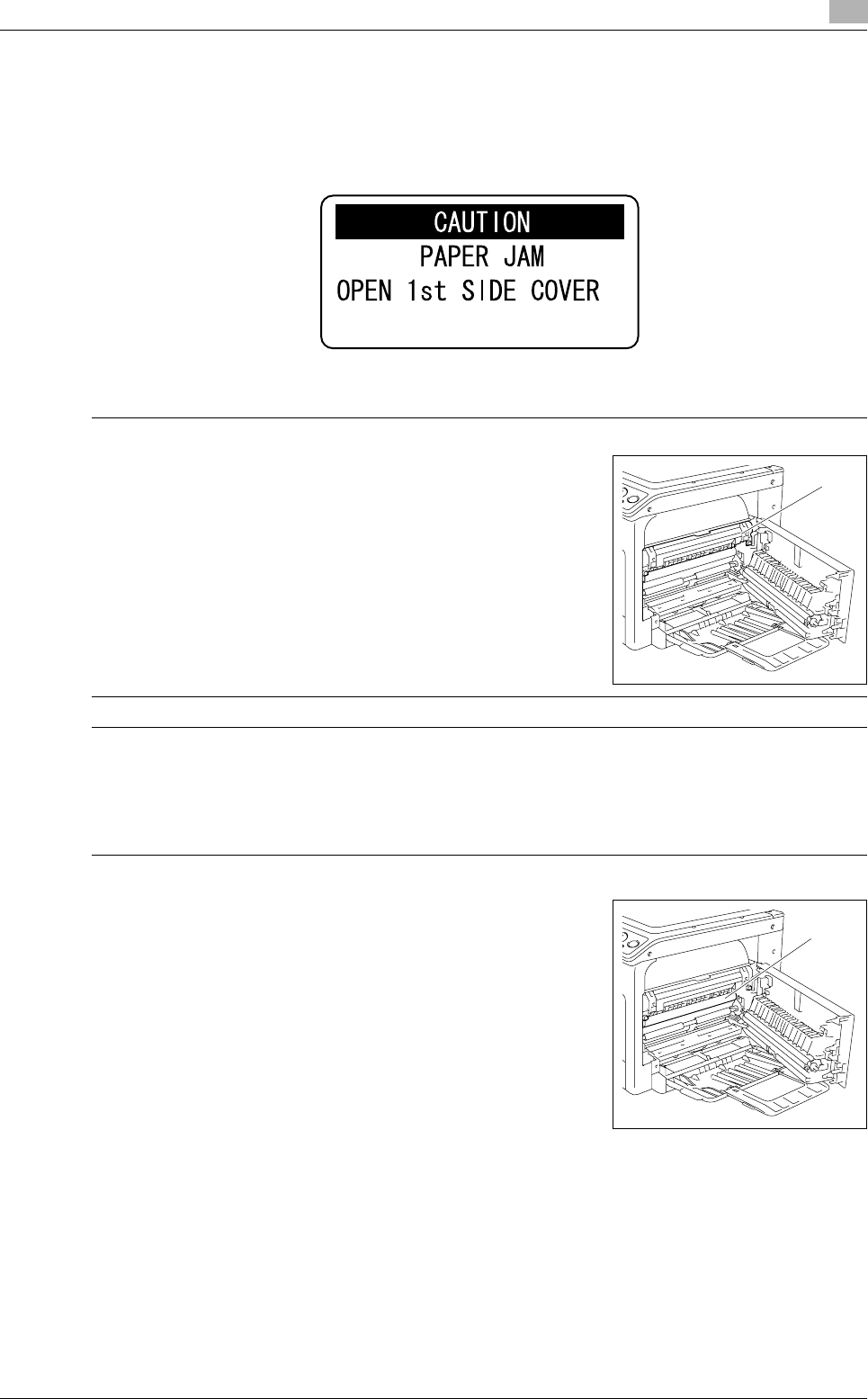
bizhub 164 11-9
11.3 Clearing paper jams
11
11.3 Clearing paper jams
If a paper jam occurs, the message [PAPER JAM OPEN 1st SIDE COVER] appears.
Follow the appropriate procedure described below to clear the paper jam.
7 CAUTION
- The area around the Fusing Unit is extremely hot. Touching any
part other than those indicated may result in burns. If you are
burnt, immediately cool the skin under cold water, and then seek
professional medical attention.
% 1. Fusing Unit
7 CAUTION
- Be careful not to spill toner inside the machine or get toner on your clothes or hands.
- If your hands become soiled with toner, immediately wash them with soap and water.
- If toner gets in your eyes, immediately flush them with water, and then seek professional medical atten-
tion.
NOTICE
Decreased copy quality may result if the surface of the Drum is
touched.
Be careful not to touch the surface of the Drum.
%
1. Drum
1
1


















