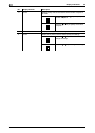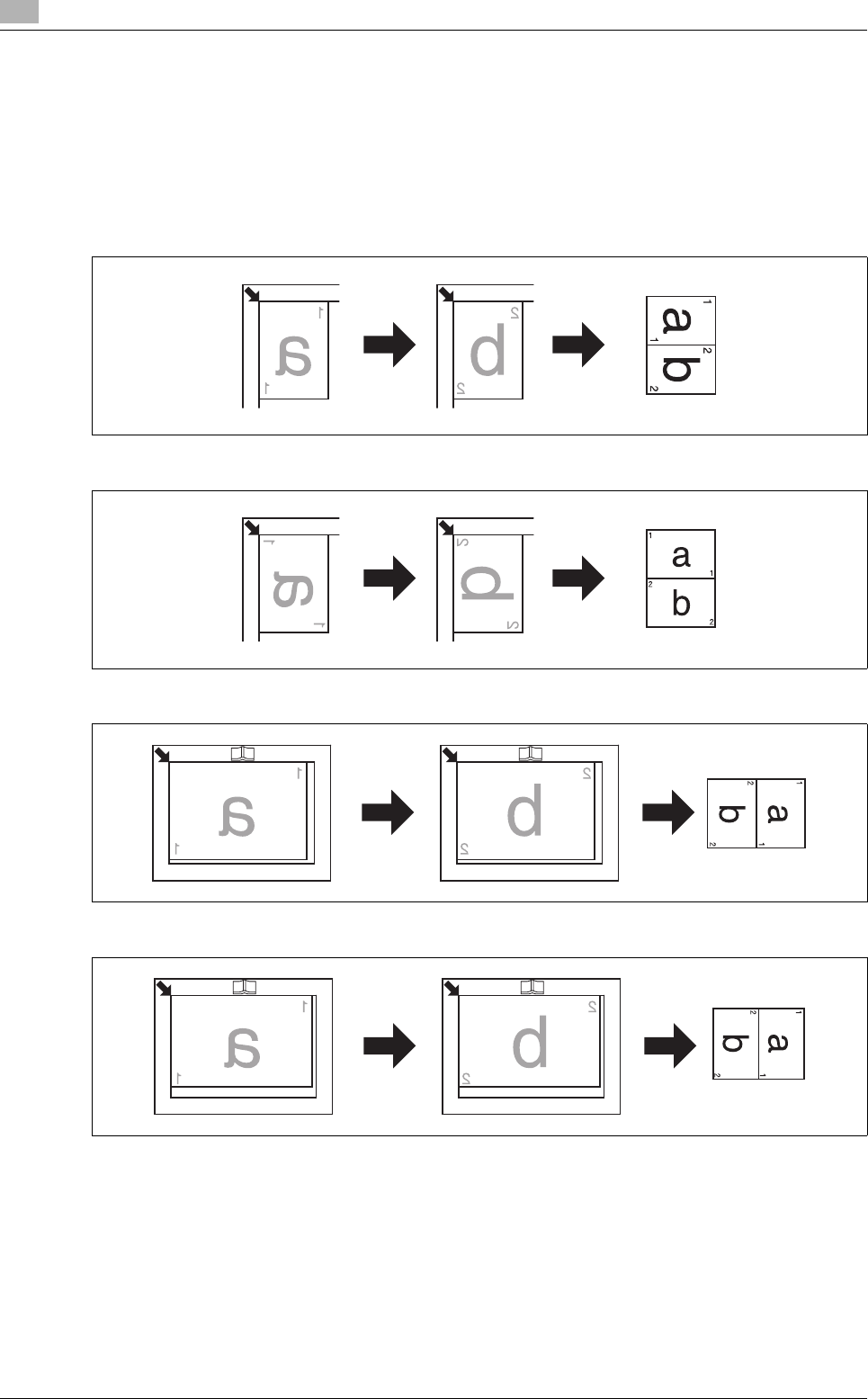
Application settings ([COPY FUNCTION])
5
5-8 bizhub 164
5.3
5.3.2 [COMBINE ORIGINAL]
Multi-page originals can be reduced in size and copied onto a single sheet of paper. Using the Combine Orig-
inal function, you can save paper sheets for copying.
[2in1]
Copies images of two original pages onto a single sheet of paper.
Original size: A4, Paper size: A4, Zoom ratio: 70%
Original size: A4, Paper size: A4, Zoom ratio: 70%
Original size: A3, Paper size: A4, Zoom ratio: 50%
Original size: 11 e17, Paper size: 8-1/2 e11, Zoom ratio: 50%
0 The zoom ratio is automatically set to 70% (Inch: 64%). Load paper of the same size as the original.
0 If the size of the original differs from that of the paper being used, change the zoom ratio manually.
% Press the Menu/Select key ö [COPY FUNCTION] ö [COMBINE ORIGINAL] ö [2in1].