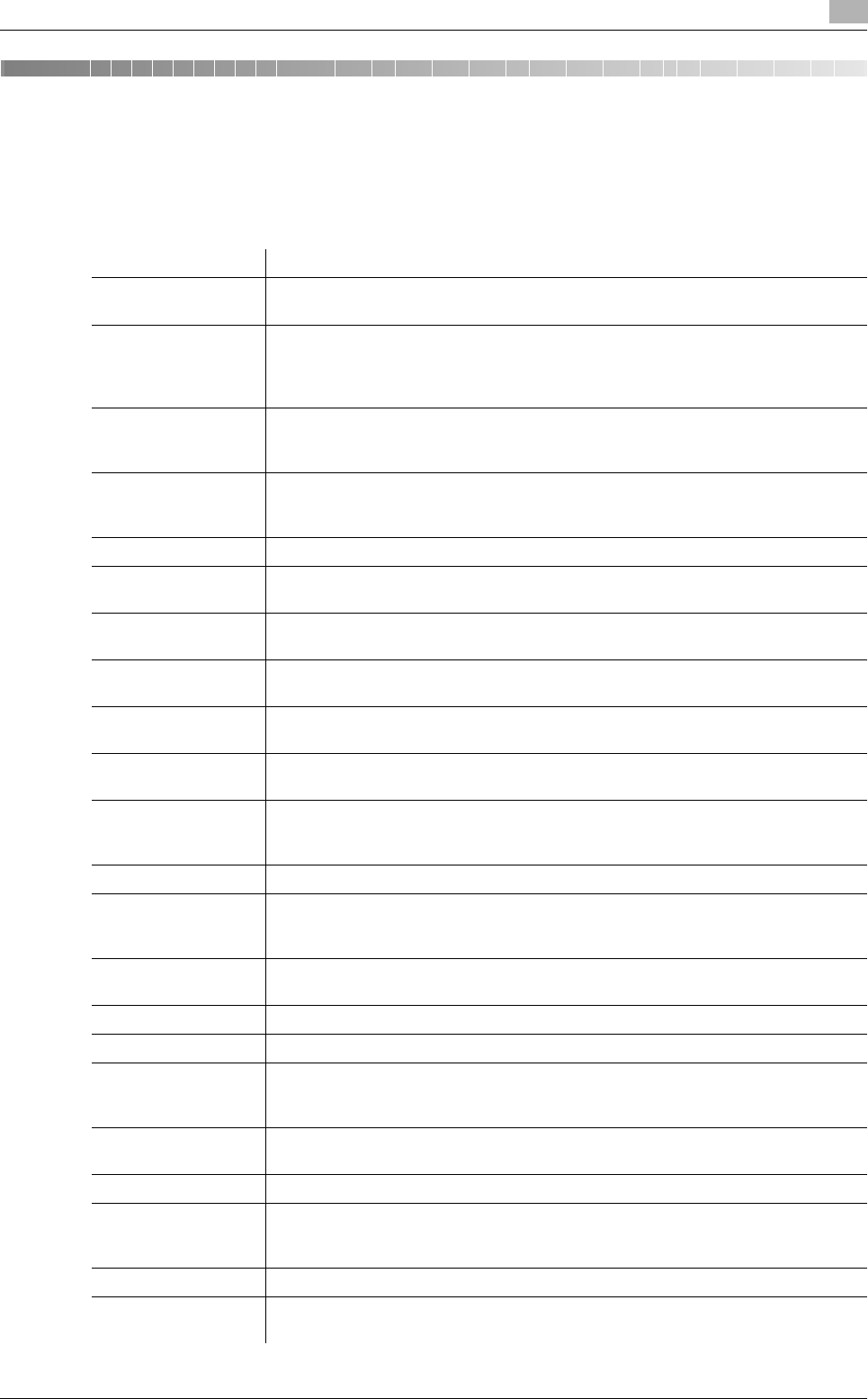
bizhub 164 13-3
13.1 Glossary
13
13 Appendix
13.1 Glossary
The following describe the terms used for copy, print, and scan functions.
Term Description
bit The abbreviation for binary digit. The smallest unit of information (data quantity)
handled by a computer or printer. A bit uses only a 0 or a 1 to indicate data.
BMP The abbreviation for bitmap. This is a file format for saving image data. (The file
extension is ".bmp".) Commonly used on Windows platforms. BMP covers the
color depth from monochrome (2 values) to full color (16,777,216 colors). BMP
images are not suitable for compressed storage.
Default An initial setting. The settings selected in advance and enabled when the machine
is turned on, or the settings selected in advance and enabled when the function
is activated.
DPI (dpi) The acronym for Dots Per Inch. A unit of resolution used for printers and scan-
ners. This indicates the number of dots used to represent an inch. The higher this
value, the higher the resolution.
Driver Software that works as a bridge between a computer and a peripheral device.
File extension Characters added to a file name for the recognition of the file format. The file ex-
tension is added after a dot of a file name.
Gradation The shading levels of an image. Larger number of the levels can reproduce
smoother transition of the shading.
Install To install hardware, operating systems, applications, printer drivers, or other soft-
ware on to a computer.
Memory A storage device used for storing data temporarily. Some types of memory retain
data even after the power is turned off, while others not.
OS The acronym for Operating System. This is base software used to control the sys-
tem of a computer. Windows is an OS.
PDF The acronym for Portable Document Format. This is an electronically formatted
document with file extension of ".pdf". PDF is a PostScript based format, and can
be viewed using Adobe Reader, a free viewer software.
Pixel The smallest constitutional unit of an image.
Plug and play A mechanism used to immediately detect a peripheral device when it is plugged
into a computer, and search for an appropriate driver automatically, so that the
device becomes operable.
Preview A function allowing you to view an image before being processed for printing or
scanning.
Print job A print request transmitted from a computer to a printing device.
Printer driver Software that works as a bridge between a computer and a printer.
Property Attribute information. When using a printer driver, various functions can be spec-
ified in the file properties. By using properties of a file, you can check the attribute
information about the file.
Resolution The resolution value indicates how much detail of an object can be reproduced
precisely on an image or a print matter.
Scanner driver Software that works as a bridge between a computer and a scanner.
TWAIN An interface standard defined for between imaging devices including scanners
and digital cameras and applications including graphics software. To use a
TWAIN compatible device, a relevant TWAIN driver is required.
Uninstallation To delete software installed on a computer.
USB The acronym for Universal Serial Bus. This is a general-purpose interface defined
for connecting a mouse, printer, and other devices with a computer.


















