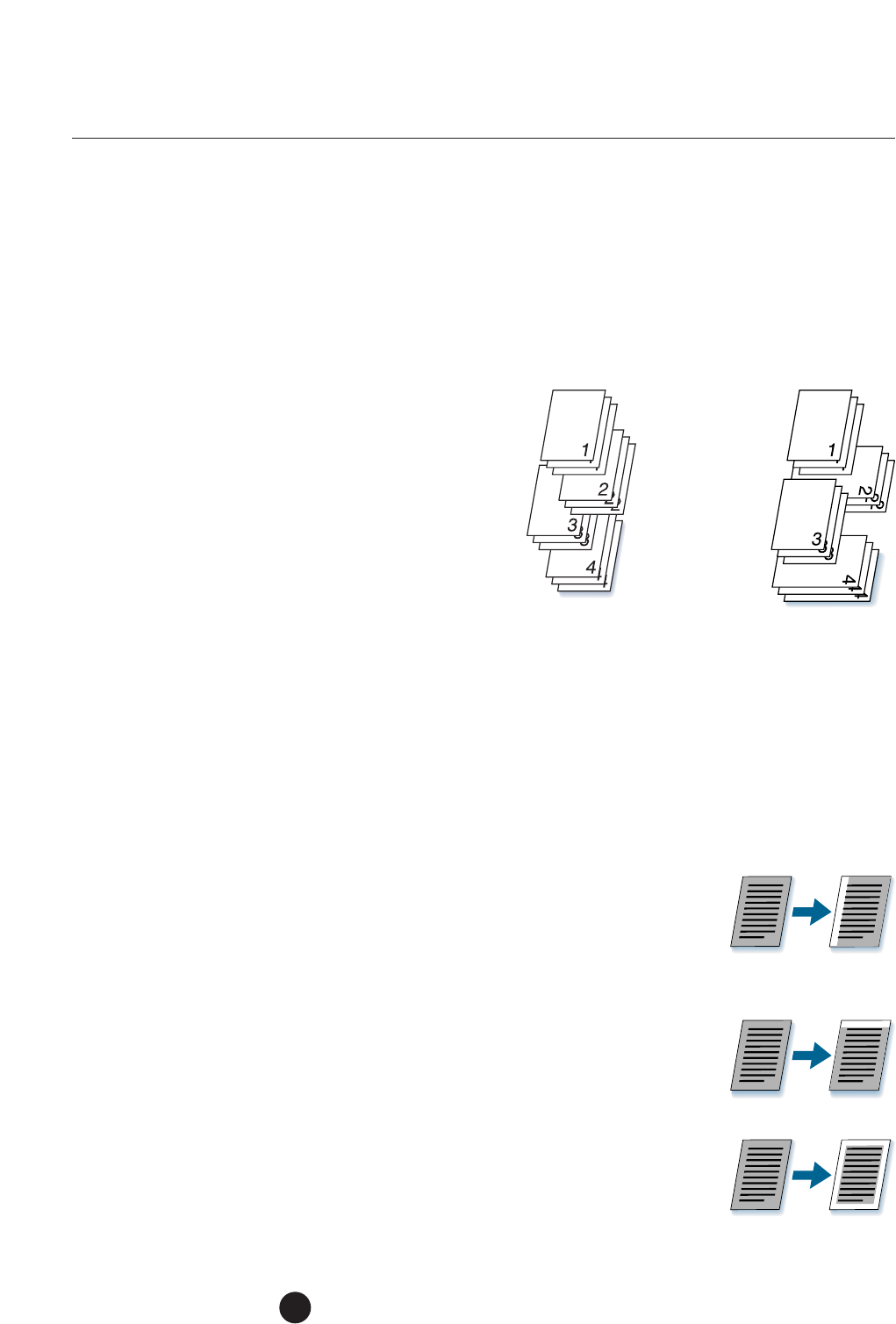
32
GROUP
When copying or printing two or more copies of a document, the copies are automatically
divided into stack with each stack containing copies of the same page. For example,
if 3 copies of a four page document were made in Group Mode, the devices will output
3 copies of page 1 followed by three copies of page 2, etc., and finally three copies
of page 4.
There are two types of grouping
available, Shift Grouping and
Criss Cross Grouping.
ERASE
The erase feature enables the copier to erase a margin of a set width along the edges
of an original. There are five types of Erase features available. These are:
• Left Erase
• Upper Erase
• Frame Erase
• Book Frame Erase
• Book Center Erase
Left Erase will erase a given width from the left edge
of the copy. The width can be set between 3/16 (5mm)
to 13/16 (20mm) in 1/16 increments (1mm). The default
is 3/8" (10mm). The default Erase Setting can be
changed via the User’s Choice menu.
Upper Erase will erase a given width from the top edge
of the copy. The width can be set between 3/16 (5mm) to
13/16(20mm) in1/16 increments (1mm).ThedefaultErase
Setting can be changed via the User’s Choice menu.
Frame Erase will erase a given width along all four
edges of the copy. The width can be set between 3/16
(5mm) to 13/16 (20mm) in 1/16 increments (1mm).
The default is 3/8". The default Erase Setting can be
changed via the User’s Choice menu.
bizhub 180 Features and Functions
Shift
Grouping
Criss Cross
Grouping


















