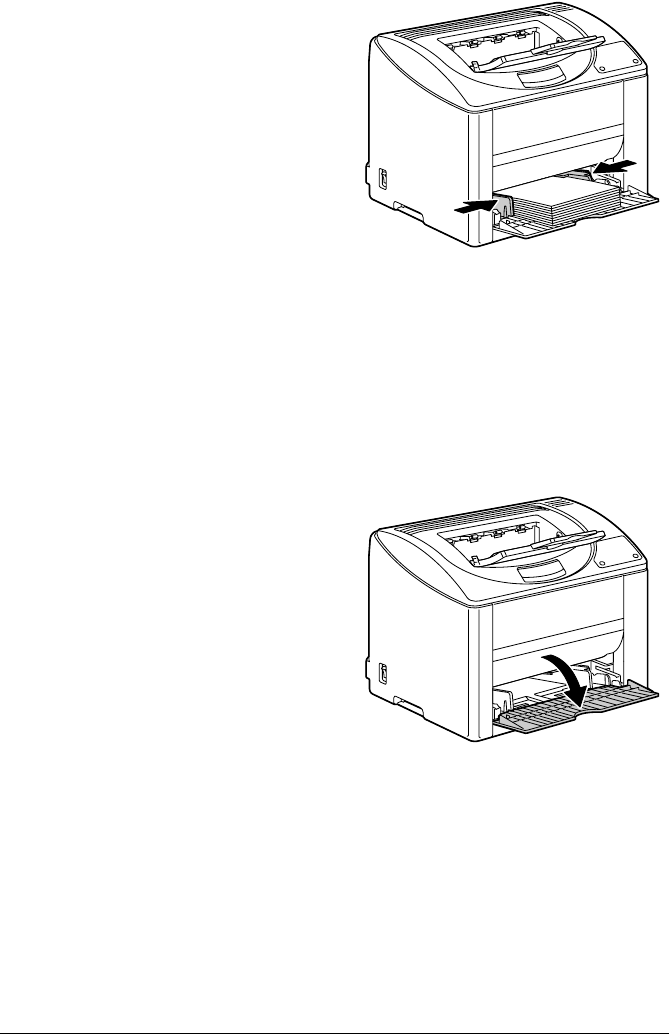
Loading Media
35
4
Slide the media guides against
the edges of the paper.
Other Media
When loading media other than plain paper, set the media mode (for exam-
ple, Envelope, Label, Thick Stock, or Transparency) in the driver for optimum
print quality.
Loading Envelopes
1
Open Tray 1.
2
Remove any media in the tray.


















