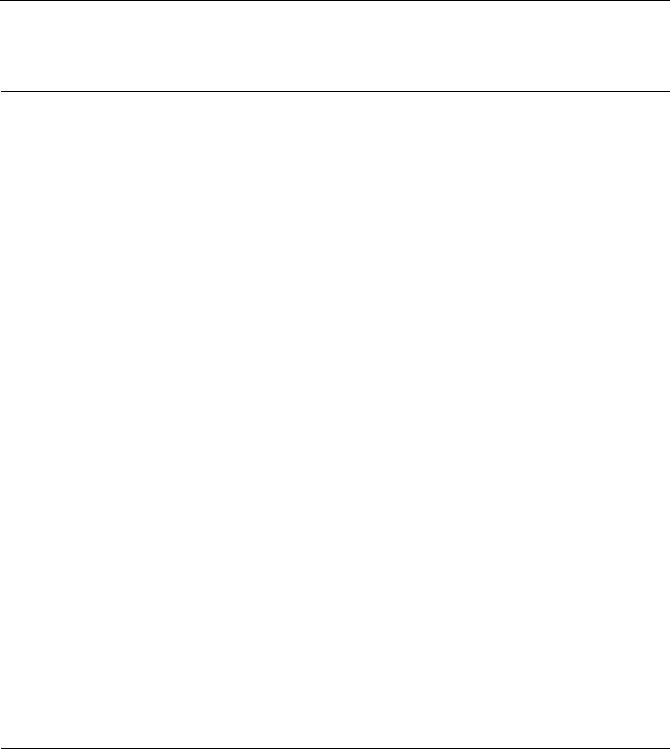
Contents
Contents
i
1 Introduction .......................................................................................................1
Getting Acquainted with Your Printer 2
Space Requirements 2
Printer Parts 3
Front View 3
Rear View 4
Front View with Option 4
About the Control Panel 5
About the Indicators 5
Status Messages (Ready Indicator, Error Indicator) 6
Status Messages (Toner Indicators) 6
About the Rotate Toner KEY 7
About the Cancel KEY 7
Continuing a Print Job after an Error Message 7
Cancelling a Print Job 7
2 About the Software ...........................................................................................9
Utilities and Documentation CD-ROM 10
Drivers 10
Utilities 10


















