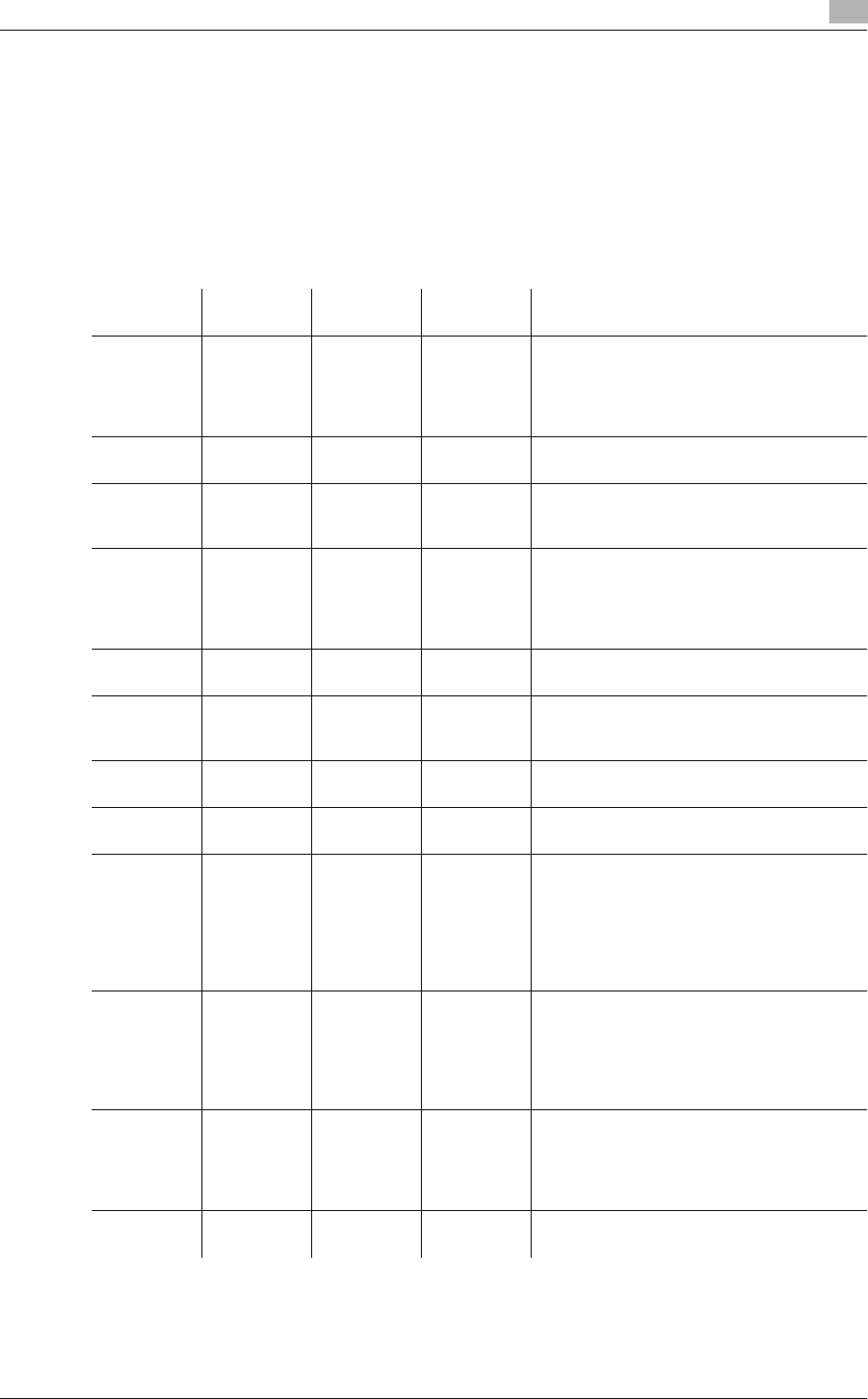
bizhub C360/C280/C220 12-7
12.3 Error messages displayed
12
12.3.2 If the HDD Ready indicator indicates an HDD malfunction
Contact your service representative.
12.3.3 Network Fax Error Code
If the machine encounters a problem while sending or receiving a network fax, an error dialog will appear and
error codes will be displayed in Nxx format. Take corrective actions by referring to the table below.
Transmission system error code
Code Type Descrip-
tion
Redial ON
or OFF
Corrective Actions
N10 Connec-
tion error
Server con-
nection er-
ror
OFF • Check the state of the recipient.
• Check the network settings for the ma-
chine.
•Ask the network administrator to ensure
that the network is running successfully.
N11 Connec-
tion error
Connec-
tion refused
OFF Reception refused. Check the state of the
recipient.
N12 Connec-
tion error
Line dis-
connected
ON Verify that the cables and cords are secure-
ly connected and that there is no network
failure.
N13 Connec-
tion error
No net-
work re-
sponse
OFF • Check the state of the recipient.
• Check the network settings for the ma-
chine.
•Ask the network administrator to ensure
that the network is running successfully.
N14 Connec-
tion error
Mail distri-
bution error
OFF Check the recipient's state and then resend
the fax.
N15 Recipient
resetting
Recipient
connection
reset
ON Check the recipient's state and then resend
the fax.
N16 Recipient
busy
Recipient
busy
ON Check the recipient's state and then resend
the fax.
N17 LAN con-
nection
Connec-
tion timeout
OFF Check the recipient's state and then resend
the fax.
N18 Network er-
ror
Network er-
ror
OFF • Check that the network fax settings are
correct.
• Verify that the cables and cords are se-
curely connected and that there is no
network failure.
• Turn the main power off and back on
and then resend the fax.
N20 Memory er-
ror
Memory er-
ror
OFF Memory is full.
• Check that there are no other jobs being
processed.
• Reduce the number of pages to be sent
or reduce the scanning resolution to re-
send the fax.
N21 HDD error HDD error OFF The hard disk is full.
• Delete unnecessary files.
• Reduce the number of pages to be sent
or reduce the scanning resolution to re-
send the fax.
N22 Conversion
error
Conversion
error
OFF Turn the main power off and back on and
then resend the fax.


















