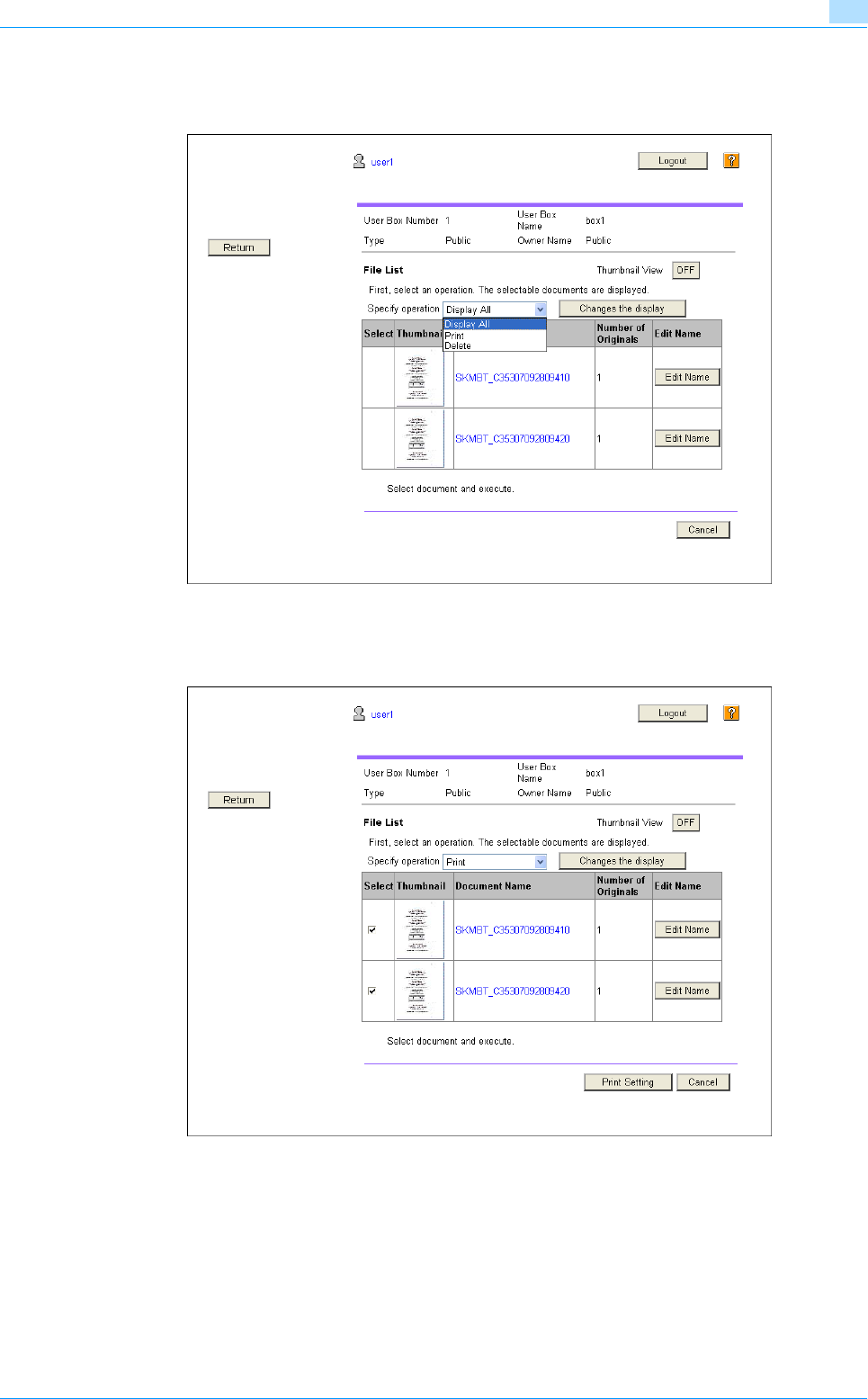
Advanced Function 4-8
PageScope Web Connection (Web browser function)
4
Printing
1 Select "Print" from "Specify operation", and then touch [Changes the display].
A check box appears beside the documents that can be printed.
2 Select the check box beside the document to be handled, and then touch [Print Setting].
3 Specify the desired settings, and then touch [OK].
– For "Page Range", select whether to print all pages of the selected document, or to specify the
pages to print.


















