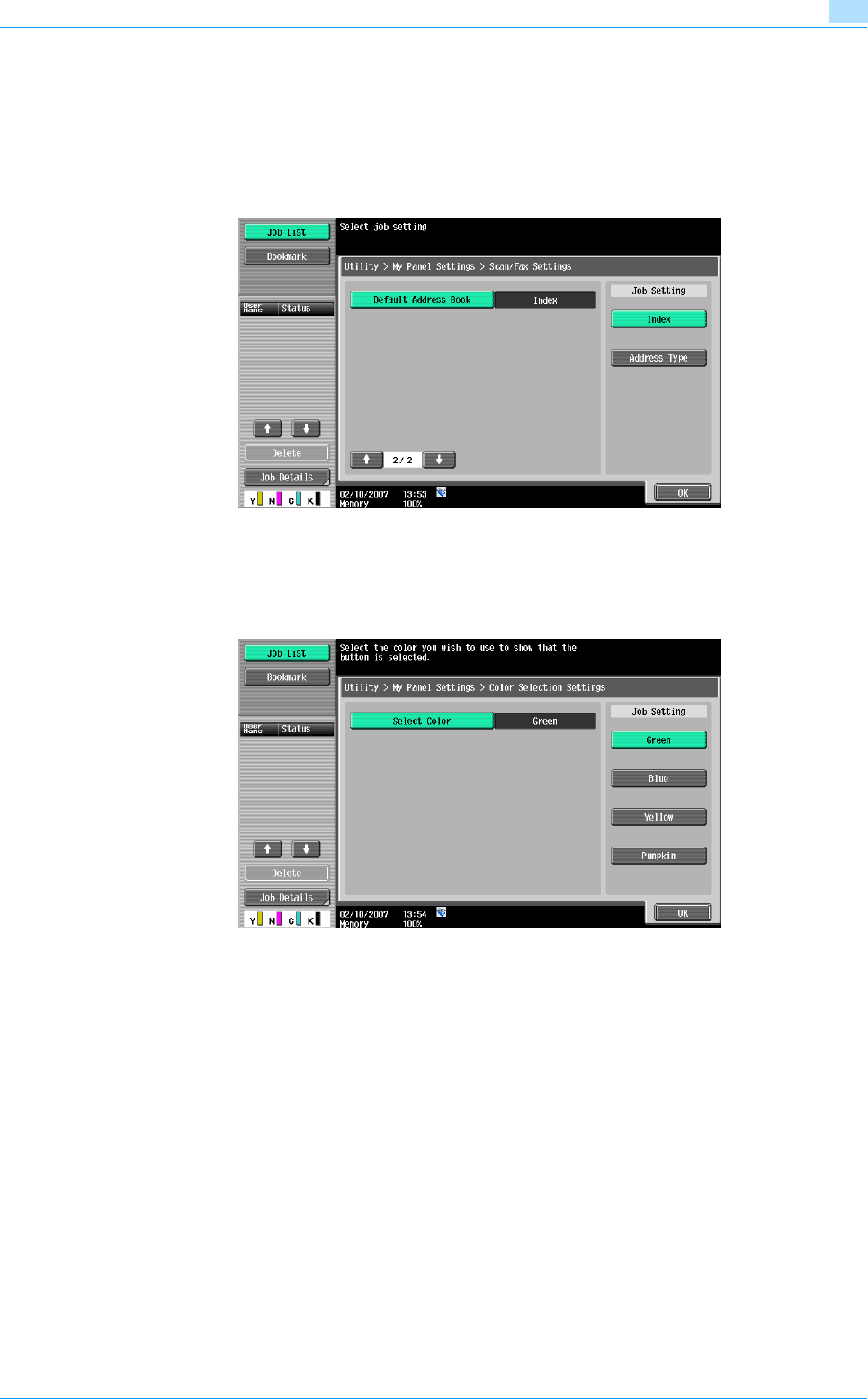
Advanced Function 8-9
My Panel functions
8
!
Detail
If the image controller icon is displayed, only one shortcut key for the Basic screen can be programmed.
Default Address Book
As the display method for "Default Address Book", select "Index" or "Address Type".
8.3.7 Color Selection Settings
As the color to be selected when keys for the control panel are selected, specify "Green", "Blue", "Yellow",
or "Pumpkin".
8.3.8 Main Menu Settings
Specify settings for the Main Menu screen of My Panel. The user can freely layout frequently used functions
and shortcut keys in the setting memory on the Main Menu screen.
Main Menu Settings screen
Shortcut keys to be displayed on the Main Menu screen are called the main menu keys; up to 12 types of
keys can be registered. To register the shortcut icon for setting memory as a main menu key, touch [Icon].


















