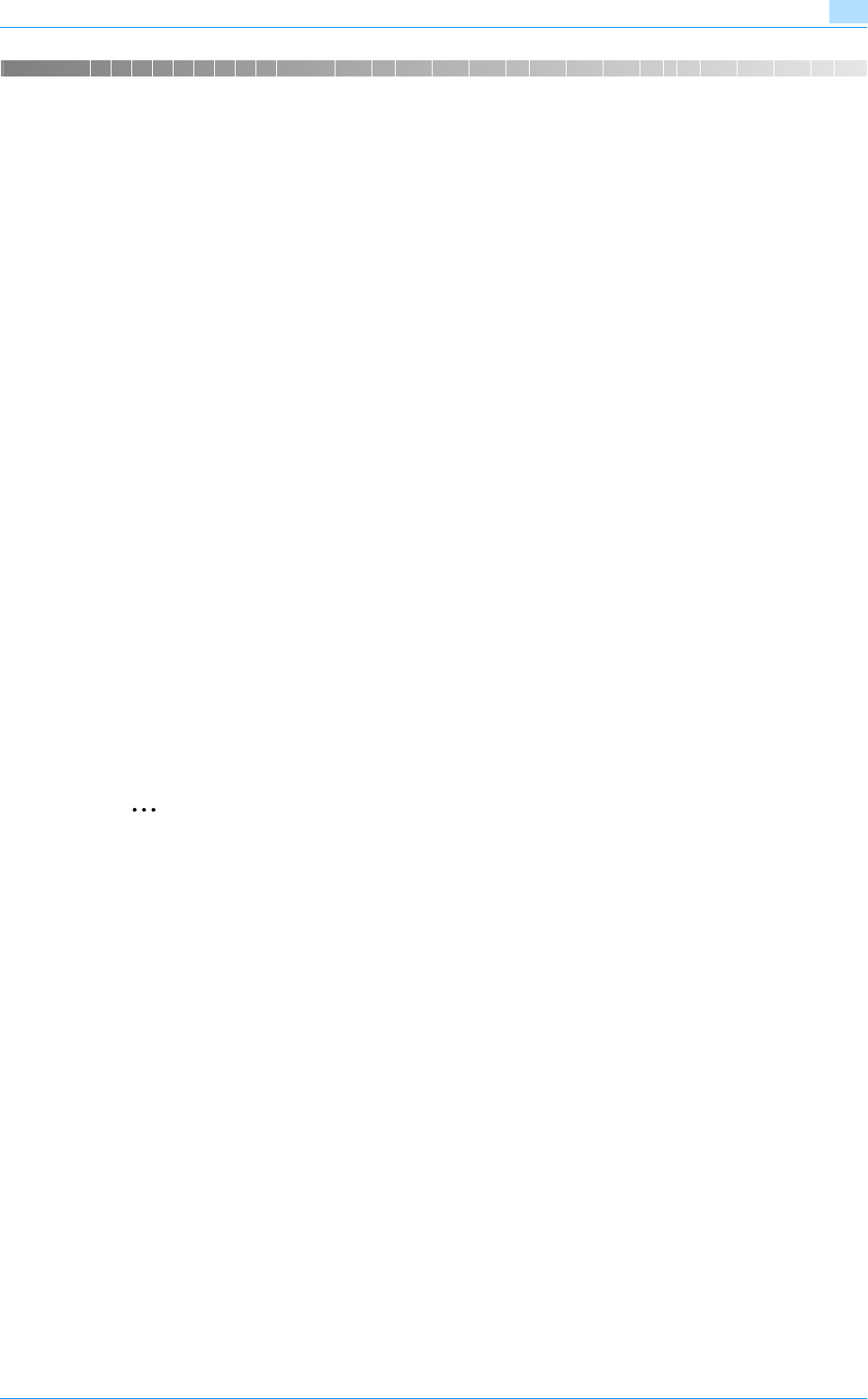
Advanced Function 9-2
My Address Book function
9
9 My Address Book function
9.1 Overview
My Address Book function that the personal address book (My Address Book) is centrally managed on the
server, and a user can use My Address Book obtained from the selected MFP.
!
Detail
This function is used in conjunction with the PageScope My Panel Manager. For details on enabling the
function, refer to the manual for the PageScope My Panel Manager.
Alternatively, settings for My Address Book can be specified by the PageScope My Panel Manager. For
details, refer to the manual for the PageScope My Panel Manager.
9.1.1 Classifying the address book
When the My Address Book functions are enabled, the address books are classified into the following two.
A user is logged on to the MFP can access both address books.
Public address book
The public address book is an address book accessible to any user who is registered in the machine of the
MFP selected by the user. In the public address book, the address book, group destination, and program
address can be registered.
Since the public address book is registered in the machine of the MFP, available addresses are determined
depending on the MFP. The public address book can be registered, edited, or deleted by the user or
administrator.
!
Detail
If registration/edition of the addresses are prohibited by administrator settings, the public address book
cannot be registered or edited.
2
Note
For details on registering an address, refer to the User’s Guide [Network Scan/Fax/Network Fax
Operations].
My Address Book
My Address Book is an address book accessible only to the user who is managed by the server. The user
can register frequently used addresses and group destinations in My Address Book.
Since My Address Book is obtained from the server and used on the MFP selected by the user, it can be used
on any MFP on which the My Address Book functions are available. Only the user can register, edit, or delete
My Address Book.
9.1.2 Flow of the My Address Book functions
This section describes the flow of the My Address Book functions.
The user performs user authentication for the selected MFP. If the user authentication is successfully
performed, the MFP automatically accesses the server to obtain My Address Book for the user logged on.
The user can use My Address Book during the login. When the user logs off, My Address Book is disabled.
!
Detail
If connection to the server fails, check the network connection.


















