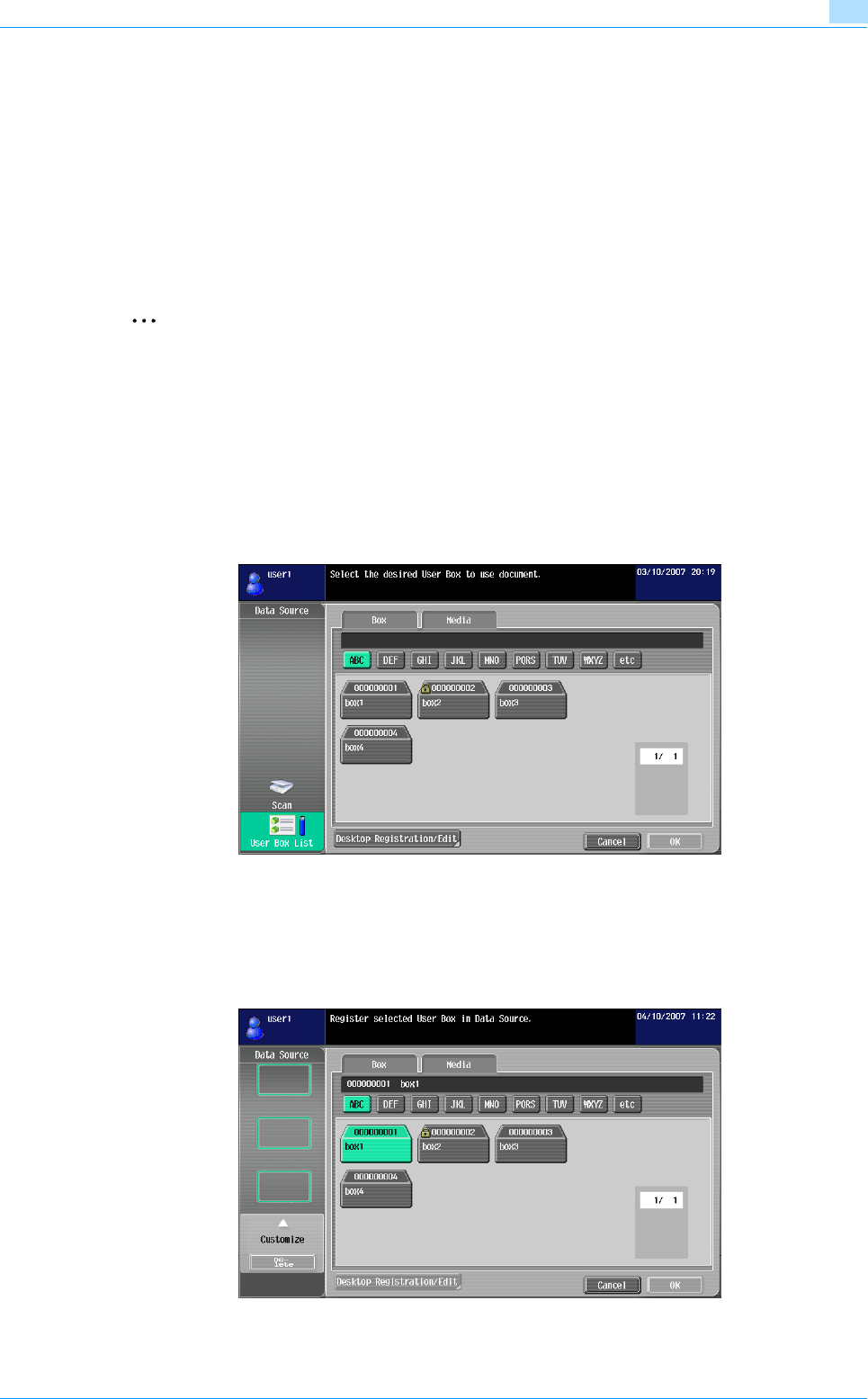
Advanced Function 5-11
Image Panel
5
5.4 Customizing the Image Panel
If My Panel functions and My Address Book functions are available in the MFP, you can customize the Image
Panel screen.
!
Detail
To customize the Image Panel screen, the following environment is required.
The My Panel functions and the My Address Book functions are available in the MFP.
User authentication is applied, and the user is logged in as a registered user.
2
Note
For details on the My Panel functions, refer to "My Panel functions" on page 8-2.
For details on the My Address Book functions, refer to "My Address Book function" on page 9-2.
5.4.1 Customizing Data Source area
In the Data Source area, you can register a shortcut icon of the frequently used user box.
1 In "Data Source", touch [User Box List].
2 Touch [Desktop Registration/Edit].
3 Select the user box to be registered in the Desktop area, and select the location to which you want to
register the icon in the Data scan area.
– The user box that is registered in the Desktop area cannot be moved to another location of the
desktop.
– If you select a desktop location in which another icon is registered, the icon is overwritten.


















