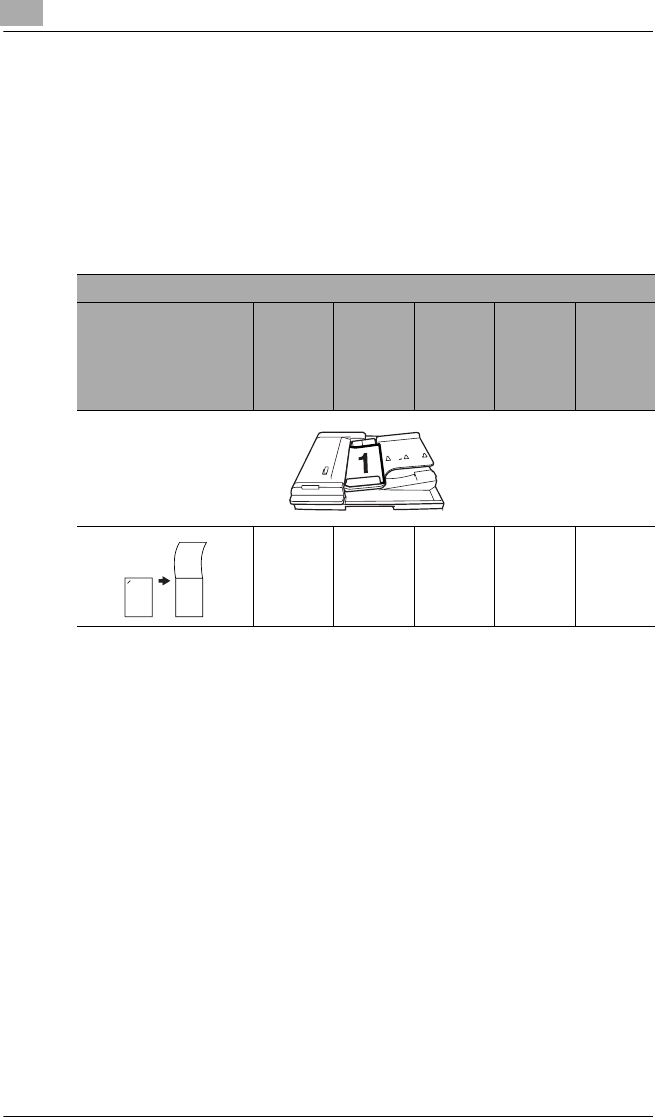
10
Original Documents
10-12 Di2510/Di3010/Di3510
10.4 Loading Documents for Specific Applications
The most appropriate document feed method and copy settings for
specific applications are described below.
For details on specifying the various copy settings, refer to “11 Specifying
Copy Settings”.
Description of the Table
* A dash (—) indicates that no setting should be selected.
1. Shows whether the original document and the desired copy are single-
sided or double-sided.
2. Shows how the copy will appear.
3. Shows how the document should be positioned. (page 10-4)
4. Shows the selected Copy setting. (Single-Sided, Double-Sided, 2in1
or 4in1) on the Orig. Ö Copy screen. (page 11-18)
5. Shows the selected Finishing setting. (Corner Staple, 2-Point Staple
or Hole Punch) (page 11-1)
6. Shows the selected Margin setting from the Orig. Ö Copy screen if a
margin is specified for the document. (page 11-23)
7. Shows the selected File Margin setting from the Auxiliary screen if a
binding margin is specified for the copy. (Advanced Operations
volume)
8. Shows the stapling or hole-punching position that must be selected.
(page 11-6 and page 11-8)
1. Single-Sided Document Ö Single-Sided Copy
Desired Copy 4.
Copy
Setting
5.
Finishing
Setting
6.
Margin
Setting
(Orig. Ö
Copy
Screen)
7.
File
Margin
Setting
(Auxiliary
Screen)
8.
Binding
Position
Single-
Sided
Corner
Staple
———
3.
1
2
3
2.


















