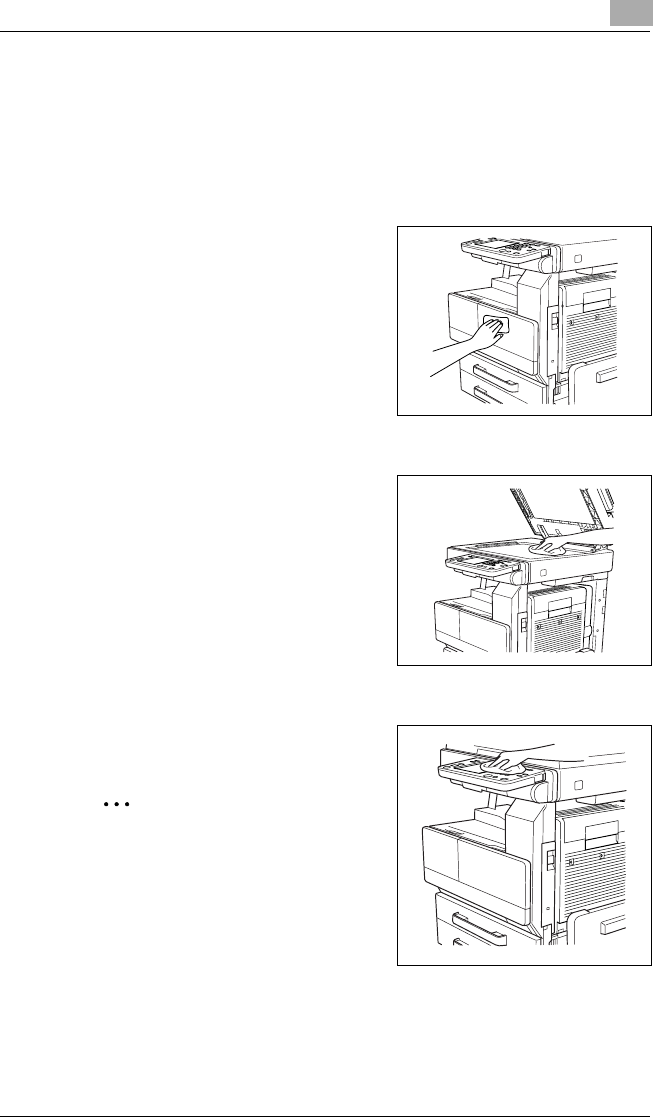
Appendix
14
Di2510/Di3010/Di3510 14-9
14.2 Care of the Copier
Cleaning
Set the power switch of the copier to “O” before cleaning it.
Housing cover
➜ Clean the surface of the housing
cover by wiping it with a soft cloth
dampened with a mild household
detergent.
Original glass
➜ Clean the original glass by wiping it
with a soft, dry cloth.
Operation panel
➜ Clean the operation panel by wiping
it with a soft, dry cloth.
✎
Note
Pressing too hard on the operation
panel or the touch panel may
damage them. In addition, never
use mild household detergent or
glass cleaner to clean the operation
panel or touch panel.


















