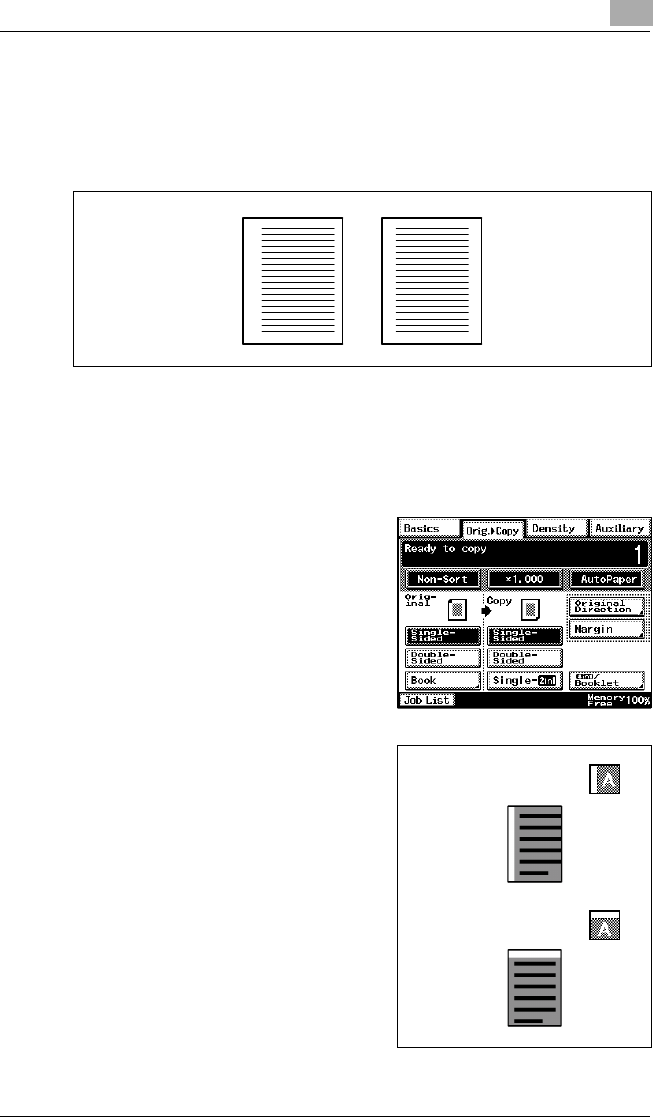
Specifying Copy Settings
11
Di2510/Di3010/Di3510 11-23
Copying a Bound Document
The scanning position for bound documents can be adjusted.
The binding width can be seen by making copies with the “Single-Sided >
Double-Sided” or the “Double-Sided > Single-Sided” settings selected.
1 Position the document(s) to be copied.
❍ For details, refer to “10 Original Documents”.
2 Touch [Orig. > Copy].
3 Touch [Margin].
4 Select the appropriate binding
margin position.
❍ There are two locations for the
binding position, as shown in the
illustrations at the right.
Original document
with
binding margin
Original document
without
binding margin
Left binding position
Top binding position


















